|
|
Enable or disable display of textures on meshes |
||
|
|
Enable or disable Measure tool |
||
|
|
Enable or disable Digitizer tool |
||
|
|
Sets the default view |
||
|
|
Resets vertical exaggeration to 1.0 |
||
|
|
Lower vertical exaggeration |
||
|
|
Raise vertical exaggeration |
||
|
|
Enables / disable pivot axis display |
||
|
|
Enables / disables the path profile display, if a path profile is available. |
||
|
|
Enables / disables display of GPS tracks |
||
|
|
Raise/ lower water level if water level display is enabled. |
||
|
or
|
|||
|
|
Enables / disables backface culling |
||
|
|
Toggle display of vertex normals for meshes |
||
|
|
Toggle display of face normals for meshes |
||
|
|
Toggle normal display mode for meshes (vertex normals and face normals) |
||
|
|
Copy 3D view image to clipboard |
||
|
|
Copy 3D view image to clipboard without notifications |
||
|
Source: Bluemarblegeo
|
|||
Global Mapper 21 keyboard shortcuts
Global Mapper 21
Table of contents
Advertisement
Program information
Program name:

Web page: bluemarblegeo.com
How easy to press shortcuts: 85%
More information >>Similar programs
Tools
Global Mapper 21:Learn: Jump to a random shortcut
Hardest shortcut of Global Mapper 2...
Other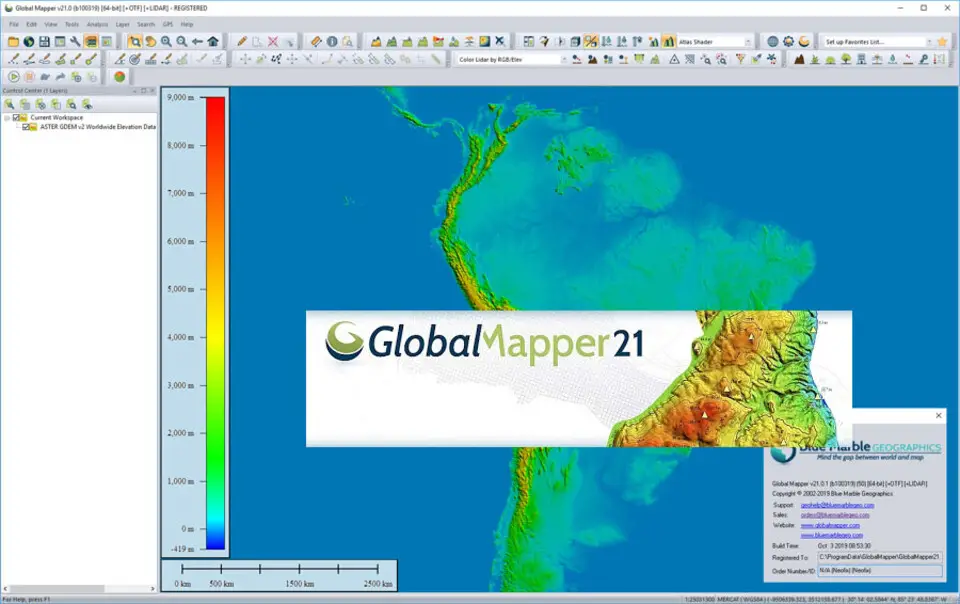



What is your favorite Global Mapper 21 hotkey? Do you have any useful tips for it? Let other users know below.
1082047
486442
404792
345871
293724
268579
2 hours ago Updated!
3 hours ago
2 days ago
2 days ago
3 days ago
3 days ago Updated!
Latest articles