|
|
Scroll left |
||
|
|
Scroll right |
||
|
|
Go to line beginning |
||
|
|
Go to line |
||
|
|
Replace this one, go to next |
||
|
|
Complete up to one word |
||
|
|
Scroll forward |
||
|
|
Indent current line (mode-dependent) |
||
|
|
Complete as much as possible |
||
|
|
Search nodes for regexp |
||
|
|
Follow cross reference (return with 1) |
||
|
|
Quit Info |
||
|
|
Exit incremental search |
||
|
|
Exit query-replace |
||
|
|
Complete and execute |
||
|
|
Return to directory node |
||
|
|
Go to top node of Info file |
||
|
|
Select menu item by name |
||
|
|
Search forward |
||
|
|
Suspend or iconify Emacs |
||
|
|
Scroll to next screen |
||
|
|
Look up a subject in the indices |
||
|
|
Go to previous node |
||
|
|
Beginning of node |
||
|
|
Undo effect of last character |
||
|
|
Character (delete, not kill) - backward |
||
|
|
Skip to next without replacing |
||
|
|
Scroll reverse |
||
|
|
Go to any node by name |
||
|
|
Return to last node you saw |
||
|
|
Run info tutorial |
||
|
|
Character - forward |
||
|
|
Character (delete, not kill) - forward |
||
|
|
Line - forward |
||
|
|
Insert newline after point |
||
|
|
Line - backward |
||
|
|
Skip to next without replacing |
||
|
|
Go to next node |
||
|
|
Search backward |
||
|
|
Enter recursive edit |
||
|
|
Yank back last thing killed |
||
|
|
Character - backward |
||
|
|
Go to line ending |
||
|
|
Redraw garbaged screen |
||
|
|
Scroll current line to center, top, bottom |
||
|
|
Abort partially typed or executing command |
||
|
|
Abort current search |
||
|
|
Abort command |
||
|
|
Transpose characters |
||
|
|
Move up |
||
|
|
Kill region |
||
|
|
Activate menu bar items in text terminals |
||
|
|
Line (to end of) - forward |
||
|
|
Replace this one, go to next |
||
|
|
then char: Quoted insert |
||
|
|
Set mark here |
||
|
|
Undo an unwanted change |
||
|
|
Show possible completions |
||
|
|
Enable or disable input method |
||
Advertisement |
|||
|
|
Replace all remaining matches |
||
|
|
Back up to the previous match |
||
|
|
Select menu item by number |
||
|
|
Undo an unwanted change |
||
|
|
Word - backward |
||
|
|
Sentence - backward |
||
|
|
Word - forward |
||
|
|
Sentence - forward |
||
|
|
Set mark here |
||
|
|
Switch cursor to another window |
||
|
|
Save all files |
||
|
|
Insert contents of another file into this buffer |
||
|
|
Scroll help window |
||
|
|
Select previous search string |
||
|
|
Select next later search string |
||
|
|
Word - forward |
||
|
|
Sentence - forward |
||
|
|
Page - forward |
||
|
|
Back to indentation |
||
|
|
Replace last yank with previous kill |
||
|
|
Mark entire buffer |
||
|
|
Scroll other window |
||
|
|
Put exactly one space at point |
||
|
|
Fill paragraph |
||
|
|
Uppercase word |
||
|
|
Fetch previous minibuffer input |
||
|
|
Fetch later minibuffer input or default |
||
|
|
Regexp search forward through history |
||
|
|
Find a tag (a definition) |
||
|
|
Negative argument |
||
|
|
Read a file into Emacs |
||
|
|
Save a file back to disk |
||
|
|
Replace this file with another file |
||
|
|
Write buffer to specified file |
||
|
|
Toggle read only status of buffer |
||
|
|
Exit Emacs completely |
||
|
|
Remove help window |
||
|
|
Show commands matching a string |
||
|
|
Describe the function a key runs |
||
|
|
Describe a function |
||
|
|
Get mode specific information |
||
|
|
Edit and repeat the last command that used the minibuffer |
||
|
|
Select another buffer |
||
|
|
List all buffers |
||
|
|
Kill a buffer |
||
|
|
Transpose words |
||
|
|
Transpose lines |
||
|
|
Transpose sexps |
||
|
|
Check spelling of current word |
||
|
|
(then ispell-region) Check spelling of all words in region |
||
|
|
(then ispell-buffer) Check spelling of entire buffer |
||
|
|
(then flyspell-mode) Toggle on-the-fly spell checking |
||
|
|
Find next occurence of a tag |
||
|
|
(then visit-tags-table) Specify new tags file |
||
|
|
(then tags-search) Regexp search on all files in tags table |
||
|
|
(then tags-query-replace) Run query-replace on all the files |
||
|
|
Continue last tags search on query-replace |
||
|
|
Execute a shell command |
||
|
|
Execute a shell command asynchronously |
||
|
|
Run a shell command on the region |
||
|
|
(then type shell) Start a shell window *shell* |
||
|
|
Copy rectangle to register |
||
|
|
Kill rectangle |
||
|
|
Yank rectangle |
||
|
|
Open rectangle, shifting text right |
||
|
|
Black out rectangle |
||
|
|
Prefix each line with string |
||
|
|
Add global abbrev |
||
|
|
Add mode-local abbrev |
||
|
|
Add global expansion for this abbrev |
||
|
|
Add mode-local expansion for this abbrev |
||
|
|
Explicitly expand abbrev |
||
|
|
Expand previous word dynamically |
||
|
|
Numeric argument |
||
|
|
Enter the Info documentation reader |
||
|
|
Find specified function or variable in Info |
||
|
|
Save region in register |
||
|
|
Insert register contents into buffer |
||
|
|
Save value of point in register |
||
|
|
Jump to point saved in register |
||
|
|
Start defining a keyboard macro |
||
| Ctrl + X then ) |
End keyboard macro definition |
||
|
|
Eappend to last keyboard macro |
||
|
|
(then name-last-kbd-macro) name last keyboard macro |
||
|
|
(then insert-kbd-macro) Instert Lisp definition in buffer |
||
|
|
Eval sexp before point |
||
|
|
Eval current defun |
||
|
|
(then eval-region) Eval region |
||
|
|
Read and eval minibuffer |
||
|
|
(then load-library) load a Lisp library from load-path |
||
|
|
(then customize) Customize variables and faces |
||
GNU Emacs keyboard shortcuts
GNU Emacs
Suggestion: This program has lots of (220) shortcuts. Try our shortened list of
20 basic GNU Emacs shortcuts if you just want to get started.
This shortcut list is sorted by user, meaning that original structure (headings) is disregarded. You can see the original page here:
GNU Emacs keyboard shortcuts.
Table of contents
Advertisement
Program information
Program name:

Web page: gnu.org/s/emacs
Last update: 11.11.2019 20:10 UTC
How easy to press shortcuts: 53%
More information >>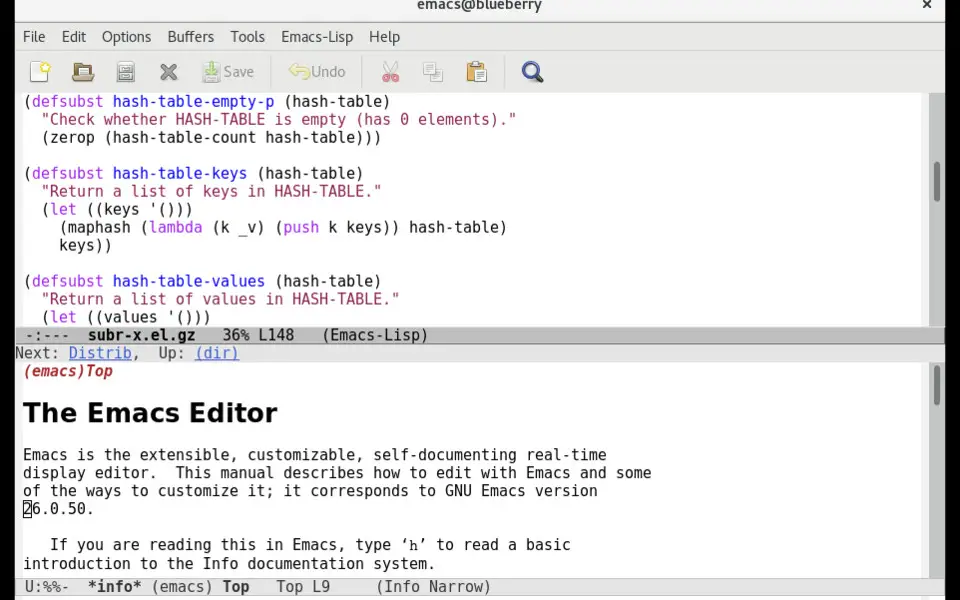

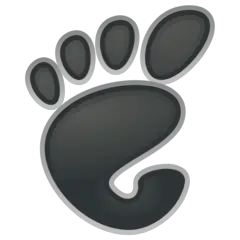

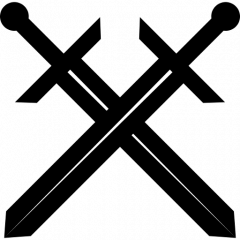
What is your favorite GNU Emacs hotkey? Do you have any useful tips for it? Let other users know below.
1108668
499007
411655
367529
307784
278296
11 hours ago Updated!
Yesterday
2 days ago
3 days ago
3 days ago
3 days ago Updated!
Latest articles