Advertisement
|
The help system is simple. Type Ctrl + H or F1 and follow the directions. If you are a first time user, type Ctrl + H for a tutorial.
|
|
Use Ctrl + S or Ctrl + R again to repeat the search in either direction. If Emacs is still searching, Ctrl + G cancels only the part not matched.
|
|
Valid responses in query-replace mode are replace, skip, back up and exit.
|
|
The following keys are defined in the minibuffer.
|
|
Source: GNU Emacs refcard
|
|||
|
|
sexp - backward |
||
|
|
Numeric argument |
||
|
|
Find next occurence of a tag |
||
|
|
List all buffers |
||
|
|
Transpose lines |
||
|
|
Prefix each line starts with |
||
|
|
Uppercase region |
||
|
|
Lowercase region |
||
|
|
Eval sexp before point |
||
|
|
Exchange point and mark |
||
|
|
Mark page |
||
|
|
Split window, above and below (for frame) |
||
|
|
Indent region (mode-dependent) |
||
|
|
Delete blank lines around point |
||
|
|
Find tag in other window |
||
|
|
Find tag in other window (for frame) |
||
|
|
Display buffer in other window |
||
|
|
Display buffer in other window (for frame) |
||
|
|
Exit Emacs completely |
||
|
|
Replace this file with another file |
||
|
|
Write buffer to specified file |
||
|
|
Toggle read only status of buffer |
||
|
|
Read a file into Emacs |
||
|
|
Save a file back to disk |
||
|
|
Line (to end of) - backward |
||
|
|
(then query-replace-regexp) Interactively replace a text string using regular expressions |
||
|
|
Mark entire buffer |
||
|
|
Sentence - backward |
||
Advertisement |
|||
|
|
Delete this window |
||
|
|
Delete this window (for frame) |
||
|
|
Split window, side by side |
||
|
|
Switch cursor to another window |
||
|
|
Switch cursor to another window (for frame) |
||
|
|
Select buffer in other window |
||
|
|
Select buffer in other window (for frame) |
||
|
|
Delete all other windows |
||
|
|
Delete all other windows (for frame) |
||
|
|
Split window, above and below |
||
|
|
Find file in other window |
||
|
|
Find file in other window (for frame) |
||
|
|
Find file read-only in other window |
||
|
|
Find file read-only in other window (for frame) |
||
|
|
Run Dired in other window |
||
|
|
Run Dired in other window (for frame) |
||
|
|
Grow window taller |
||
|
|
Shrink window smaller |
||
|
|
Grow window wider |
||
|
|
Indent region rigidly arg columns |
||
|
|
Set fill column to arg |
||
|
|
Scroll left |
||
|
|
Scroll right |
||
|
|
Page - backward |
||
|
|
Page - forward |
||
|
|
Save all files |
||
|
|
Insert contents of another file into this buffer |
||
|
|
Remove help window |
||
|
|
Show commands matching a string |
||
|
|
Describe the function a key runs |
||
|
|
Describe a function |
||
|
|
Get mode specific information |
||
|
|
Undo an unwanted change |
||
|
|
Start defining a keyboard macro |
||
| Ctrl + X then ) |
End keyboard macro definition |
||
|
|
Eappend to last keyboard macro |
||
|
|
Save region in register |
||
|
|
Insert register contents into buffer |
||
|
|
Save value of point in register |
||
|
|
Jump to point saved in register |
||
|
|
Select another buffer |
||
|
|
Edit and repeat the last command that used the minibuffer |
||
|
|
Kill a buffer |
||
|
|
Add global abbrev |
||
|
|
Add mode-local abbrev |
||
|
|
Add global expansion for this abbrev |
||
|
|
Add mode-local expansion for this abbrev |
||
|
|
Explicitly expand abbrev |
||
|
|
Copy rectangle to register |
||
|
|
Kill rectangle |
||
|
|
Yank rectangle |
||
|
|
Open rectangle, shifting text right |
||
|
|
Black out rectangle |
||
|
|
Prefix each line with string |
||
|
|
Enter the Info documentation reader |
||
|
|
Find specified function or variable in Info |
||
|
|
Go to line |
||
|
|
Go to character |
||
|
|
Delete all white space around point |
||
|
|
Mark sexp |
||
|
|
Enable or disable input method |
||
|
|
Line - backward |
||
|
|
sexp - forward |
||
|
|
Set mark here |
||
|
|
Move rest of line vertically down |
||
|
|
Insert newline after point |
||
|
|
Set mark arg words away |
||
|
|
Scroll current line to center, top, bottom |
||
|
|
Redraw garbaged screen |
||
|
|
Find a tag (a definition) |
||
|
|
Expand previous word dynamically |
||
|
|
Negative argument |
||
|
|
Read and eval minibuffer |
||
|
|
Continue last tags search on query-replace |
||
|
|
Eval current defun |
||
|
|
Run a shell command on the region |
||
|
|
Select menu item by number |
||
|
|
Transpose sexps |
||
|
|
Check spelling of current word |
||
|
|
sexp - backward |
||
|
|
sexp - forward |
||
|
|
function - backward |
||
|
|
function - forward |
||
|
|
Go to beginning of buffer |
||
|
|
Go to end of buffer |
||
|
|
Undo an unwanted change |
||
|
|
Regular expression search |
||
|
|
Reverse regular expression search |
||
|
|
Scroll help window |
||
|
|
Mark function |
||
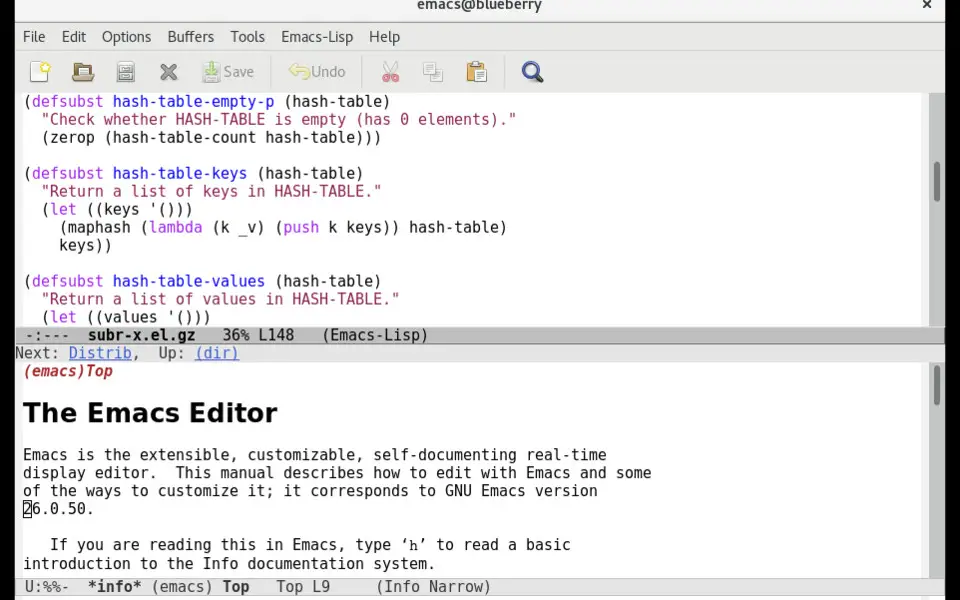


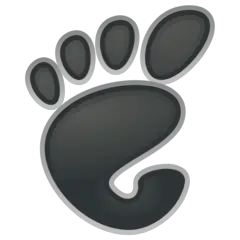

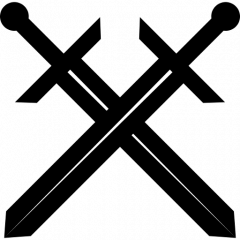
What is your favorite GNU Emacs hotkey? Do you have any useful tips for it? Let other users know below.
1108668
499007
411655
367529
307784
278296
11 hours ago Updated!
Yesterday
2 days ago
3 days ago
3 days ago
3 days ago Updated!
Latest articles