|
|
Go to next note |
||
|
|
Go to previous note |
||
|
|
Go to next position |
||
|
|
Go to previous position |
||
|
|
Navigate to next list item |
||
|
|
Navigate to previous list item |
||
|
|
Move list item to next position |
||
|
|
Move list item to previous position |
Advertisement
|
|
Finish editing |
||
|
or
|
|||
|
|
Toggle checkboxes |
||
|
|
Indent |
||
|
|
Dedent |
||
|
|
|
||
|
or
|
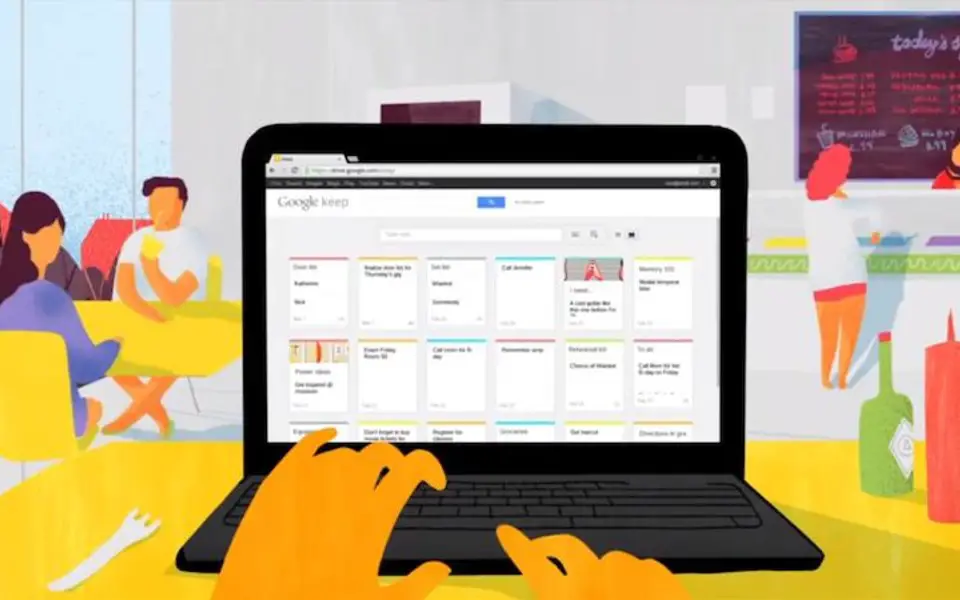





What is your favorite Google Keep Notes hotkey? Do you have any useful tips for it? Let other users know below.
1108032
498772
411518
366987
307454
277921
6 hours ago
7 hours ago Updated!
2 days ago
3 days ago
3 days ago
3 days ago Updated!
Latest articles