Advertisement
|
When you set a keyboard shortcut for a sound in Soundpad, it is always global. That means the key combination will be recognized and the sound will be played even if Soundpad window is not active.
|
|||
There are two ways to set hotkeys |
|||
|
- Right click on a sound and select Set hotkey from the context menu or
|
|||
|
- Double click on the hotkey column of the sound.
|
|||
|
The hotkey dialog will appear. Here you can press the key combination you want to assign to that sound.
|
|||
|
Usual program hotkeys are called "Special hotkeys" in Soundpad. There aren't many shortcuts available right away, because they mostly waiting to be assigned.
|
|||
|
You can define special hotkeys in File > Preferences > Hotkeys > Special Hotkeys.
|
|||
|
Stop playback
|
|||
|
Start playback
|
|||
|
Pause/resume playback
|
|||
|
Play previous file
|
|||
|
Play next file
|
|||
|
Select previous file
|
|||
|
Select next file
|
|||
|
Play selected file
|
|||
|
Play random file
|
|||
|
Play random file from all categories
|
|||
|
Select previous category
|
|||
|
Select next category
|
|||
|
Start recording
|
|||
|
Stop recording
|
|||
|
Jump back by a configurable amount of seconds
|
|||
|
Jump forward by a configurable amount of seconds
|
|||
|
Lower speakers volume by a configurable value
|
|||
|
Raise speakers volume by a configurable value
|
|||
|
Set speakers volume to a certain value
|
|||
|
Mute speakers
|
|||
|
Set play mode to default (speakers and microphone)
|
|||
|
Set play mode to speakers
|
|||
|
Set play mode to microphone
|
|||
|
Switch to next play mode
|
|||
|
Enable Auto Keys
|
|||
|
Disable Auto Keys
|
|||
|
Toggle Auto Keys
|
|||
|
Enable Hotkeys - works even if hotkeys are disabled
|
|||
|
Disable Hotkeys
|
|||
|
Toggle Hotkeys - works even if hotkeys are disabled
|
|||
|
For more information about Soundpad hotkeys, please take a look at the official manual.
|
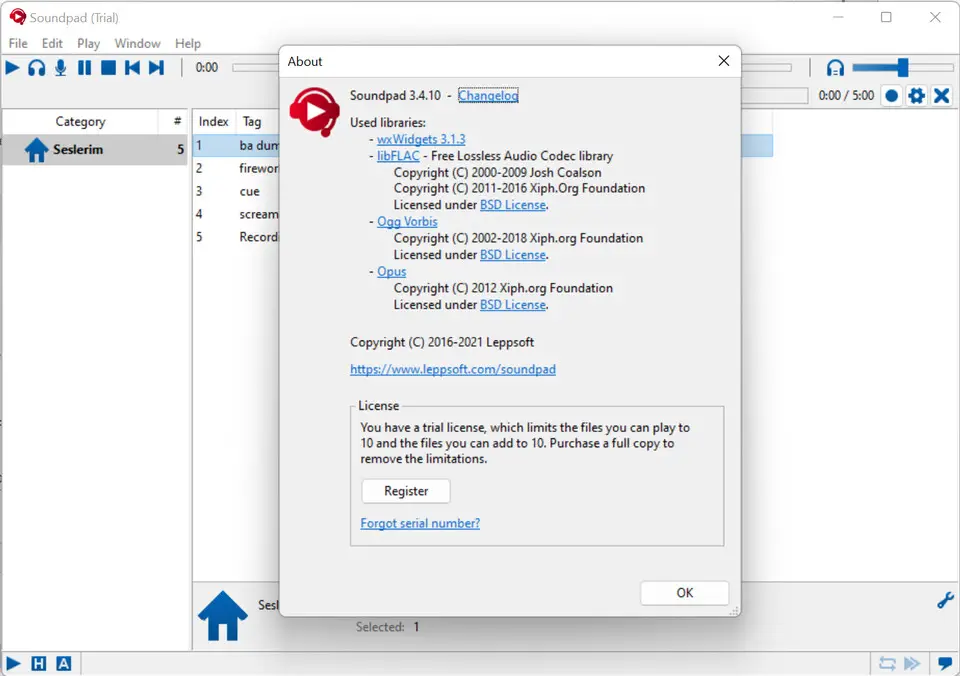
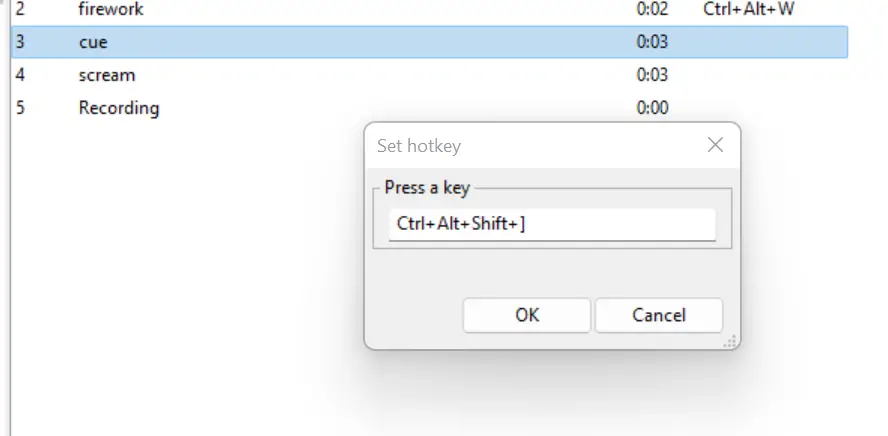





What is your favorite Soundpad hotkey? Do you have any useful tips for it? Let other users know below.
1082047
486442
404792
345871
293724
268579
3 hours ago Updated!
4 hours ago
2 days ago
2 days ago
3 days ago
3 days ago Updated!
Latest articles