|
|
Open current item |
||
|
|
Open current item as folder inside 7-Zip |
||
|
|
Open current item in new window |
||
|
|
Open selected item with editor |
||
|
|
Rename selected item |
||
|
|
Copy selected items |
||
|
|
Move selected items |
||
|
|
Delete selected items |
||
|
|
Set comment for file |
||
|
|
Create new folder |
||
|
|
Create a new file |
||
|
|
Close the program |
Advertisement
|
|
Display items by using large icons |
||
|
|
Display items by using small icons |
||
|
|
Display items in a list |
||
|
|
Display items in a list with detailed information about each item |
||
|
|
Sort items by name |
||
|
|
Sort items by type |
||
|
|
Sort items by date |
||
|
|
Sort items by size |
||
|
|
Do not sort items |
||
|
|
Switch On/Off second panel |
||
|
|
Open root computer folder |
||
|
|
Open the folder one level up |
||
|
|
Open folder history |
||
|
|
Refresh items list |
||
|
|
Open 7-Zip Help |
|
|
Switch between panels |
||
|
|
Select / Deselect current item |
||
|
|
Display the shortcut menu for the selected items |
||
|
|
... |
||
|
or
|
|||
|
|
... |
||
|
or
|
|||
|
|
Edit the folder address on left panel |
||
|
|
Edit the folder sddress on right panel |
||
|
|
(numpad) Adjust optimal column width for items |
||
|
|
Open same folder in other panel |
||
|
|
Open current folder in other panel |
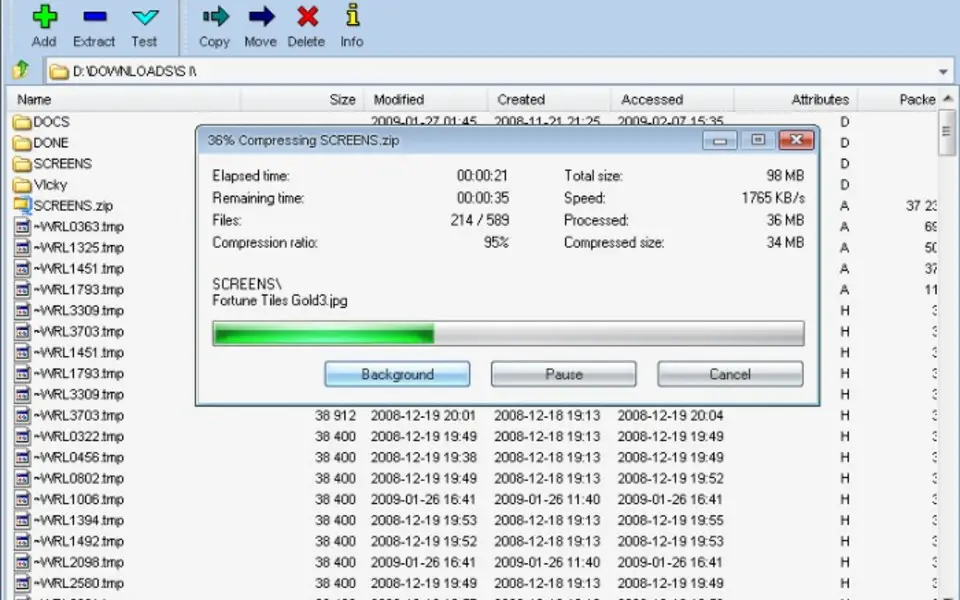

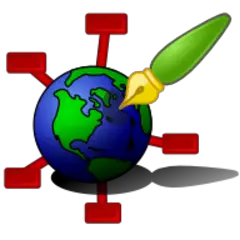

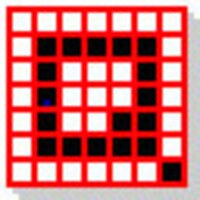

What is your favorite 7-Zip hotkey? Do you have any useful tips for it? Let other users know below.
1088766
488887
406639
350558
297279
270003
12 hours ago
14 hours ago
15 hours ago Updated!
23 hours ago Updated!
Yesterday Updated!
Yesterday Updated!
Latest articles