|
|
Zoom Out |
||
|
|
(Tables) ⌫: Column |
||
|
|
(Text) Delete one character to the right |
||
|
|
(Text) Delete one character to the left |
||
|
|
Toggle between current and previous views |
||
|
|
Arrange: Bring to Front |
||
|
|
Text Wrap |
||
|
|
Arrange: Send to Back |
||
|
|
(Text) Insert Special Character: Hyphens and Dashes: Discretionary Hyphen |
||
|
|
(Presentation Mode) Next window |
||
|
|
(Tables) Move to First Cell in Column |
||
|
|
Previous Spread |
||
|
|
Next Spread |
||
|
|
(Tables) Move to Last Cell in Column |
||
|
|
Show All on Spread |
||
|
|
(Tables) Select: Column |
||
|
|
Step and Repeat... |
||
|
|
Grids & Guides: Hide Guides |
||
|
|
First Page |
||
|
|
Decrease point size |
||
|
|
Last Page |
||
|
|
(Text) Insert Special Character: Quotation Marks: Straight Single Quotation Mark (Apostrophe) |
||
|
|
Fit Spread in Window |
||
|
|
Grids & Guides: Show Document Grid |
||
|
|
Increase point size |
||
|
|
Paragraph: Keep Options... |
||
|
|
(Text) Insert White Space: Nonbreaking Space |
||
|
|
Resize Vertically |
||
|
|
Paragraph: Paragraph Rules... |
||
|
|
Character: Superscript |
||
|
|
Display Performance: Typical Display |
||
|
|
(Tables) Move to Last Cell in Row |
||
|
|
Character: Strikethrough |
||
|
|
Extras: Show Text Threads |
||
|
|
Check In |
||
|
|
Transform Again: Transform Sequence Again |
||
|
|
(Text) Reset kerning and tracking |
||
|
|
Access zoom percentage box |
||
|
|
Fitting: Fill Frame Proportionally |
||
|
|
(Text) Character Styles: Redefine Style |
||
|
|
Resize Horizontally |
||
|
|
Save all |
||
|
|
(Text) Paragraph Styles: Redefine Style |
||
|
|
Styles: Character Styles |
||
|
|
Toggle search direction |
||
|
|
(Text) Insert Special Character: Hyphens and Dashes: Nonbreaking Hyphen |
||
|
|
Display Performance: Clear Object-Level Display Settings |
||
|
|
Control |
||
|
|
(Text) Select line |
||
|
|
Create Table... |
||
|
|
(Text) Create Table... |
||
|
|
(Text) Insert Special Character: Markers: Current Page Number |
||
|
|
Paste in Place |
||
|
|
Package... |
||
|
|
Nudge down 1/10 duplicate |
||
|
|
Auto-hyphenate on/off |
||
|
|
(Text) Increase baseline shift x 5 |
||
|
|
Recompose all stories |
||
|
|
Toggle Character and Paragraph Modes in Control Panel |
||
Advertisement |
|||
|
|
Output: Preflight |
||
|
|
Nudge up 1/10 duplicate |
||
|
|
Nudge left 1/10 duplicate |
||
|
|
Nudge right 1/10 duplicate |
||
|
|
Effects |
||
|
|
Decrease scale by 5% |
||
|
|
Pages: Override All Master Page Items |
||
|
|
File Info... |
||
|
|
Select: Next Object Above |
||
|
|
Select: Next Object Below |
||
|
|
Duplicate |
||
|
|
(Text) Insert White Space: Thin Space |
||
|
|
(Text) Insert Special Character: Quotation Marks: Straight Double Quotation Marks |
||
|
|
(Tables) Insert: Column... |
||
|
|
Fitting: Fit Content Proportionally |
||
|
|
Increase scale by 5% |
||
|
|
Grids & Guides: Snap to Document Grid |
||
|
|
Grids & Guides: Snap to Guides |
||
|
|
Fit Selection in Window |
||
|
|
Go to next frame in thread |
||
|
|
Go to previous frame in thread |
||
|
|
Auto leading |
||
|
|
Apply None |
||
|
|
Interactive: EPUB Interactivity Preview |
||
|
|
Align to baseline grid |
||
|
|
Last Spread |
||
|
|
(Presentation Mode) Previous window |
||
|
|
First Spread |
||
|
|
Type & Tables: Glyphs |
||
|
|
Go to last frame in thread |
||
|
|
Open/Close all panels in side tabs |
||
|
|
Toggle Measurement System |
||
|
|
Normal vertical text scale |
||
|
|
Clipping Path: Options... |
||
|
|
Display Performance: Fast Display |
||
|
|
Table Options: Table Setup... |
||
|
|
Go to first frame in thread |
||
|
|
Decrease word space |
||
|
|
Close all |
||
|
|
Utilities: Scripts |
||
|
|
Grids & Guides: Lock Guides |
||
|
|
Paragraph: Justification... |
||
|
|
Increase word space |
||
|
|
Decrease point size x 5 |
||
|
|
Character: Subscript |
||
|
|
Create outlines without deleting text |
||
|
|
Entire Pasteboard |
||
|
|
Paths: Release Compound Path |
||
|
|
Grids & Guides: Show Baseline Grid |
||
|
|
Overprint Preview |
||
|
|
Increase point size x 5 |
||
|
|
Activate last-used field in panel |
||
|
|
Show 1st spot plate |
||
|
|
Show Cyan plate |
||
|
|
EPUB Interactivity Preview: Preview Document |
||
|
|
⌫ Anchor Point Tool |
||
|
|
(Text) Index: Add new index entry |
||
|
|
(Text) Tags: Autotag |
||
|
|
Select: Last Object Below |
||
|
|
Show Magenta plate |
||
|
|
Show 2nd spot plate |
||
|
|
Show Black plate |
||
|
|
Show 3rd spot plate |
||
|
|
Show Yellow plate |
||
|
|
Decrease word space x 5 |
||
|
|
Select: First Object Above |
||
|
|
Check In All |
||
|
|
(Text) Index: Add new index entry (reversed) |
||
|
|
Increase word space x 5 |
||
|
|
Update missing font list |
||
|
|
Show all plates |
||
|
|
Toggle Typographer's Quotes Preference |
||
|
|
Extras: Hide Frame Edges |
||
|
|
Display Performance: High Quality Display |
||
Advertisement
|
Commands in this section will only work in XML selection.
|
|
|
(Text) Decrease baseline ⇧ |
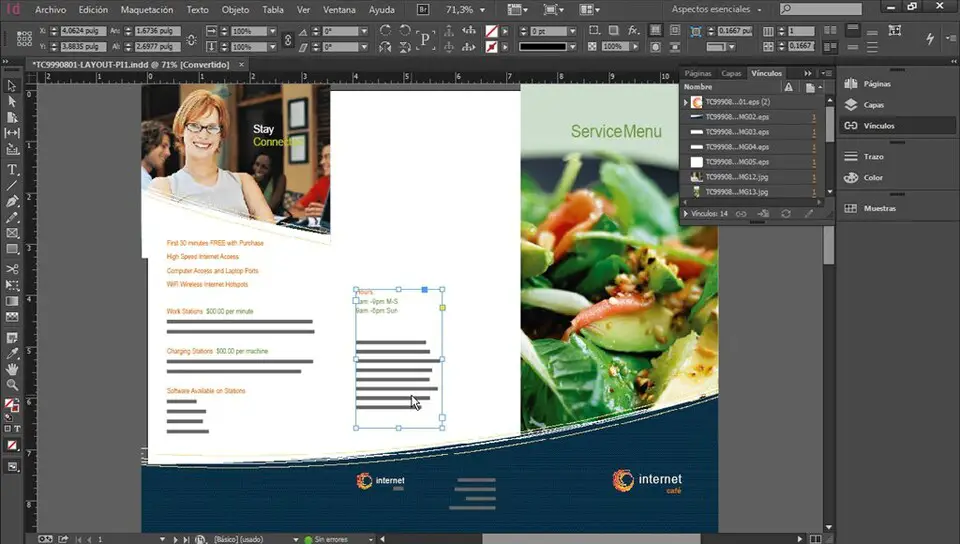





What is your favorite Adobe InDesign 2020 (Windows) hotkey? Do you have any useful tips for it? Let other users know below.
1104707
497416
410826
364470
305997
276422
3 hours ago
16 hours ago Updated!
Yesterday Updated!
Yesterday Updated!
Yesterday Updated!
2 days ago
Latest articles