|
|
Zoom to the selected Project Explorer object in the AutoCAD viewport |
||
|
|
Pan to the selected Project Explorer object in the AutoCAD viewport |
||
|
|
Select the selected Project Explorer object in the AutoCAD viewport |
||
|
|
Clear (or de-select) the current selection in the AutoCAD viewport |
||
|
|
Open the Civil 3D Properties dialog for any selected object |
||
|
or
|
|||
|
|
Temporarily highlight the selected Project Explorer object (or sub-object) in the AutoCAD viewport |
||
|
|
Select all items in the list (for list views that support multiple item selections) |
||
|
|
Copy selected list items to clipboard |
Advertisement
|
Keyboard shortcuts for zoom/pan in AutoCAD also work in Civil 3D on many sub-object level.
|
|||
|
Source: Autocad
|


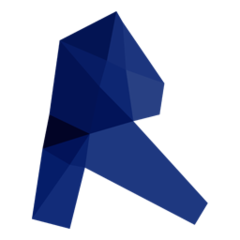


What is your favorite AutoDesk Civil 3D hotkey? Do you have any useful tips for it? Let other users know below.
1110732
499937
412106
368911
308886
279294
3 hours ago Updated!
Yesterday Updated!
Yesterday
2 days ago
2 days ago
3 days ago Updated!
Latest articles