|
|
Pressing Alt key switches to an alternate GRID |
||
|
|
Toggle between corresponding wire bend styles |
||
|
|
(macOS only) Toggle between corresponding wire bend styles |
||
|
Note: This only applies to commands that support wire bend styles, like, for instance, LINE.
|
|||
|
|
Reverse the direction in which the wire bend styles are switched through |
||
|
|
(when a command is active) Cancel current activity of current comamnd without cancelling entire command |
||
|
Generally used to select, draw or place objects |
|||
|
Change the current layer or mirror the object currently attached to the mouse cursor |
|||
|
Select a group, rotate objects attached to the mouse cursor, change wire bend styles... |
|||
|
(in editor) Zoom in / out |
|||
Advertisement
|
|
Reverse the direction of rotating |
|
|
ASSIGN command can be used to define the meaning of the function keys F1 thru F12, the letter keys A thru Z, the (upper) digit keys 0 thru 9 and the backspace key (each also in combination with modifier keys. |
||
|
|
Fit window |
||
|
|
Zoom in by a factor of 2 |
||
|
|
Zoom out by a factor of 2 |
||
|
|
Cursor position is new center |
||
|
|
Grid on / off |
|
|
Turn the grid on / off |
|
|
Commit current cursor position and auto-complete route to airwire anchor object |
||
|
|
Cycle to next routing layer |
||
|
|
Cycle to the previous routing layer (and initiates via placement) |
||
|
|
Remove the effect of the most recent left mouse commit |
||
|
|
Cycle the start layer forward when starting from a multi-layer object |
||
|
|
Cycle the start layer in reverse when starting from a multi-layer object |
|
|
Ungroup selected groups |
||
|
|
(macOS only) Ungroup selected groups |
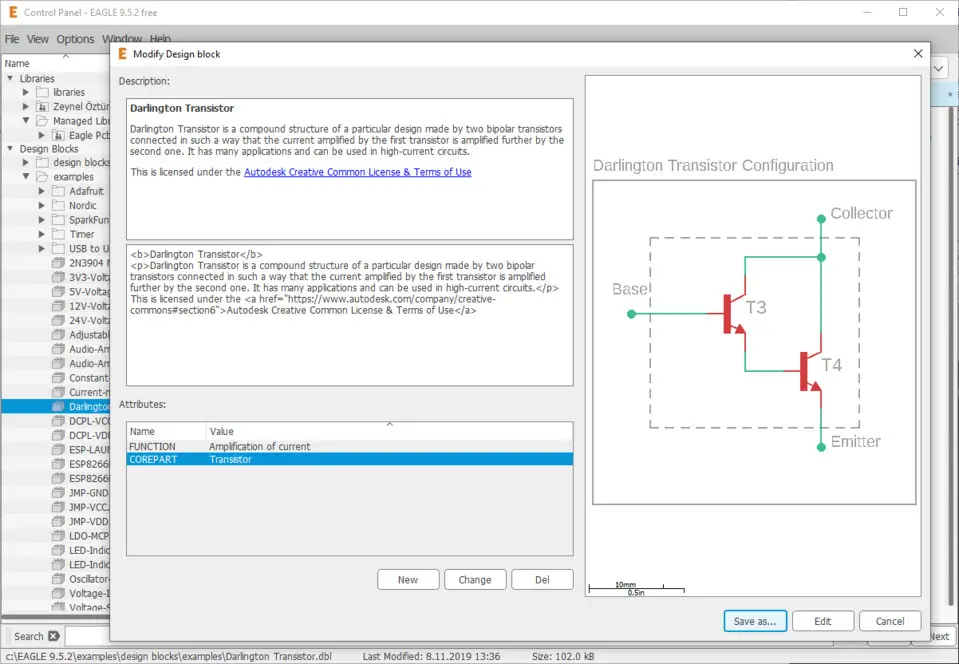
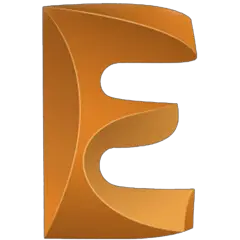




What is your favorite Eagle 9.5.2 hotkey? Do you have any useful tips for it? Let other users know below.
1104365
497159
410705
364136
305770
276264
18 hours ago
20 hours ago Updated!
2 days ago
2 days ago Updated!
2 days ago
2 days ago Updated!
Latest articles