|
On OS X, use
|
|||
|
|
Find |
||
|
|
Show preview |
||
|
|
Command dialog |
||
|
|
Process manager |
||
|
|
Toggle saving clipboard |
||
|
|
Edit items in an external editor |
||
|
|
Show log |
||
|
|
Import |
||
|
|
Export |
||
|
|
Exit |
||
Advertisement
|
|
Item list navigation |
||
|
or
|
|||
|
or
|
|||
|
or
|
|||
|
|
Cancel search, hide window |
||
|
|
Select all |
|
|
New tab |
||
|
|
Focus tab in given order |
||
|
|
Focus last tab |
||
|
|
Change tab icon |
||
|
|
Rename tab |
||
|
|
Remove tab |
|
|
Copy selected items |
||
|
|
Paste items |
||
|
|
Edit selected items |
||
|
|
Open action dialog for selected items |
||
|
|
Delete selected items |
||
|
|
Sort |
||
|
or
|
|||
|
|
Move selected items |
||
|
|
Move to top |
||
|
|
Move to bottom |
||
|
|
Put current item into clipboard and paste item (optional) |
||
|
|
Open context menu |
||
|
Source: CopyQ
|
|||
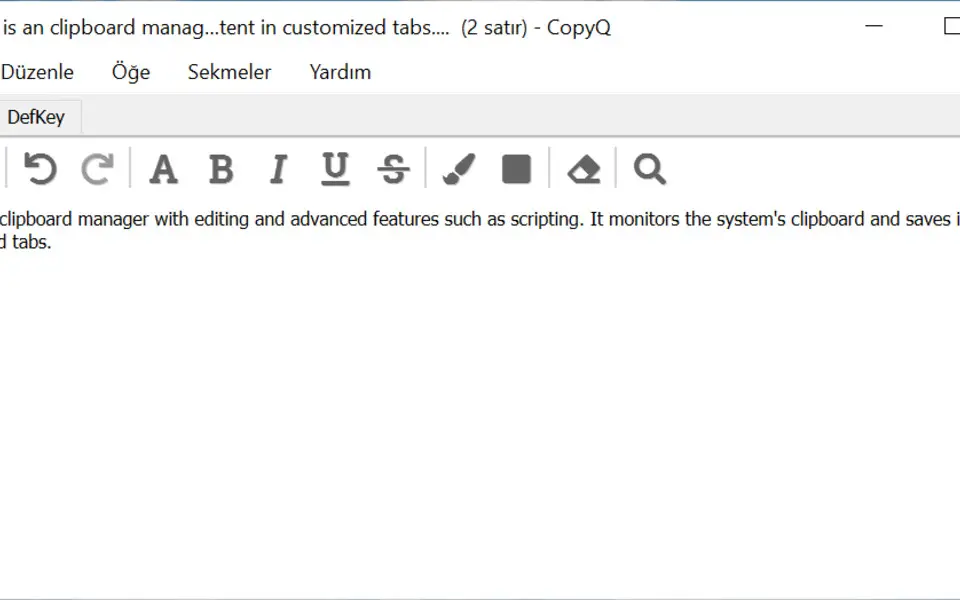


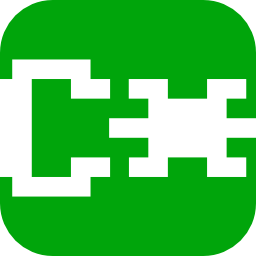


What is your favorite CopyQ 3.8 hotkey? Do you have any useful tips for it? Let other users know below.
1094330
491330
408184
355191
300039
271479
17 minutes ago
1 hour ago Updated!
1 hour ago Updated!
14 hours ago Updated!
22 hours ago
23 hours ago
Latest articles