|
On OS X, use
|
|||
|
|
Find |
||
|
|
Show preview |
||
|
|
Command dialog |
||
|
|
Process manager |
||
|
|
Toggle saving clipboard |
||
|
|
Edit items in an external editor |
||
|
|
Show log |
||
|
|
Import |
||
|
|
Export |
||
|
|
Exit |
||
Advertisement
|
|
Item list navigation |
||
|
or
|
|||
|
or
|
|||
|
or
|
|||
|
|
Cancel search, hide window |
||
|
|
Select all |
|
|
New tab |
||
|
|
Focus tab in given order |
||
|
|
Focus last tab |
||
|
|
Change tab icon |
||
|
|
Rename tab |
||
|
|
Remove tab |
|
|
Copy selected items |
||
|
|
Paste items |
||
|
|
Edit selected items |
||
|
|
Open action dialog for selected items |
||
|
|
Delete selected items |
||
|
|
Sort |
||
|
or
|
|||
|
|
Move selected items |
||
|
|
Move to top |
||
|
|
Move to bottom |
||
|
|
Put current item into clipboard and paste item (optional) |
||
|
|
Open context menu |
||
|
Source: CopyQ
|
|||
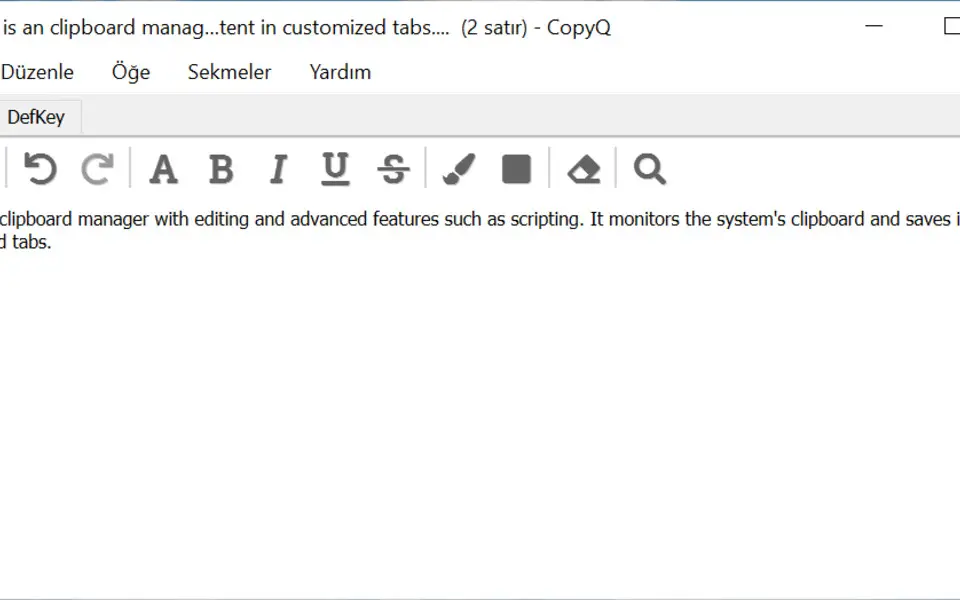

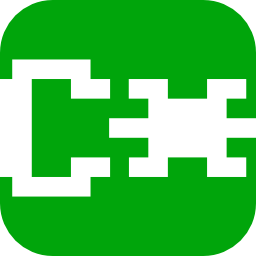



What is your favorite CopyQ 3.8 hotkey? Do you have any useful tips for it? Let other users know below.
This is an amazingly well kept secret on the internet.
Does this app EVEN HAVE an activation key?
Omission of this critical information is BRUTAL. The damned thing has to be re-launched to access it EVERY TIME.
PLEASE! PLEASE! Show the CopyQ ACTIVATION KEY!!!!!
1111393 169
500198 8
412256 373
369346 6
309189 6
279602 38
17 hours ago Updated!
21 hours ago
2 days ago
2 days ago Updated!
2 days ago Updated!
2 days ago
Latest articles
Why I use Volume2, and why you would too
<div> has meaning to browsers
How to Turn Write Protection On or Off for a USB Flash Drive
What is a modifier key?
Sync time on Windows startup