|
|
New page |
||
|
|
New Notion window |
||
|
or
|
|||
|
|
Search / Jump to a recent page |
||
|
|
Go back a page |
||
|
|
|
||
|
|
Go forward a page |
||
|
|
|
||
|
|
Switch to Dark Mode |
||
|
|
Move a page to another location |
Advertisement
|
|
Insert a line of text |
||
|
|
Create a line break within a block of a text |
||
|
|
Create a comment |
||
|
|
(three dashes in a row) Create a divider |
||
|
|
Bold text |
||
|
|
Italicize text |
||
|
|
Strikethrough |
||
|
|
Add a link |
||
|
You can also paste an URL over selected text with Ctrl + V, to turn it into link.
|
|||
|
|
Inline code |
||
|
|
Indent |
||
|
|
Un-indent |
||
|
|
Create text |
||
|
|
Create an H1 heading |
||
|
|
Create an H2 heading |
||
|
|
Create an H3 heading |
||
|
|
Create a to-do checkbox |
||
|
|
Create a bulleted list |
||
|
|
Create a numbered list |
||
|
|
Create a toggle list |
||
|
|
Create a code block |
||
|
|
Create a new page or turn the line into a page |
||
|
|
Hold down Alt to duplicate any content when you drag and drop |
||
|
From a line to an image, everything in Notion is a block. With these shortcuts, you can edit whole blocks.
|
|||
|
|
Select the block you're currently in |
||
|
|
Select the block your cursor is in |
||
|
|
Open selected image in full-screen |
||
|
|
Select a different block |
||
|
|
Expand your selection up or down |
||
|
|
Select / deselect an entire block |
||
|
|
Duplicate the blocks you've selected |
||
|
|
Edit text inside selected block |
||
|
|
Open a page inside a page |
||
|
|
Edit or change one or more selected blocks |
||
|
|
Move selected block |
||
|
|
Expand or close all toggles in a toggle list |
||
|
|
Apply last text or highlight color you used |
||
|
|
Modify the current block you're in |
||
|
Source: Notion
|
|||
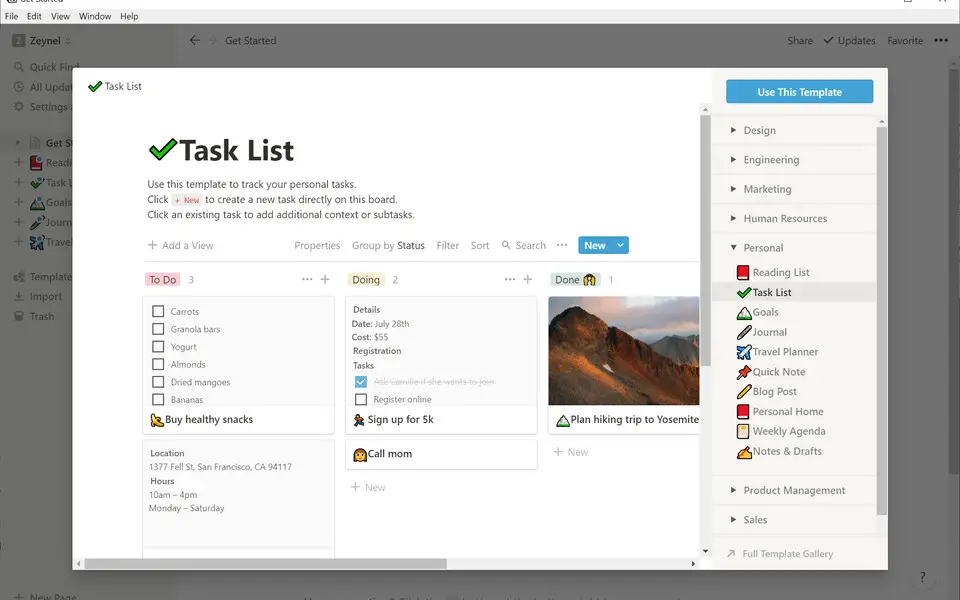



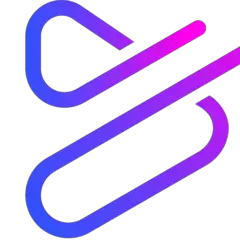

What is your favorite Notion (Windows) hotkey? Do you have any useful tips for it? Let other users know below.
1088766
488887
406639
350558
297279
270003
13 hours ago
14 hours ago
15 hours ago Updated!
24 hours ago Updated!
Yesterday Updated!
Yesterday Updated!
Latest articles