|
|
New page |
||
|
|
New Notion window |
||
|
or
|
|||
|
|
Search / Jump to a recent page |
||
|
|
Go back a page |
||
|
|
Go forward a page |
||
|
|
Switch to Dark Mode |
||
|
|
Move a page to another location |
Advertisement
|
|
Insert a line of text |
||
|
|
Create a line break within a block of a text |
||
|
|
Create a comment |
||
|
|
(three dashes in a row) Create a divider |
||
|
|
Bold text |
||
|
|
Italicize text |
||
|
|
Strikethrough |
||
|
|
Add a link |
||
|
You can also paste an URL over selected text with Ctrl + V, to turn it into link.
|
|||
|
|
Inline code |
||
|
|
Indent |
||
|
|
Un-indent |
||
|
|
Create text |
||
|
|
Create an H1 heading |
||
|
|
Create an H2 heading |
||
|
|
Create an H3 heading |
||
|
|
Create a to-do checkbox |
||
|
|
Create a bulleted list |
||
|
|
Create a numbered list |
||
|
|
Create a toggle list |
||
|
|
Create a code block |
||
|
|
Create a new page or turn the line into a page |
||
|
|
Hold down Alt to duplicate any content when you drag and drop |
||
|
From a line to an image, everything in Notion is a block. With these shortcuts, you can edit whole blocks.
|
|||
|
|
Select the block you're currently in |
||
|
|
Select the block your cursor is in |
||
|
|
Open selected image in full-screen |
||
|
|
Select a different block |
||
|
|
Expand your selection up or down |
||
|
|
Select / deselect an entire block |
||
|
|
Duplicate the blocks you've selected |
||
|
|
Edit text inside selected block |
||
|
|
Open a page inside a page |
||
|
|
Edit or change one or more selected blocks |
||
|
|
Move selected block |
||
|
|
Expand or close all toggles in a toggle list |
||
|
|
Apply last text or highlight color you used |
||
|
|
Modify the current block you're in |
||
|
Source: Notion
|
|||
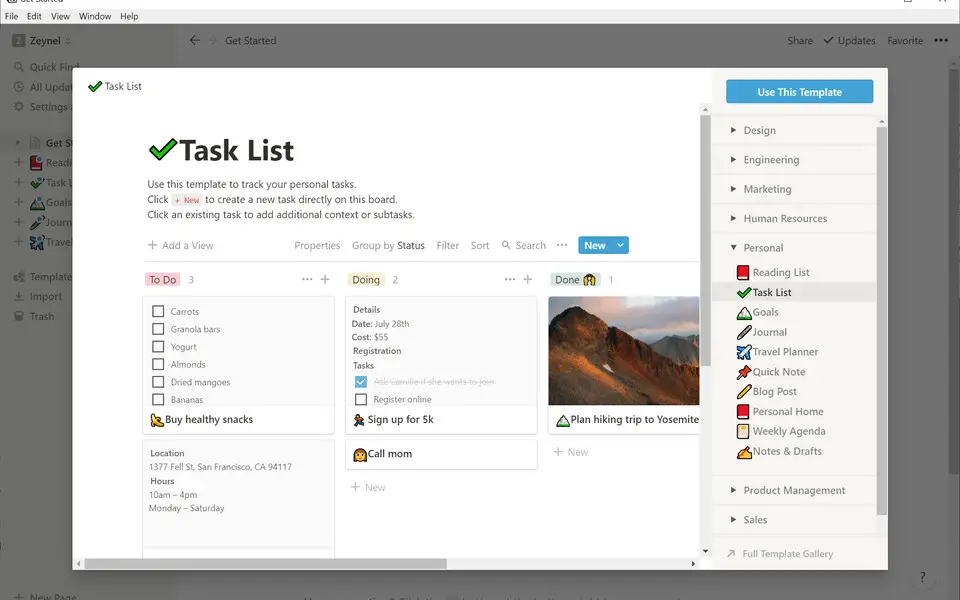




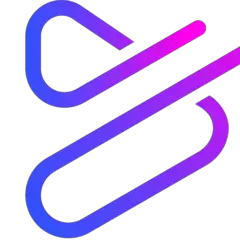
What is your favorite Notion (Windows) hotkey? Do you have any useful tips for it? Let other users know below.
1109400 169
499338 8
411810 373
368063 6
308188 5
278653 38
17 hours ago
21 hours ago
Yesterday Updated!
2 days ago Updated!
2 days ago Updated!
3 days ago Updated!
Latest articles
Why I use Volume2, and why you would too
<div> has meaning to browsers
How to Turn Write Protection On or Off for a USB Flash Drive
What is a modifier key?
Sync time on Windows startup