|
|
Reset zoom |
||
|
or
|
|||
|
|
Switch views |
||
|
|
Selects all 3D items in your workspace; repeat command to toggle to select all 2D items |
||
|
|
Bold selected text |
||
|
|
Copy selected item |
||
|
or
|
|||
|
|
Capture a screenshot |
||
|
|
Show canvas properties |
||
|
|
Show or hide 3D perspective |
||
|
|
Group objects |
||
|
|
Ungroup objects |
||
|
|
Turn on eyedropper |
||
|
|
Italicize selected text |
||
|
|
Minimize or expand the side menu |
||
|
|
Create a new picture or file |
||
|
|
Open an existing picture or file |
||
|
|
Print in 2D |
||
|
|
Save |
||
|
|
Save as |
||
|
|
Underline selected text |
||
|
|
Paste selected item |
||
|
or
|
|||
|
|
Select canvas |
||
|
|
Show or hide canvas |
||
|
|
Cut selected item |
||
|
or
|
|||
|
|
2D crop |
||
|
|
Redo an action |
||
|
|
Undo an action |
||
|
|
Stop or leave the current task |
||
|
|
Reset view |
||
|
|
Zoom in |
||
|
or
|
|||
|
|
Zoom out |
||
|
or
|
|||
|
|
Zoom in or out |
||
|
|
Orbit left |
||
|
|
Orbit right |
||
|
|
Orbit up |
||
|
|
Orbit down |
||
|
|
Pan left |
||
|
|
Pan right |
||
|
|
Pan up |
||
|
|
Pan down |
||
|
|
Decrease brush size |
||
|
or
|
|||
|
|
Increase brush size |
||
|
or
|
|||
|
|
Move selection or active shape right by one pixel |
||
|
|
Move selection or active shape left by one pixel |
||
|
|
Move selection or active shape down by one pixel |
||
|
|
Move selection or active shape up by one pixel |
||
|
|
Close program |
||
|
|
Cycle through screen elements in a window or on the desktop |
||
|
|
Activate the Menu bar in the app |
||
|
|
Show the context menu |
||
|
|
View picture in full-screen mode |
||
|
|
Save picture as a new file |
||
Advertisement |
|||
|
Source: Microsoft
|
|||
Paint 3D keyboard shortcuts
Paint 3D
Advertisement
Program information
Program name:
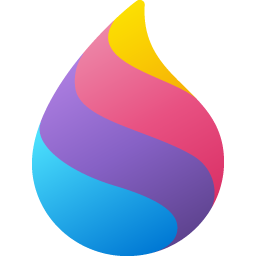
Web page: microsoft.com/en-us/p/paint-3d...
How easy to press shortcuts: 85%
More information >>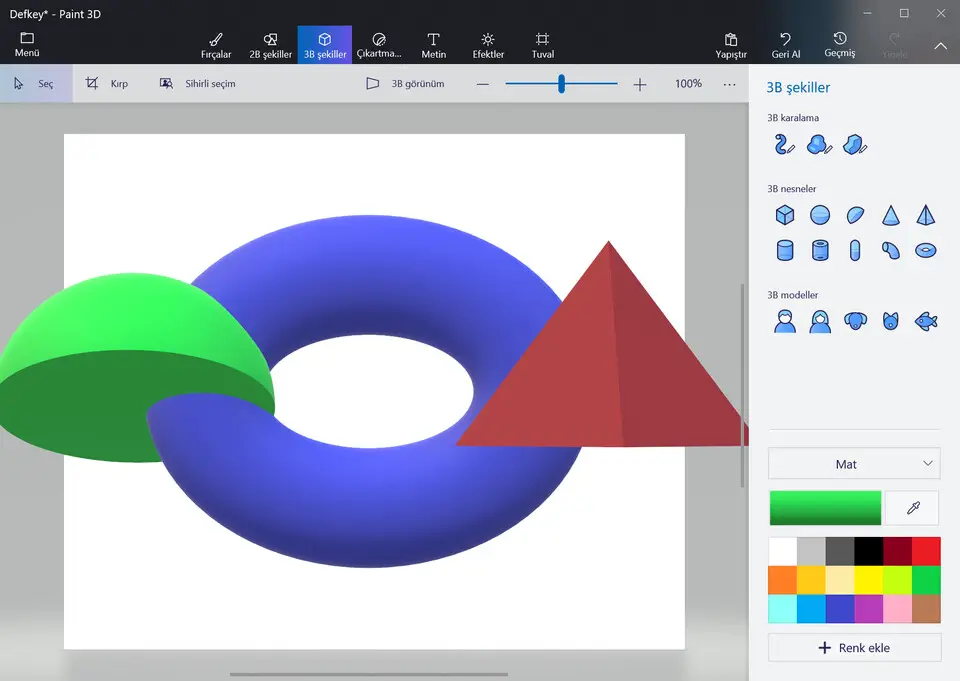


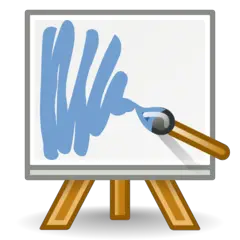

What is your favorite Paint 3D hotkey? Do you have any useful tips for it? Let other users know below.
1088766
488887
406639
350558
297279
270003
12 hours ago
13 hours ago
15 hours ago Updated!
23 hours ago Updated!
Yesterday Updated!
Yesterday Updated!
Latest articles