|
|
Reset zoom |
||
|
or
|
|||
|
|
Switch views |
||
|
|
Selects all 3D items in your workspace; repeat command to toggle to select all 2D items |
||
|
|
Bold selected text |
||
|
|
Copy selected item |
||
|
or
|
|||
|
|
Capture a screenshot |
||
|
|
Show canvas properties |
||
|
|
Show or hide 3D perspective |
||
|
|
Group objects |
||
|
|
Ungroup objects |
||
|
|
Turn on eyedropper |
||
|
|
Italicize selected text |
||
|
|
Minimize or expand the side menu |
||
|
|
Create a new picture or file |
||
|
|
Open an existing picture or file |
||
|
|
Print in 2D |
||
|
|
Save |
||
|
|
Save as |
||
|
|
Underline selected text |
||
|
|
Paste selected item |
||
|
or
|
|||
|
|
Select canvas |
||
|
|
Show or hide canvas |
||
|
|
Cut selected item |
||
|
or
|
|||
|
|
2D crop |
||
|
|
Redo an action |
||
|
|
Undo an action |
||
|
|
Stop or leave the current task |
||
|
|
Reset view |
||
|
|
Zoom in |
||
|
or
|
|||
|
|
Zoom out |
||
|
or
|
|||
|
|
Zoom in or out |
||
|
|
Orbit left |
||
|
|
Orbit right |
||
|
|
Orbit up |
||
|
|
Orbit down |
||
|
|
Pan left |
||
|
|
Pan right |
||
|
|
Pan up |
||
|
|
Pan down |
||
|
|
Decrease brush size |
||
|
or
|
|||
|
|
Increase brush size |
||
|
or
|
|||
|
|
Move selection or active shape right by one pixel |
||
|
|
Move selection or active shape left by one pixel |
||
|
|
Move selection or active shape down by one pixel |
||
|
|
Move selection or active shape up by one pixel |
||
|
|
Close program |
||
|
|
Cycle through screen elements in a window or on the desktop |
||
|
|
Activate the Menu bar in the app |
||
|
|
Show the context menu |
||
|
|
View picture in full-screen mode |
||
|
|
Save picture as a new file |
||
Advertisement |
|||
|
Source: Microsoft
|
|||
Paint 3D keyboard shortcuts
Advertisement
Program information
Program name:
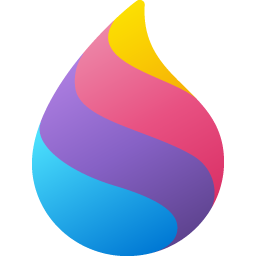
Paint 3D is a raster graphics and 3D modeling software. It includes some features of Microsoft Paint and 3D Builder applications. Paint 3D is first appeared in Windows 10 version 1703.
Web page: microsoft.com/en-us/p/paint-3d...
How easy to press shortcuts: 85%
More information >>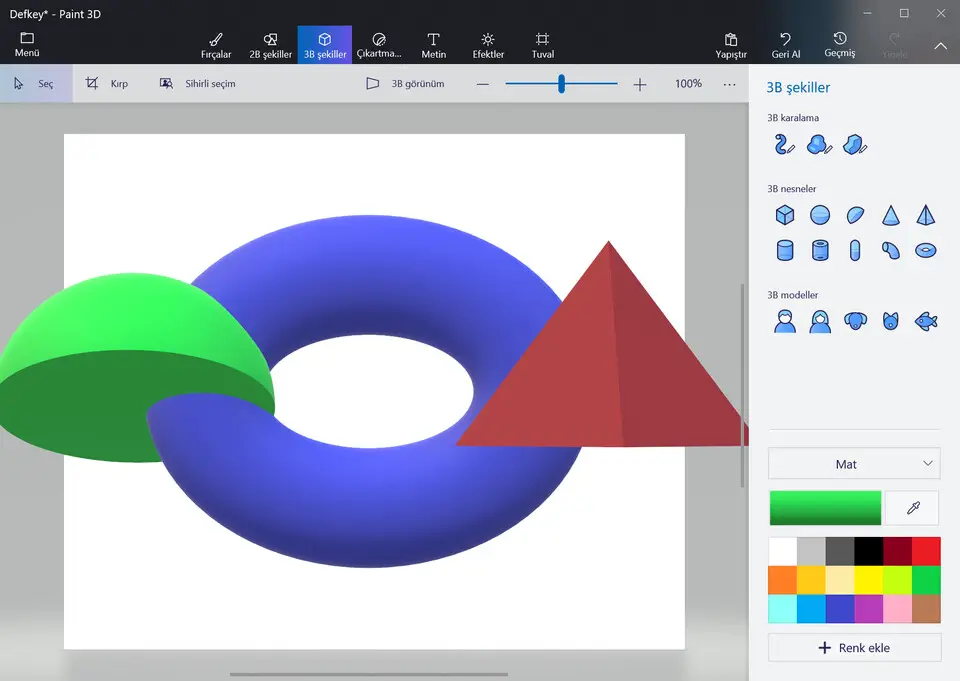


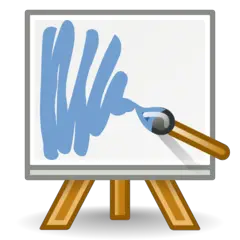

What is your favorite Paint 3D hotkey? Do you have any useful tips for it? Let other users know below.
1108668 169
499007 8
411655 373
367529 6
307784 5
278296 38
12 hours ago Updated!
19 hours ago Updated!
19 hours ago
20 hours ago
2 days ago
3 days ago
Latest articles
Why I use Volume2, and why you would too
<div> has meaning to browsers
How to Turn Write Protection On or Off for a USB Flash Drive
What is a modifier key?
Sync time on Windows startup