|
|
Interact/Open menus/Accept |
||
|
|
Open exit menu |
||
|
|
(tab) Open connection menu |
||
|
|
Open inventory |
||
|
|
Close menus |
||
|
|
Stop Pokémon from evolving |
||
|
|
Turn around 180° (in 1st Person Perspective) |
||
|
|
Toggle Camera Mode between Fixed and Free |
||
|
|
Turn around & walk left (in 3rd Person Perspective) |
||
|
|
Open Pokégear |
||
|
|
Interact/Open menus/Accept |
||
|
|
Turn around & walk right (in 3rd Person Perspective) |
||
|
|
Open chat |
||
|
|
Mute/unmute music and sound effects |
||
|
|
Walk forward |
||
|
|
Hide/show crosshair |
||
|
|
Switch between 1st & 3rd Person Perspective. |
||
|
|
Take screenshot |
||
|
Interact/Open menus/Accept |
|||
|
Progress through dialogue |
|||
|
Close menus |
|||
|
|
Toggle debug info screen |
||
|
|
Toggle light engine |
||
|
|
Enable/Disable controller input |
||
|
|
Toggle full screen mode. |
||
|
|
Run (if you have the running shoes) |
||
|
Open the player's first party Pokémon's summary |
|||
|
Zoom camera in and out |
|||
|
Look up, down, left, right |
Pokemon 3D keyboard controls
Pokemon 3D controls
This shortcut list is sorted by user, meaning that original structure (headings) is disregarded. You can see the original page here:
Pokemon 3D keyboard controls.
Advertisement
Program information
Program name:

Web page: pokemon3d.net
How easy to press shortcuts: 94%
More information >>


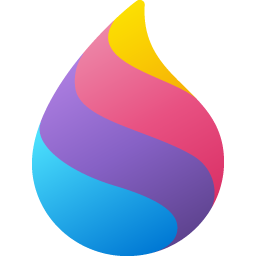


What is your favorite Pokemon 3D hotkey? Do you have any useful tips for it? Let other users know below.
1104982
497575
410897
364747
306151
276541
3 hours ago
4 hours ago
13 hours ago
15 hours ago Updated!
21 hours ago Updated!
4 days ago Updated!
Latest articles