|
To display the first match, type the search term (or beginning of the term) in the field and press
|
|||
|
Note: If you press
|
|||
|
|
Display Quick List for the selected data |
||
|
|
Display detail window for selected record in your text box |
||
|
|
Calculator |
||
|
|
Display data from the selected field in a lookup window by entering a search term in the field |
||
|
|
Field Properties (only available when logged in as Supervisor) |
||
|
|
Calendar |
||
|
|
Display contextual help, that is specific to current window |
||
|
|
Activate keyboard shortcuts for the current window. This will display underlined menu commands (like in many programs) |
||
|
|
Retrieve first matching record for a selected search term from an indexed field. Press |
||
|
|
Picklist |
||
Sage 100 Contractor keyboard shortcuts
Sage 100 Contractor
This shortcut list is sorted by user, meaning that original structure (headings) is disregarded. You can see the original page here:
Sage 100 Contractor keyboard shortcuts.
Advertisement
Program information
Program name:

Web page: sage.com/en-us/products/sage-1...
How easy to press shortcuts: 95%
More information >>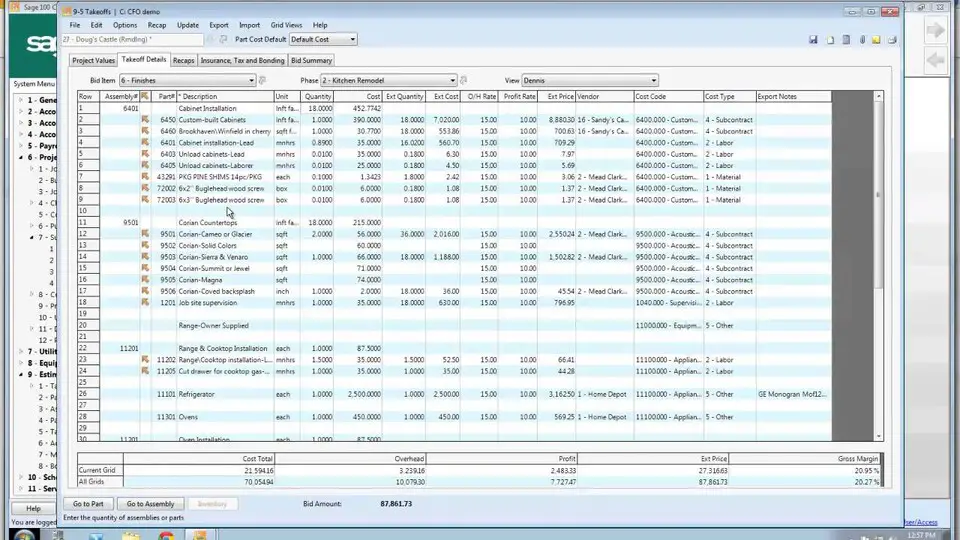



What is your favorite Sage 100 Contractor hotkey? Do you have any useful tips for it? Let other users know below.
1104187
497052
410671
363999
305673
276181
2 days ago
2 days ago
3 days ago
3 days ago
4 days ago Updated!
4 days ago
Latest articles