Advertisement
|
|
Select all |
||
|
|
Snap |
||
|
|
Copy |
||
|
|
Copy with Base Point |
||
|
|
Coords |
||
|
|
Isoplane |
||
|
|
Grid |
||
|
|
Hyperlink |
||
|
|
New |
||
|
|
Open |
||
|
|
Plot |
||
|
|
Iterate all viewports |
||
|
|
Qsave |
||
|
|
Tablet |
||
|
|
Paste |
||
|
|
Cut |
||
|
|
Undo |
||
|
|
Properties palette display toggle |
||
|
|
Design Center |
||
|
|
Tool palettes window |
||
|
|
Command line |
||
|
|
Quick calc |
|
There are many aliases in Zwcad that help you access commands through the command line. These are the frequently used ones.
|
|||
|
A, *ARC
|
|||
|
ATT, *ATTDEF
|
|||
|
AR, *ARRAY
|
|||
|
B, *BLOCK
|
|||
|
C, *CIRCLE
|
|||
|
D, *DIMSTYLE
|
|||
|
E, *ERASE
|
|||
|
RE, *REGEN
|
|||
|
REC, *RECTANG
|
|||
|
T, *MTEXT
|
|||
|
VP, *DDVPOINT
|
|||
|
W, *WBLOCK
|
|||
|
Z, *ZOOM
|
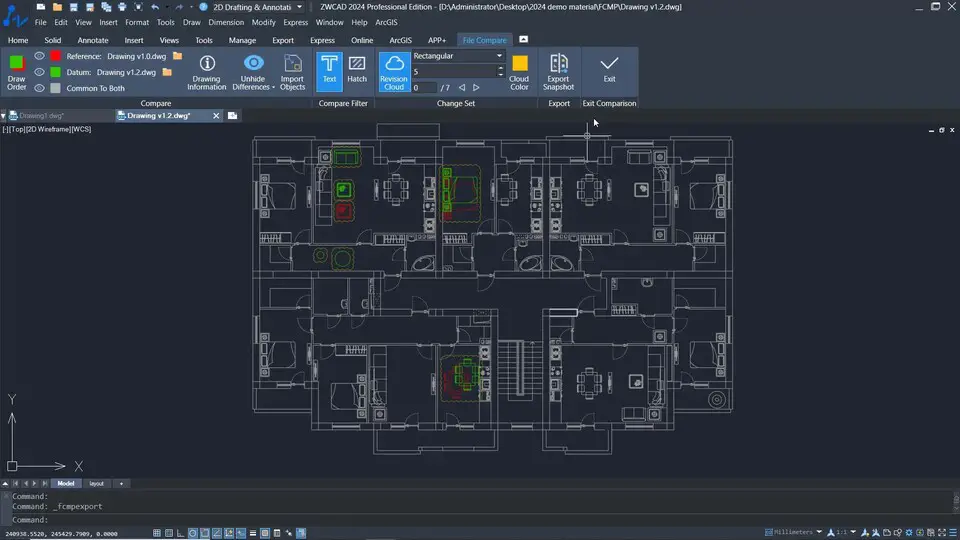



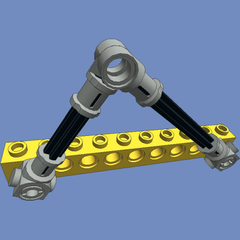

What is your favorite Zwcad hotkey? Do you have any useful tips for it? Let other users know below.
1095981
492374
408656
356937
300937
272140
2 days ago
2 days ago
2 days ago Updated!
3 days ago
3 days ago
3 days ago
Latest articles