|
|
Select next layer down/up |
||
|
|
Decrease or increase type size of selected text 2 points or pixels. Hold down Alt (Win) or Option (macOS) to decrease/increase by 10 |
||
|
|
Increase/decrease temporary Adjustment Brush tool size |
||
|
or
|
|||
|
|
Increase/decrease temporary Adjustment Brush tool feather |
||
|
or
|
|||
|
|
Delete last node while creating plane |
||
|
|
Toggle (backward) canvas color |
||
|
|
Toggle layer mask on/off as rubylith (layer mask must be selected) |
||
|
|
Choose specific channel for adjustment (Red) |
||
|
|
Choose specific channel for adjustment (Green) |
||
|
|
Choose specific channel for adjustment (Blue) |
||
|
|
Choose composite channel for adjustment |
||
|
|
Delete adjustment layer |
||
|
|
Open Fill dialog box on background or standard layer |
||
|
|
(Any painting or editing tool + number keys) Sets opacity, tolerance, strength, or exposure for painting mode |
||
|
|
Mixer Brush changes Wet setting |
||
|
|
Darken |
||
|
|
Linear Light |
||
|
|
Hue |
||
|
|
Add to layer selection in Layers panel |
||
|
or
|
|||
|
|
Scale (increase or reduce size) Clone Source |
||
|
or
|
|||
|
|
Set strength of Cleanup or Edge Touch‑up tool |
||
|
|
Toggle rubylith mode for layer mask on/off |
||
|
|
(Use Merge Down command from the Panel pop‑up menu) Copy current layer to layer below |
||
|
|
(Use Merge Visible command from the Panel pop‑up menu) Merge all visible layers to a new layer above the currently selected layer |
||
|
|
(Click the eye icon) Show/hide all other currently visible layers |
||
|
|
(Click Edge Highlighter/Eraser tool) Toggle between Edge Highlighter tool and Eraser tool |
||
|
|
Change Cancel to Reset |
||
|
|
(Double-click layer effect/style) Hide layer effect/style |
||
|
|
(Click Clear History in History panel pop‑up menu) Permanently clear history (no Undo) |
||
|
|
Move target layer down/up |
||
|
or
|
|||
|
|
Select top layer |
||
|
|
Select bottom layer |
||
|
|
(Click New Snapshot) Create a new snapshot |
||
|
|
(Any painting tool or any shape tool) Select foreground color from image with Eyedropper tool (except when Paths option is selected) |
||
|
|
Switch from Pen tool or Freeform Pen tool to Convert Point tool when pointer is over anchor or direction point |
||
|
|
Transform from center or reflect |
||
|
|
(Use Paste Frames command from the Panel pop‑up menu) Paste using previous settings without displaying the dialog box |
||
|
|
(Click new button) Set options for new items (except for Actions, Animation, Styles, Brushes, Tool Presets, and Layer Comps panels) |
||
|
|
(Click Delete button) Delete without confirmation (except for the Brush panel) |
||
|
|
Change Cancel button to Reset |
||
|
|
Change Cancel to Reset |
||
|
|
Parametric Curve Targeted Adjustment tool |
||
|
|
Hue Targeted Adjustment tool |
||
|
|
Change Cancel to Reset |
||
|
|
(Click on a tool) Reverse direction for Bloat, Pucker, Push Left, and Mirror tools |
||
|
|
(Drag in preview with Reconstruct tool, Displace, Amplitwist, or Affine mode selected) Continually sample the distortion |
||
|
|
Rotate image right |
||
|
|
Temporarily switch from Add to Erase mode for theAdjustment Brush tool, or from Erase to Add mode |
||
|
|
Rotate image left |
||
|
|
Temporarily switch to Zoom Out tool and change the Open Image button to Open Copy and the Cancel button to Reset |
||
|
|
(On open) Deletes Adobe Camera Raw preferences |
||
|
|
(Exposure, Recovery, or Black sliders) Display highlights that will be clipped in Preview |
||
|
|
(Drag Black/white point sliders) Display highlights and shadows that will be clipped |
||
|
|
(Ruler tool, Alt-drag end point) Make protractor |
||
Advertisement |
|||
|
|
(Any selection tool) Subtract from a selection |
||
|
|
Draw marquee from center (if no other selections are active) |
||
|
|
Switch from Magnetic Lasso tool to Lasso tool |
||
|
|
Switch from Magnetic Lasso tool to polygonal Lasso tool |
||
|
|
Step backward |
||
|
|
Cycle through controls on right from bottom |
||
|
|
Constrain selection to a 15° rotation |
||
|
|
Basic panel |
||
|
|
Tone Curve panel |
||
|
|
Detail panel |
||
|
|
HSL/Grayscale panel |
||
|
|
Split Toning panel |
||
|
|
Reapply last-used filter |
||
|
|
Open the Refine Edge dialog box |
||
|
|
Cycle through open documents |
||
|
|
Decrease or increase kerning/tracking 20/1000 ems. Hold down Ctrl (Windows) or Command (macOS) to decrease/increase by 10 |
||
|
|
Show/Hide all panels except the toolbox and options bar |
||
|
|
Decrease or increase leading 2 points or pixels. Hold down Ctrl (Windows) or Command (macOS) to decrease/increase by 10 |
||
|
|
Draw from center outward |
||
|
|
(On Move tool) Move copy of selection |
||
|
|
(Drag guide) Convert between horizontal and vertical guide |
||
|
|
(Any painting or editing tool) (when airbrush option is enabled, omit Shift) Sets flow for painting mode (e.g., 0 = 100%, 1 = 10%, 4 then 5 in quick succession = 45%) |
||
|
|
Open Fill dialog box on background or standard layer |
||
|
|
Fill with foreground or background color. Hold down Shift to preserve transparency |
||
|
|
Color |
||
|
|
(Sponge tool) Desaturate |
||
|
|
(Sponge tool) Saturate |
||
|
|
(Dodge tool/Burn tool) Dodge/burn shadows |
||
|
|
Linear Burn |
||
|
|
Screen |
||
|
|
Color Dodge |
||
|
|
Displays Fill dialog box |
||
|
|
Behind (Brush tool only) |
||
|
|
Clear (Brush tool only) |
||
|
|
Step backward through image states |
||
|
|
Select all layers |
||
|
|
Show Clone Source (overlays image) |
||
|
|
Cycle through controls on right from bottom |
||
|
|
Add opacity when Cleanup tool is selected |
||
|
|
(Select while holding) Intersect with current selection |
||
|
|
(Click pathname) Retain intersection of path as selection |
||
|
|
(Click channel thumbnail) Intersect with current selection |
||
|
|
(Click layer thumbnail) Intersect with current selection |
||
|
|
Cancel |
||
|
|
Transform again with duplicate data |
||
|
|
Toggle paragraph hyphenation on/off |
||
|
|
Toggle single/every-line composer on/off |
||
|
|
Luminance Targeted Adjustment tool |
||
|
|
Grayscale Mix Targeted Adjustment tool |
||
|
|
Apply/cancel an operation of the Magnetic Lasso |
||
|
|
Open the Black-and-White dialog box |
||
|
|
(Filmstrip mode) Increase/decrease rating |
||
|
or
|
|||
|
|
Increase/decrease temporary Adjustment Brush tool flow in increments of 10 |
||
|
|
Switch to previous document |
||
|
|
Navigate between fields in opposite direction |
||
|
|
Linear Dodge |
||
|
|
Soft Light |
||
|
|
Pin Light |
||
|
|
Difference |
||
|
|
Exclusion |
||
|
|
Nudge Clone Source |
||
|
|
Display precise cross hair for brushes |
||
|
|
Drag left or right to change brush size |
||
|
|
Drag mouse down or up to decrease/increase brush softness/hardness |
||
|
|
Load channel as selection (red) |
||
|
|
Load channel as selection (green) |
||
|
|
Load channel as selection (blue) |
||
|
|
Rotate Clone Source |
||
|
|
(On Pen (any Pen tool), Path Selection or Direct Selection tool) Duplicate a path |
||
|
|
Fill from history. Hold down Shift to preserve transparency |
||
|
|
Draw square slice from center outward |
||
|
|
Decrease or increase baseline shift 2 points or pixels. Hold down Ctrl (Windows) or Command (macOS) to decrease/increase by 10 |
||
|
|
Constrain shape and draw marquee from center |
||
|
|
(Any selection tool except Quick Selection tool) Intersect a selection |
||
|
|
Create a duplicate of the selection as a floating selection |
||
|
|
Saturation Targeted Adjustment tool |
||
|
|
Rotate Clone Source |
||
|
|
Merge a copy of all visible layers into target layer |
||
|
|
Choose 100% vertical scale |
||
|
|
Choose Auto leading |
||
|
|
(Any painting tool) Select foreground color from color picker |
||
|
|
Mixer Brush changes Mix setting |
||
Advertisement
|
|
Fill with foreground or background color. Hold down Shift to preserve transparency |
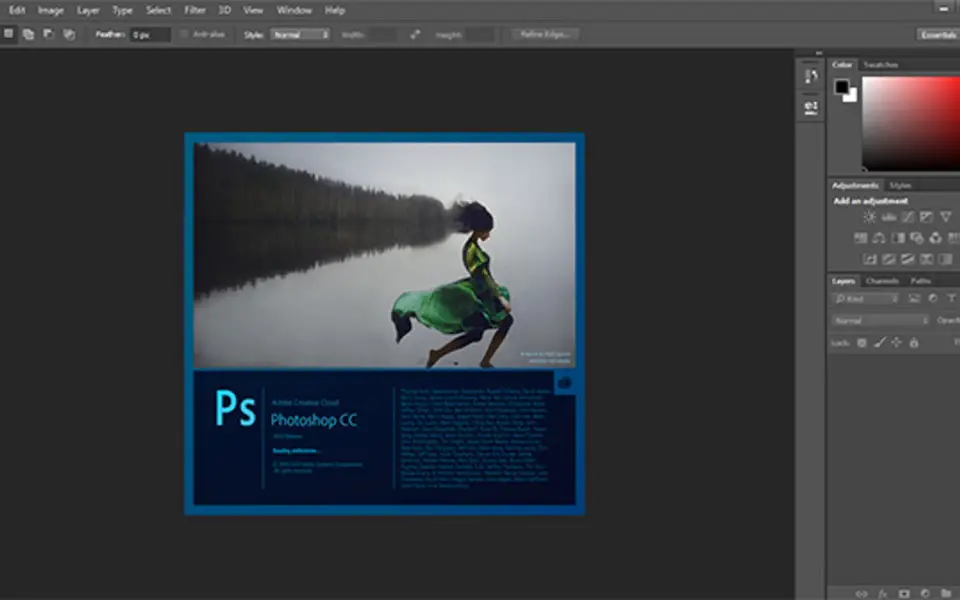




What is your favorite Adobe Photoshop CC hotkey? Do you have any useful tips for it? Let other users know below.
1107918
498704
411486
366903
307397
277874
13 hours ago
2 days ago
2 days ago
2 days ago Updated!
2 days ago
3 days ago
Latest articles