|
|
Switch to Capture |
||
|
|
Switch to Edit |
||
|
|
Toggle Fullscreen |
||
|
|
Leave Fullscreen |
||
|
|
Show/Hide sidebar in Fullscreen mode |
Advertisement
|
|
Start/Stop Recording |
||
|
|
Enable/Disable Live Commentary |
||
|
|
Start/Stop Live Streaming |
||
|
|
Mute/Unmute |
||
|
|
Play/Pause |
||
|
|
Fast Forward |
||
|
|
Fast Rewind |
||
|
|
Screenshot to Clipboard |
||
|
|
Screenshot to Desktop |
|
|
Select All Clips |
||
|
|
Remove Clip Selection |
||
|
|
Select Clip At Playhead |
||
|
|
Select Previous Clip |
||
|
|
Select Next Clip |
||
|
|
Zoom In |
||
|
|
Zoom Out |
||
|
|
Jump to First/Start Position |
||
|
or
|
|||
|
|
Jump to Last/Stop Position |
||
|
|
1 step* backward (1/4 sec) |
||
|
|
40 steps* backward (10 sec) |
||
|
|
240 steps* backward (60 sec) |
||
|
|
1 step* forward (1/4 sec) |
||
|
|
40 steps* forward (10 sec) |
||
|
|
240 steps* forward (60 sec) |
||
|
|
Split/Cut clip into two parts |
||
|
|
Undo |
||
|
|
Redo |
||
|
|
Delete currently selected clip(s)/segment(s) |
||
|
or
|
|||
|
|
Delete clip |
||
|
or
|
|
|
Select Scene |
||
|
or
|
|||
|
|
Remove all overlays from scene |
||
|
Source: help.Elgato.com
|
|||
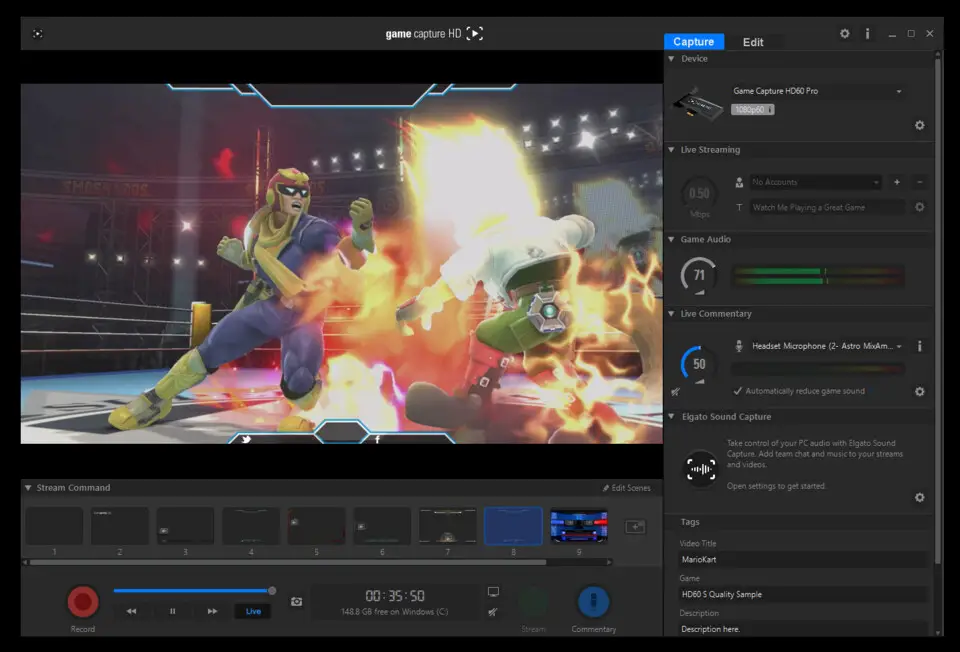




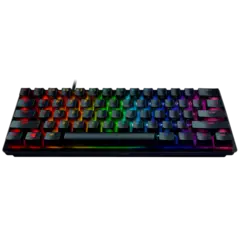
What is your favorite Elgato Game Capture HD (Mac) hotkey? Do you have any useful tips for it? Let other users know below.
28678
14499
11937
8557
8066
6748
18 hours ago Updated!
19 hours ago Updated!
19 hours ago Updated!
19 hours ago Updated!
2 days ago Updated!
3 days ago
Latest articles