Advertisement
|
Attack |
|||
|
Alt fire: Special attack / Block / Zoom |
|||
|
|
Take item / Interact |
||
|
|
Store item |
||
|
|
Sleep |
||
|
|
Save |
||
|
|
Lighter / Torch |
||
|
|
(hold) Light the object |
||
|
|
Craft (switch between custom & auto mode with custom buildings) |
||
|
|
Utility (select last left handed item) |
||
|
|
Map (if obtained) |
||
|
|
Item slot 1 |
||
|
|
Item slot 2 |
||
|
|
Item slot 3 |
||
|
|
Item slot 4 |
||
|
|
Walky talky |
||
|
|
Check arm for cold / blood / mud |
||
|
|
Drop / stow held item |



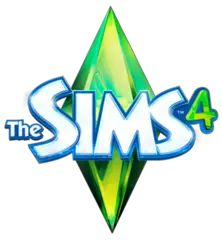



What is your favorite The Forest hotkey? Do you have any useful tips for it? Let other users know below.
1090338
489493
407098
351674
298070
270396
16 hours ago
17 hours ago Updated!
17 hours ago Updated!
17 hours ago Updated!
2 days ago
2 days ago
Latest articles