|
|
นำทางระหว่างเซิร์ฟเวอร์ |
||
|
|
การนำทางระหว่างช่อง |
||
|
|
นำทางระหว่างช่องที่ยังไม่ได้อ่าน |
||
|
|
นำทางระหว่างช่องที่ยังไม่ได้อ่านพร้อมการกล่าวถึง |
||
|
|
กลับสู่ช่องเสียงที่ใช้งาน |
||
|
|
กลับไปยังช่องข้อความก่อนหน้า |
||
|
|
ทำเครื่องหมายเซิร์ฟเวอร์ว่าอ่านแล้ว |
||
|
|
ทำเครื่องหมายช่องว่าอ่านแล้ว |
||
|
|
สร้างหรือเข้าร่วมเซิร์ฟเวอร์ |
||
|
|
ค้นหาหรือเริ่มข้อความโดยตรง |
||
|
|
สร้างกลุ่มส่วนตัว |
||
|
|
สลับหมุดป๊อปเอาต์ |
||
|
|
สลับการกล่าวถึงแบบป๊อปอัป |
||
|
|
สลับรายการสมาชิกช่อง |
||
|
|
สลับตัวเลือกอีโมจิ |
||
|
|
สลับการปิดเสียง |
||
|
|
สลับการปิดหูหนวก |
||
|
|
รับสายเข้า |
||
|
|
ปฏิเสธการรับสาย |
||
|
|
เริ่มการโทรในข้อความส่วนตัวหรือกลุ่ม |
||
|
|
เลื่อนแชทขึ้น/ลง |
||
|
|
ข้ามไปยังข้อความที่ยังไม่ได้อ่านเก่าที่สุด |
||
|
|
พื้นที่ข้อความโฟกัส |
||
|
|
อัพโหลดไฟล์ |
||
|
|
ช่วย |
Discord (macOS) keyboard shortcuts
Discord (macOS)
Advertisement
Program information
Program name:

Discord คือซอฟต์แวร์ VoIP และการส่งข้อความโต้ตอบแบบทันทีที่ออกแบบมาสำหรับชุมชนโดยเฉพาะ โดยซอฟต์แวร์นี้รองรับการโทรด้วยเสียง วิดีโอคอล และส่งข้อความ Discord ใช้งานได้บน Windows, macOS, Android, iOS, Linux และเว็บเบราว์เซอร์
Web page: discord.com
Last update: 9/1/2568 12:13 UTC
How easy to press shortcuts: 80%
More information >>
Updated: Updated program information.
(2 updates.)
24/3/2564 11:46:07 New program added.
24/3/2564 11:47:07 Updated program information.
Shortcut count: 25
Platform detected: macOS
Other languages: العربية azərbaycan বাংলা Deutsch English español فارسی français Hausa हिन्दी Indonesia italiano 日本語 қазақ тілі Nederlands português română русский Türkçe українська اردو o‘zbek 中文
Similar programs
Tools
Discord (macOS):Learn: Jump to a random shortcut
Hardest shortcut of Discord (macOS)
Other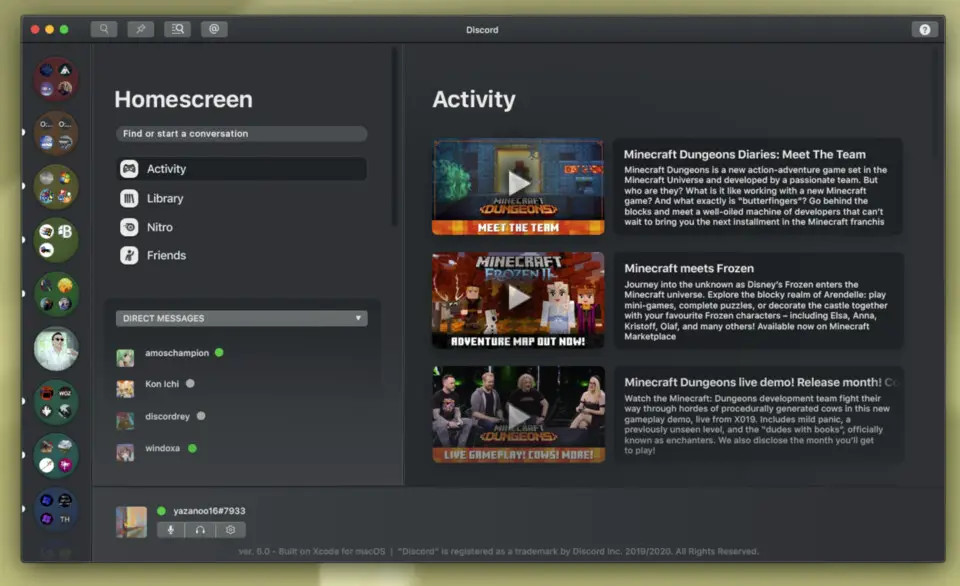



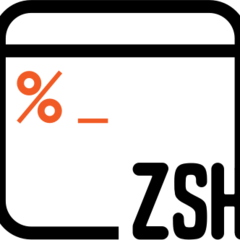
What is your favorite Discord (macOS) hotkey? Do you have any useful tips for it? Let other users know below.
1094330
491330
408184
355191
300039
271479
7 hours ago Updated!
15 hours ago Updated!
2 days ago Updated!
2 days ago Updated!
2 days ago
2 days ago Updated!
Latest articles