|
|
Write the current file to disk |
||
|
or
|
|||
|
|
Close the current file buffer / Exit from Nano |
||
|
or
|
|||
|
|
Insert another file into the current one |
||
|
or
|
|||
|
|
Switch to the previous file buffer |
||
|
or
|
|||
|
|
Switch to the next file buffer |
||
|
or
|
|||
|
|
Count the number of words, lines, and characters |
||
|
|
Refresh (redraw) the current screen |
Advertisement
|
|
Undo the last operation |
||
|
|
Redo the last undone operation |
||
|
|
Indent the current line |
||
|
|
Unindent the current line |
||
|
|
Copy the current line and store it in the cut buffer |
||
|
or
|
|||
|
|
Cut the current line and store it in the cut buffer |
||
|
or
|
|||
|
|
Uncut from the cut buffer into the current line |
||
|
|
Insert the next keystroke verbatim |
||
|
|
Insert a tab at the cursor position |
||
|
|
Insert a newline at the cursor position |
||
|
|
Delete the character under the cursor |
||
|
|
Delete the character to the left of the cursor |
||
|
|
Cut from the cursor position to the end of the file |
||
|
|
Search for a string or a regular expression |
||
|
or
|
|||
|
|
Repeat last search |
||
|
or
|
|||
|
|
Invoke the spell checker, if available |
||
|
or
|
|||
|
|
Replace a string or a regular expression |
||
|
or
|
|||
|
or
|
|
|
Move to the previous screen |
||
|
or
|
|||
|
|
Move to the next screen |
||
|
or
|
|||
|
|
Go back one character |
||
|
|
Go forward one character |
||
|
|
Go back one word |
||
|
|
go forward one word |
||
|
|
Go to line and column number |
||
|
or
|
|||
|
or
|
|||
|
|
Mark text at the cursor position |
||
|
or
|
|||
|
or
|
|||
|
|
Display the position of the cursor |
||
|
or
|
|||
|
|
Move to the beginning of the current line |
||
Advertisement |
|||
|
|
Move to the end of the current line |
||
|
|
Move to the beginning of the current paragraph |
||
|
or
|
|||
| Alt + ) |
Move to the end of the current paragraph |
||
|
or
|
|||
|
|
Move to the first line of the file |
||
|
or
|
|||
|
|
Move to the last line of the file |
||
|
or
|
|||
|
|
Move to the matching bracket |
||
|
|
Scroll up one line without scrolling the cursor |
||
|
or
|
|||
|
|
Scroll down one line without scrolling the cursor |
||
|
or
|
|||
|
|
Help mode enable/disable |
||
|
|
Constant cursor position display enable/disable |
||
|
|
Use of one more line for editing enable/disable |
||
|
|
Smooth scrolling enable/disable |
||
|
|
Soft wrapping of overlong lines enable/disable |
||
|
|
Whitespace display enable/disable |
||
|
|
Colour syntax highlighting enable/disable |
||
|
|
Smart home key enable/disable |
||
|
|
Auto indent enable/disable |
||
|
|
Cut to end enable/disable |
||
|
|
Long line wrapping enable/disable |
||
|
|
Conversion of typed tabs to spaces enable/disable |
||
|
|
Backup files enable/disable |
||
|
|
Multiple file buffers enable/disable |
||
|
|
Mouse support enable/disable |
||
|
|
No conversion from DOS/Mac format enable/disable |
||
|
|
Suspension enable/disable |
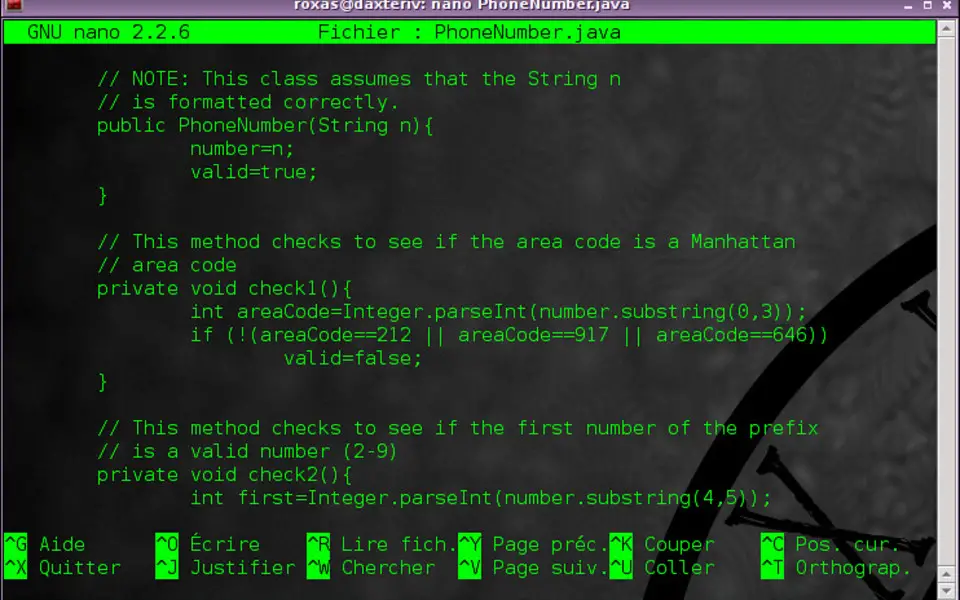
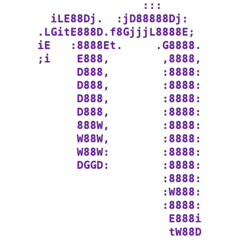
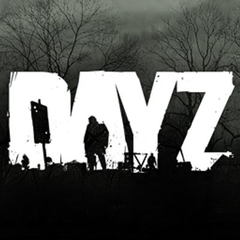



What is your favorite Nano hotkey? Do you have any useful tips for it? Let other users know below.
1094330
491330
408184
355191
300039
271479
17 hours ago Updated!
Yesterday Updated!
2 days ago Updated!
2 days ago Updated!
2 days ago
2 days ago Updated!
Latest articles