|
|
Show in Explorer |
||
|
|
|
||
|
|
Undo |
||
|
|
Redo |
||
|
|
Cut |
||
|
|
Copy |
||
|
|
Paste |
||
|
|
Select All |
||
|
|
Find |
||
|
|
Find File |
||
|
|
Go To |
||
|
|
View Depot Tree |
||
|
|
View Workspace Tree |
||
|
|
View Pending Changelists |
||
|
|
View Submitted Changelists |
||
|
|
View Branch Mappings |
||
|
|
View Labels |
||
|
|
View Workspaces |
||
|
|
View Jobs |
||
|
|
View Streams |
||
|
|
View Remote Mappings |
||
|
|
Refresh All |
||
|
|
Get Latest Revision |
||
|
|
Check Out |
||
|
|
Submit |
||
|
|
Revert |
||
|
|
Initialize Personal Server |
||
|
|
Fetch |
||
|
|
Push |
||
|
|
Lock |
||
|
|
Unlock |
||
|
|
Open Connection |
||
|
|
Open P4Admin |
||
|
|
Diff Against |
||
|
|
Show Revision Graph |
||
|
|
Show Timelapse View |
||
|
|
Open P4V Help |
||
|
|
Show System Info |
||
|
Source: Helix Core Visual Client manual
|
|||
Helix Core Visual Client 2022.3 keyboard shortcuts
Helix Core Visual Client 2022.3
Advertisement
Program information
Program name:
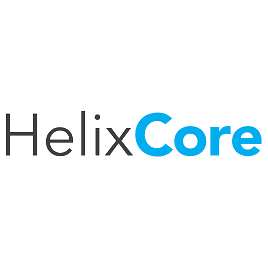
Web page: perforce.com/manuals/p4v
How easy to press shortcuts: 86%
More information >>Similar programs
Tools
Helix Core Visual Client 2022.3:Learn: Jump to a random shortcut
Hardest shortcut of Helix Core Visu...
Other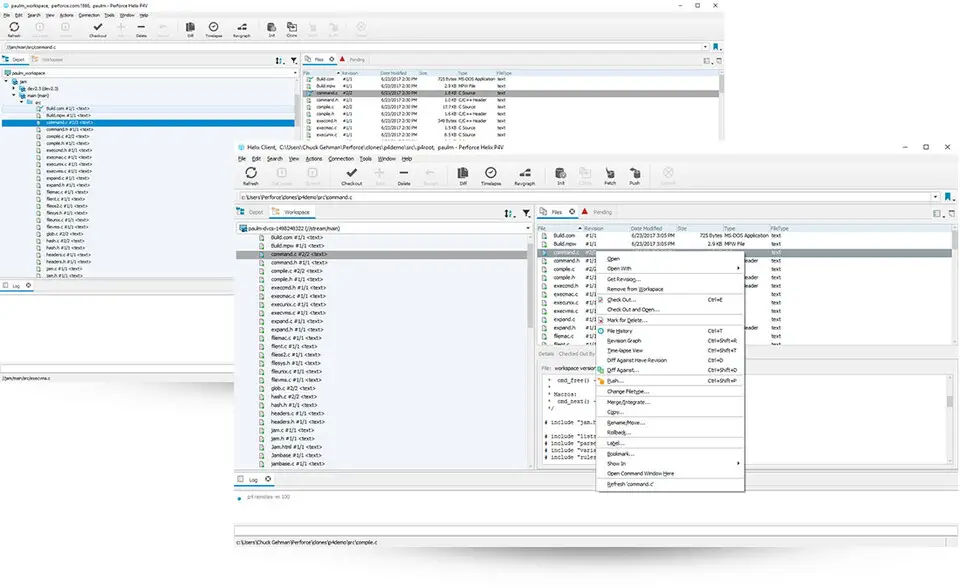



What is your favorite Helix Core Visual Client 2022.3 hotkey? Do you have any useful tips for it? Let other users know below.
1094330
491330
408184
355191
300039
271479
17 hours ago Updated!
Yesterday Updated!
2 days ago Updated!
2 days ago Updated!
2 days ago
2 days ago Updated!
Latest articles