|
|
Show in Explorer |
||
|
|
|
||
|
|
Undo |
||
|
|
Redo |
||
|
|
Cut |
||
|
|
Copy |
||
|
|
Paste |
||
|
|
Select All |
||
|
|
Find |
||
|
|
Find File |
||
|
|
Go To |
||
|
|
View Depot Tree |
||
|
|
View Workspace Tree |
||
|
|
View Pending Changelists |
||
|
|
View Submitted Changelists |
||
|
|
View Branch Mappings |
||
|
|
View Labels |
||
|
|
View Workspaces |
||
|
|
View Jobs |
||
|
|
View Streams |
||
|
|
View Remote Mappings |
||
|
|
Refresh All |
||
|
|
Get Latest Revision |
||
|
|
Check Out |
||
|
|
Submit |
||
|
|
Revert |
||
|
|
Initialize Personal Server |
||
|
|
Fetch |
||
|
|
Push |
||
|
|
Lock |
||
|
|
Unlock |
||
|
|
Open Connection |
||
|
|
Open P4Admin |
||
|
|
Diff Against |
||
|
|
Show Revision Graph |
||
|
|
Show Timelapse View |
||
|
|
Open P4V Help |
||
|
|
Show System Info |
||
|
Source: Helix Core Visual Client manual
|
|||
Helix Core Visual Client 2022.3 keyboard shortcuts
Helix Core Visual Client 2022.3
Advertisement
Program information
Program name:
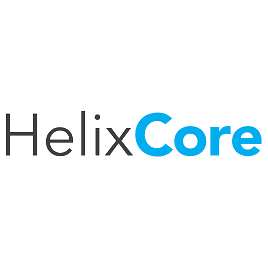
Helix Visual Client (P4V) is a desktop application that provides access to versioned files in Helix Core through a graphical interface. It provides tools for merging and visualizing code evolution.
Web page: perforce.com/manuals/p4v
How easy to press shortcuts: 86%
More information >>Tools
Helix Core Visual Client 2022.3:Learn: Jump to a random shortcut
Hardest shortcut of Helix Core Visu...
Other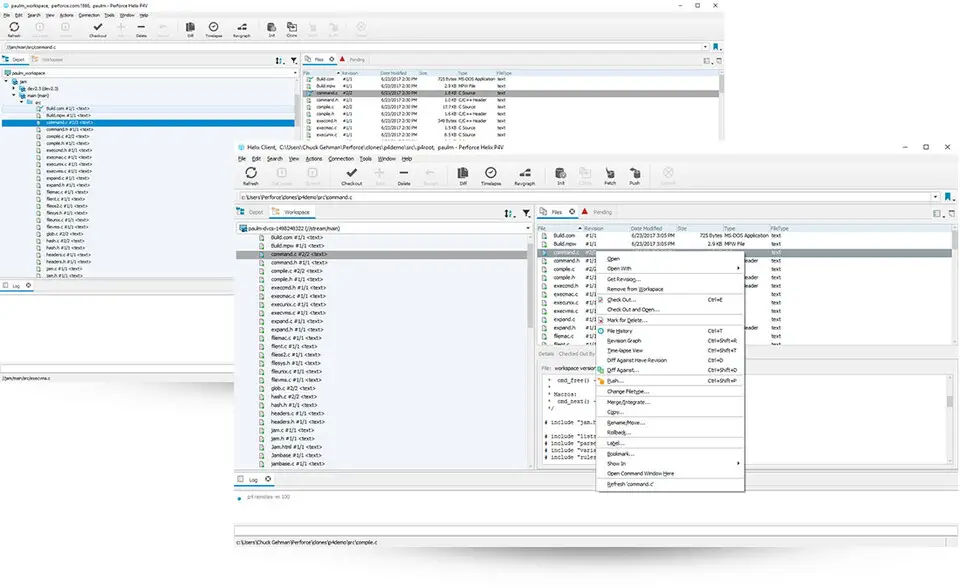

What is your favorite Helix Core Visual Client 2022.3 hotkey? Do you have any useful tips for it? Let other users know below.
1057772 168
477387 7
396931 366
328941 6
280946 5
261287 31
6 hours ago
Yesterday
2 days ago Updated!
2 days ago
3 days ago Updated!
6 days ago
Latest articles
How to delete a stubborn folder ending with space
When did WASD keys become standard?
How I solved Windows not shutting down problem
How to delete YouTube Shorts on desktop
I tried Google Play Games Beta