Advertisement
|
|
below |
||
|
|
above |
||
|
|
Select layer at cursor |
||
|
|
Merge down |
||
|
|
Less opaque |
||
|
|
More opaque |
||
|
|
Delete current layer |
||
|
|
Copy current layer content |
||
|
|
Paste |
|
|
Show help |
||
|
|
Show contextual help |
||
|
Source: MyPaint wiki
|
|||

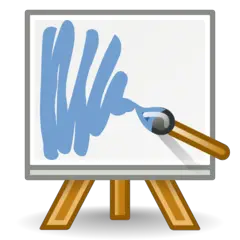

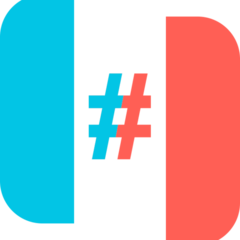


What is your favorite MyPaint hotkey? Do you have any useful tips for it? Let other users know below.
1088428
488689
406504
350269
297036
269909
2 hours ago Updated!
2 hours ago Updated!
17 hours ago Updated!
19 hours ago Updated!
20 hours ago Updated!
20 hours ago Updated!
Latest articles