|
|
If Command Palette is enabled, this will show all available commands and their keyboard shortcuts |
||
|
|
Save current file |
||
|
|
Create new note |
||
|
|
Create note in new pane |
||
|
|
Command palette: Open command palette |
||
|
|
Quick switcher: Open quick switcher |
||
|
|
Search: Search in all files |
||
|
|
Graph view: Open graph view |
||
|
|
Navigate back |
||
|
|
Navigate forward |
||
|
|
Search current file |
||
|
|
Search in all files |
||
|
|
Search & replace in current file |
||
|
|
Toggle edit/preview mode |
||
|
|
Open settings |
Advertisement
|
|
Close active pane |
||
|
|
Follow link under cursor |
||
|
|
Open link under cursor in new pane |
||
|
|
Graph view: Open graph view |
|
These actions don't have a hotkey by default, but can be assigned in Options > Hotkeys.
|
|||
|
Add embed
|
|||
|
Add internal link
|
|||
|
Add tag
|
|||
|
Backlinks: Open backlinks for the current file
|
|||
|
Backlinks: Show backlinks pane
|
|||
|
Backlinks: Toggle backlinks in document
|
|||
|
Close all other panes
|
|||
|
Copy file path
|
|||
|
Copy Obsidian URL
|
|||
|
Delete current file
|
|||
|
Export to PDF
|
|||
|
File Explorer: Move file to another folder
|
|||
|
File Explorer: Reveal active file in navigation
|
|||
|
File Explorer: Show File Explorer
|
|||
|
File Recovery: Open saved snapshots
|
|||
|
Focus on editor
|
|||
|
Focus on pane above
|
|||
|
Focus on pane below
|
|||
|
Focus on pane to the left
|
|||
|
Focus on pane to the right
|
|||
|
Fold all headings and lists
|
|||
|
Graph view: Open local graph
|
|||
|
Graph view: Start graph timelapse animation
|
|||
|
Insert attachment
|
|||
|
Markdown format importer: Open Markdown importer
|
|||
|
Note composer: Extract current selection…
|
|||
|
Note composer: Extract this heading
|
|||
|
Note composer: Merge current file with another file…
|
|||
|
Open another vault
|
|||
|
Open in default app: Open in default app
|
|||
|
Open in default app: Show in system explorer
|
|||
|
Reload app without saving
|
|||
|
Split horizontally
|
|||
|
Split vertically
|
|||
|
Swap line down
|
|||
|
Swap line up
|
|||
|
Toggle blockquote
|
|||
|
Toggle bullet list
|
|||
|
Toggle code
|
|||
|
Toggle new pane mode
|
|||
|
Toggle fold on the current line
|
|||
|
Toggle heading
|
|||
|
Toggle highlight
|
|||
|
Toggle left sidebar
|
|||
|
Toggle numbered list
|
|||
|
Toggle pin
|
|||
|
Toggle right sidebar
|
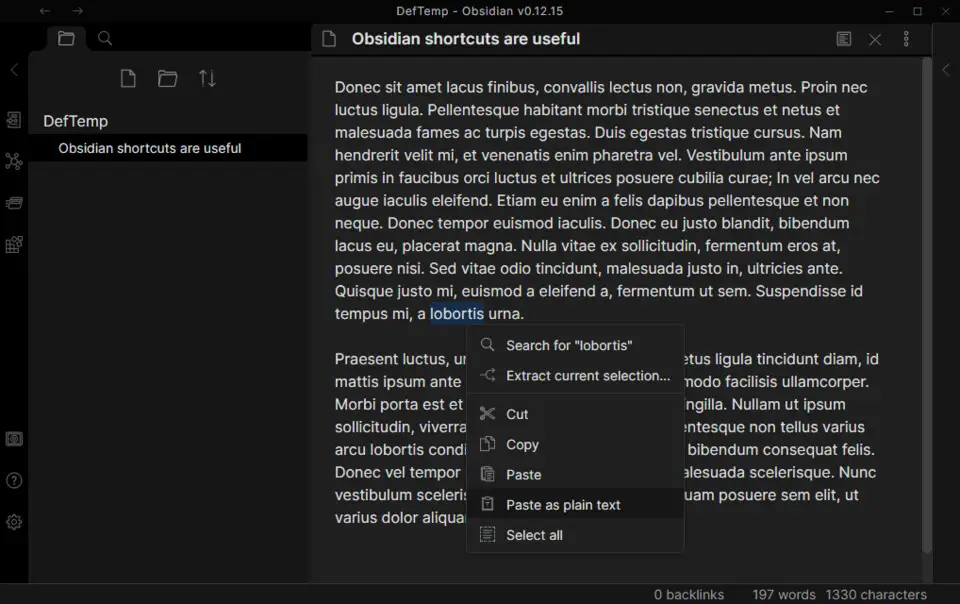
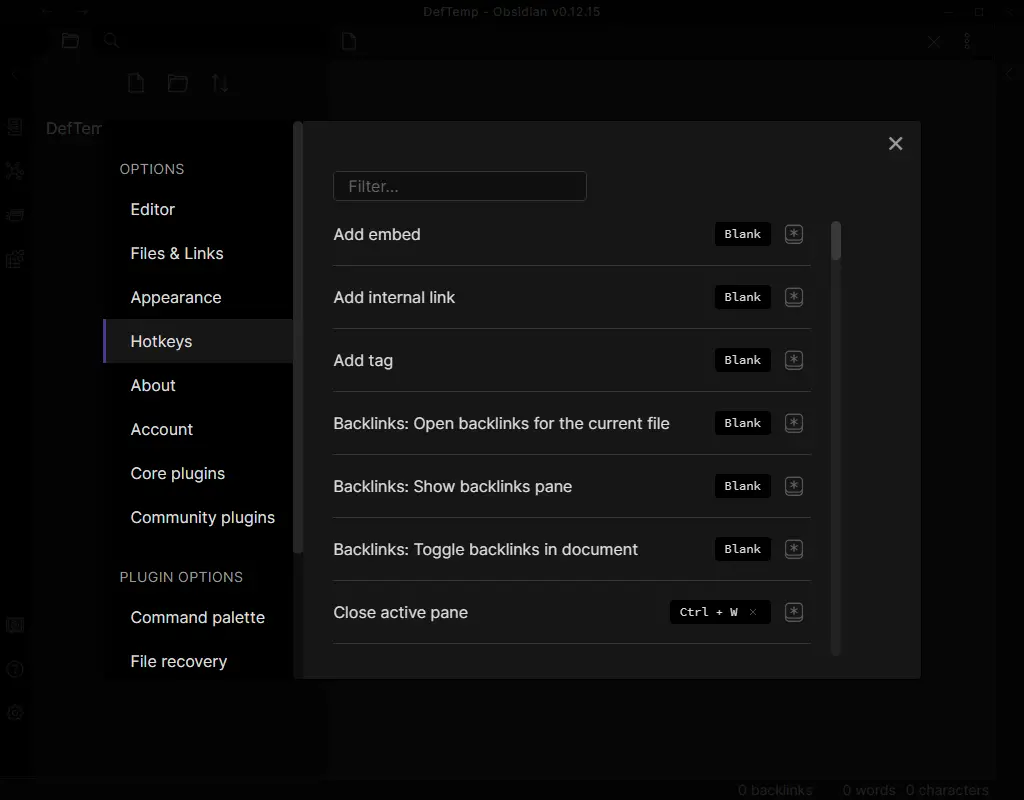
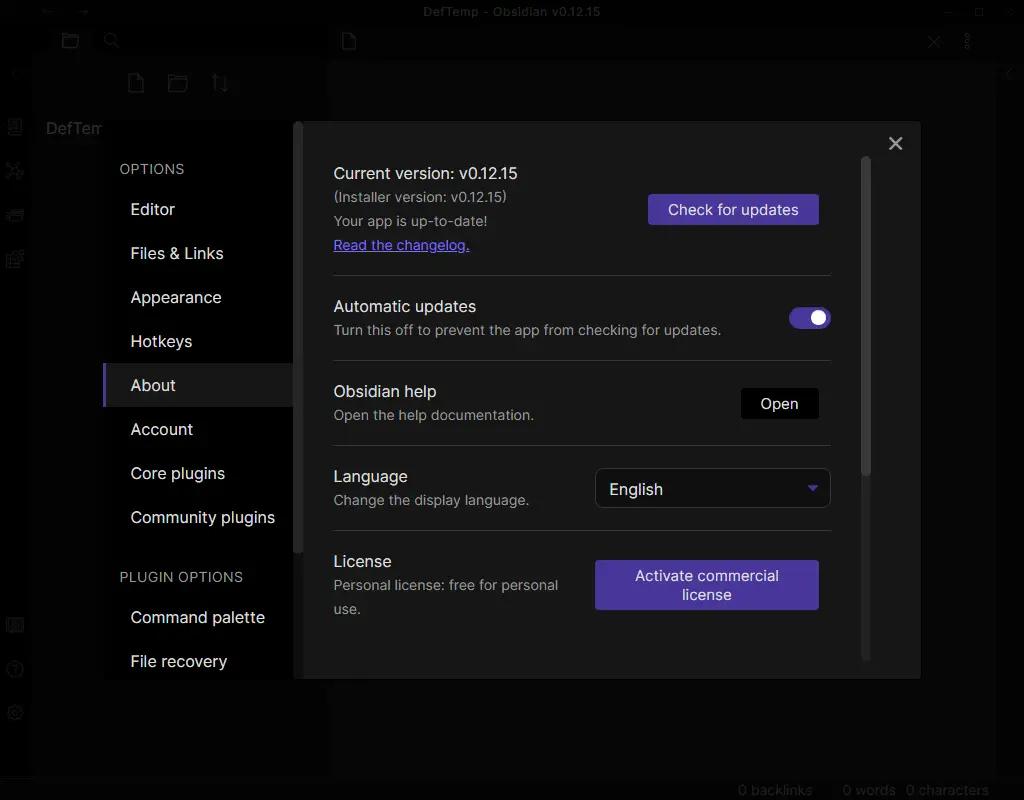





What is your favorite Obsidian 0.12.15 hotkey? Do you have any useful tips for it? Let other users know below.
1082047
486442
404792
345871
293724
268579
2 hours ago Updated!
2 hours ago
17 hours ago Updated!
20 hours ago
Yesterday
Yesterday
Latest articles