Advertisement
|
Select |
|||
|
|
Add to seelection |
||
|
|
Remove from selection |
||
|
|
Toggle selection |
||
|
|
Select all |
||
|
|
Select nothing |
|
|
Node menu |
||
|
|
Add file node |
||
|
|
Create subnet |
||
|
|
Add background image |
|
|
Add network box |
||
|
|
Add sticky |
||
|
|
Minimize selected notes/boxes |
||
|
|
Expand selected notes/boxes |
||
|
|
Shrink box to fit contents |
|
(on connector) Connect nodes |
|||
|
(on connector) Insert node |
|||
|
(on connector) Branch |
|||
|
|
Connector list |
||
|
Y drag: Cut wire
|
|||
|
Shake node: Disconnect from wires
|
|||
|
|
Toggle parameter pane |
||
|
|
Toggle tree view |
||
|
|
Toggle network overview |
||
|
|
Toggle color palette |
||
|
|
Toggle shape palette |
|
Select |
|||
|
|
Add to selection |
||
|
|
Remove from selection |
||
|
|
Start wiring from node |
||
|
|
Select node + inputs |
||
|
|
Select node + output |
||
|
|
Select inputs + outputs |
||
| + |
Move node |
||
|
|
Move node + inputs |
||
|
|
Move node + outputs |
||
|
|
Copy selected nodes |
||
|
|
Copy node + inputs |
||
|
|
Copy node + output |
||
|
|
Reference copy |
|
Enter a node |
|||
|
|
Go up a level |
||
|
|
Create a Quickmark |
||
|
|
Go to a Quickmark |
||
|
or
|
|||
|
or
|
|||
|
or
|
|||
|
or
|
|||
|
|
Go to previous view |
||
|
or
|
|||
|
or
|
|||
|
or
|
|||
|
or
|
|||
|
|
Select the node upstream |
||
|
|
Select the node downstream |
||
|
|
Select previous sibling |
||
|
|
Select next sibling |
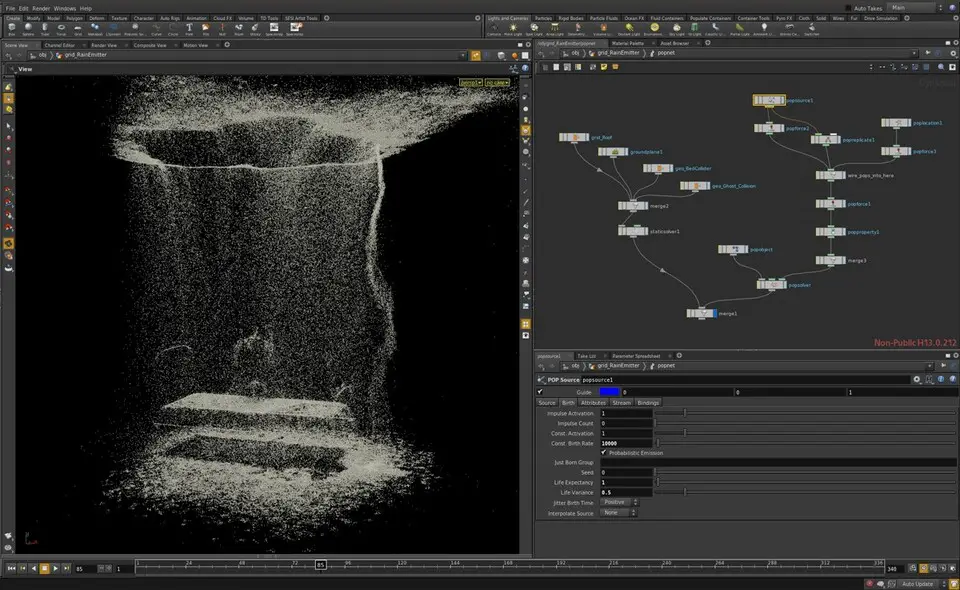


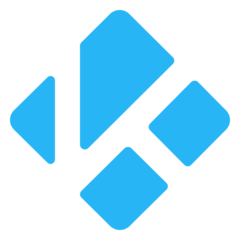
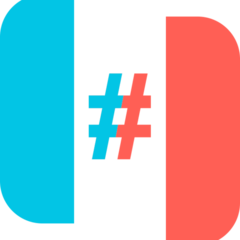

What is your favorite Houdini hotkey? Do you have any useful tips for it? Let other users know below.
1106799
498270
411259
366077
306918
277367
11 hours ago
18 hours ago
18 hours ago
22 hours ago
23 hours ago Updated!
1 days ago Updated!
Latest articles