Advertisement
|
|
Closes the selected drawer window |
||
|
|
Selects the contents in the selected window |
||
|
|
Clears the selection |
||
|
|
Cleans up the window contents by column |
||
|
|
Cleans up the window contents by name |
||
|
|
Cleans up the window contents by date |
||
|
|
Cleans up the window contents by size |
||
|
|
Cleans up the window contents by type |
||
|
|
Shows only files with an associated icon in the selected window's drawer |
||
|
|
Show All Files in the selected window's drawer (even files with no associated icon) |
||
|
|
Displays files in icon mode (the default) |
||
|
|
Displays files by name, sorted in alphabetical order |
||
|
|
Displays files by name, sorted by date (older to more recent) |
||
|
|
Displays files by name, sorted by size (smaller to bigger) |
||
|
|
Displays files by name, sorted by Type (directories first, then files) |
||
|
|
Runs the Find utility allowing you to search for files |
|
|
Open selected file(s) |
||
|
|
Clone selected file(s) |
||
|
|
Rename selected file(s) |
||
|
|
Displays all information on the selected icon(s) |
||
|
|
Stores the position(s) of the selected icon(s) |
||
|
|
Clears the stored position(s) of the selected icon(s) |
||
|
|
Moves the selected file(s) from its/their location(s) to the desktop |
||
|
|
Puts the selected left out file(s) back in its/their original place(s) |
||
|
|
Deletes the selected file(s) directly |
|
|
Same as clicking left mouse button |
||
|
|
Same as clicking right mouse button |
||
|
|
Moves mouse pointer |
||
|
|
Moves mouse pointer in larger steps |
||
|
Five additional Amiga system functions also have keyboard shortcuts:
|
|||
|
|
Workbench screen to front |
||
|
|
Front screen to back |
||
|
|
Requester OK (leftmost gadget) |
||
|
|
Requester Cancel (rightmost gadget) |
||
|
|
Drag the screen whether the pointer is on the title bar or not |
||
|
|
(click Close Gadget) Closes all open drawer windows |
||
|
|
(click Zoom gadget) Maximizes a window to full screen without covering the Workbench title bar |
||
|
|
(drag window) Forces window to stay within the WB screen (when "Off-screen windows dragging" is enabled in Prefs/GUI) |
||
|
|
(drag window frame) Resizes a window from any edge or corner |
||
|
|
(drag window) Moves a window by clicking it anywhere (except active text editors) |
||
|
|
(drag screen) Moves or drags down a screen by clicking it anywhere. This can be redefined in Prefs/GUI, where you can also change other aspects of screen dragging |
|
|
Flips to the Workbench screen |
||
|
|
Activates the leftmost button in a requester. |
||
|
|
Activates the rightmost button in a requester with more than one button |
||
|
|
Moves the pointer |
||
|
|
Moves the pointer faster |
||
|
|
Performs a RMB (right mouse button) click |
||
|
|
Performs a LMB (left mouse button) click |
|
These shortcut keys are used by many programs, therefore it is worth learning.
|
|||
Project menu |
|||
|
|
Open... |
||
|
|
Save |
||
|
|
Save As... |
||
|
|
|
||
|
|
About... (not listed in the official standard, but anyway almost always used) |
||
|
|
Quit |
||
Edit menu |
|||
|
|
Cut |
||
|
|
Copy |
||
|
|
Paste |
||
|
|
Undo |
||
|
|
(hold during bootup) Early Startup Menu |
||
| or + | |||
|
|
(on PC keyboard, hold during bootup) Early Startup Menu |
||
|
|
(hold during bootup) System boot without Startup-Sequence |
||
| or | |||
|
|
Boot without starting anything from the WBstartup drawer |
||
|
or
|
|||
|
or
|
|||
|
Note: The system doesn't determine whether it should start with or without WBStartup until the Workbench is actually being loaded. Therefore you need to keep pressing Alt or Shift key until you see Workbench screen appear.
|
|||
|
|
Break signal. It will make a shell program stop immediately |
||
|
|
Similar to Ctrl + C, except that it breaks a running AmigaDOS script. Normally, a Ctrl + C will break the currently executing command, but if it is running as part of a script, this will just let the next command in the script run |
||
|
|
Exit the shell. It does the same as hitting the close gadget or typing EndCLI as a command |
||
|
Source: amigaos.net
|
|||
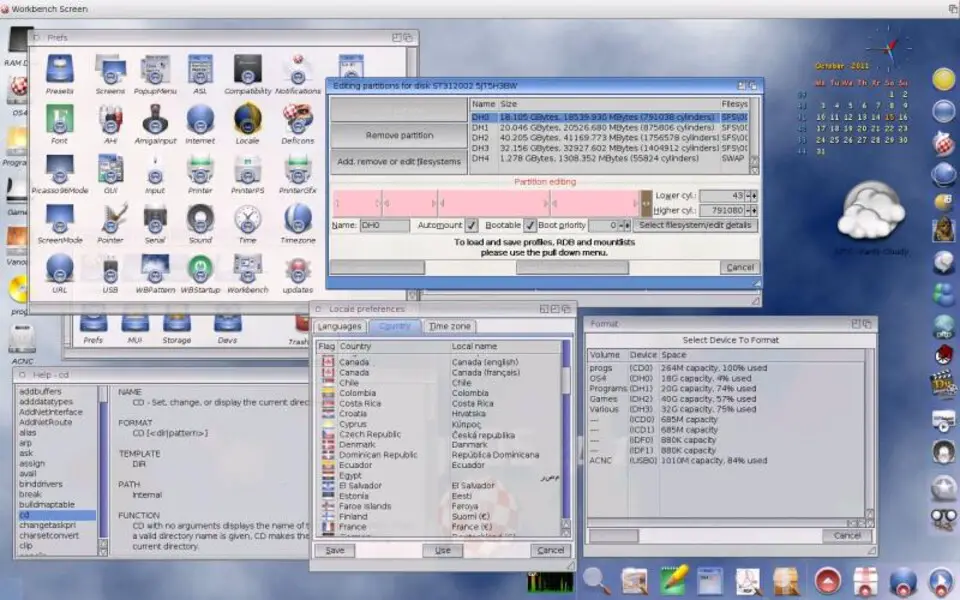



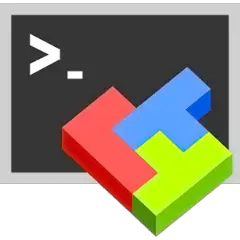
What is your favorite Workbench (AmigaOS) hotkey? Do you have any useful tips for it? Let other users know below.
1082047
486442
404792
345871
293724
268579
14 hours ago Updated!
17 hours ago
22 hours ago
23 hours ago
Yesterday Updated!
Yesterday Updated!
Latest articles