Advertisement
|
|
Switch Mode |
||
|
|
Toggle Content panels |
||
|
|
Show/Hide Render Preview |
|
|
Add to Selection (Move, Rotate, Scale, and Magic Wand Tools) |
||
|
|
Subtract from Selection (Move, Rotate, and Scale) |
||
|
|
Toggle tool alignment to scene (Move, Rotate, and Scale Tools) |
||
|
|
Toggle Group Select (Move, Rotate, and Scale Tools) |
||
|
|
Toggle Sample/Apply Mode (Eyedropper Tool) |
||
|
|
Duplicate during Transformation (Move, Rotate, and Scale Tools) |
|
|
New |
||
|
|
Open |
||
|
|
Save |
||
|
|
Save As |
||
|
|
Import image as Background |
||
|
|
Import image as Light |
|
|
Undo |
||
|
|
Redo |
||
|
|
Cut |
||
|
|
Copy |
||
|
|
Paste |
||
|
|
Paste as Instance |
||
|
|
Duplicate |
||
|
|
Delete |
||
|
|
Select All |
||
|
|
Deselect All |
|
|
Group |
||
|
|
Ungroup |
||
|
|
Lock/Unlock |
||
|
|
Hide/Show |
|
|
Zoom to Fit All |
||
|
|
Zoom to Fit Selection |
||
|
|
Switch to Home View |
||
|
|
Update Home View to Current View |
||
Advertisement |
|||
|
|
New Bookmark from Current View |
||
|
|
Switch to Previous Bookmark |
||
|
|
Switch to Next Bookmark |
||
|
Source: Adobe help
|
|||
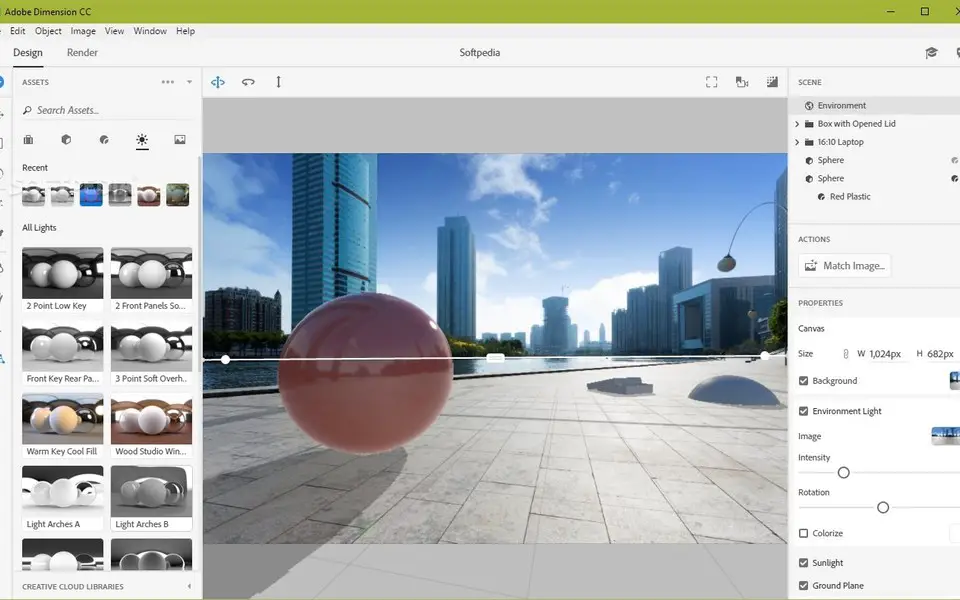




What is your favorite Adobe Dimension CC (Windows) hotkey? Do you have any useful tips for it? Let other users know below.
1080316
485704
404344
344583
292767
268245
8 hours ago
8 hours ago
24 hours ago Updated!
Yesterday
Yesterday
Yesterday Updated!
Latest articles