|
Select |
|||
|
|
Default camera |
||
|
|
Tactical queue |
||
|
|
Tactical pause |
||
|
|
Toggle tactical map |
||
|
|
Focus event cue |
||
|
|
Focus home |
||
|
|
Focus next idle infantry |
||
|
|
Focus next idle vehicle |
||
|
|
Focus next idle emplacement |
||
|
|
Toggle screenshot mode |
||
|
|
Orbit |
||
|
|
Chat |
||
|
|
Chat all |
Advertisement
|
|
Select production building one |
||
|
|
Select production building two |
||
|
|
Select production building three |
||
|
|
Select production building four |
||
|
|
Select production building five |
||
|
|
Battlegroup one |
||
|
|
Battlegroup two |
||
|
|
Battlegroup three |
||
|
|
Battlegroup four |
||
|
|
Battlegroup five |
||
|
|
Battlegroup six |
||
|
|
Army ability 1 |
||
|
|
Army ability 2 |
||
|
|
Army ability 3 |
||
|
|
Army ability 4 |
||
|
|
Army ability 5 |
|
|
Control group set 0-9 |
||
|
|
Control group add 0-9 |
||
|
|
Control group clear 0-9 |

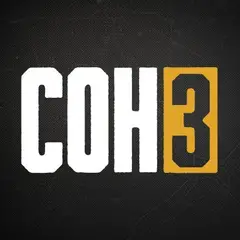





What is your favorite Company of Heroes 3 (PC) hotkey? Do you have any useful tips for it? Let other users know below.
1088766
488887
406639
350558
297279
270003
17 hours ago
18 hours ago
20 hours ago Updated!
Yesterday Updated!
Yesterday Updated!
Yesterday Updated!
Latest articles