|
|
Activates or deactivates the game menu |
||
|
|
Toggles Character Attributes screen |
||
|
or
|
|||
|
|
Toggles Backpack Inventory screen |
||
|
or
|
|||
|
|
Toggles Party screen |
||
|
|
Toggles the Message log |
||
|
|
Toggles the Quest log |
||
|
|
Opens / Closes In-Game chat overlay |
||
|
|
Toggles the Automap |
||
|
|
Centers the Automap |
||
|
|
Toggles skill tree screen |
||
|
|
Toggles mouse button skill button overlay |
||
|
|
Sets or uses left / right mouse button skills |
||
|
or
|
|||
|
or
|
|||
|
or
|
|||
|
or
|
|||
|
or
|
|||
|
or
|
|||
|
or
|
|||
|
|
Toggles the display for belts larger than 1 x 4 |
||
|
|
Uses the potion in slot 1 |
||
|
|
Uses the potion in slot 2 |
||
|
|
Uses the potion in slot 3 |
||
|
|
Uses the potion in slot 4 |
||
|
|
Hold down to run |
||
|
|
Toggles the auto-run on / off. |
||
|
|
Holding down causes character stay stationary during attack |
||
|
|
Displays all items currently on the ground |
||
|
|
Cancels all screens to view just normal view |
||
|
|
0 - Player character says "Help!" |
||
|
|
1 - Player character says "Follow me." |
||
|
|
2 - Player character says "For you" |
||
|
|
3 - Player character says "Thanks" |
||
|
|
4 - Player character says "Sorry!" |
||
|
|
5 - Player character says "Bye" |
||
|
|
6 - Player character says "Die!" |
||
|
|
Clear text messages |
||
|
|
Takes screenshot and places the screenshot in the Diablo 2 directory as screenshotx.jpg |
||
|
|
Toggles display of party member portraits in the top left corner of the screen. |
||
|
|
Displays help screen |
Diablo II keyboard controls
Diablo II controls
Advertisement
Program information
Web page: eu.blizzard.com/en-gb/games/d2
Last update: 23.01.2025 09:52 UTC
How easy to press shortcuts: 85%
More information >>


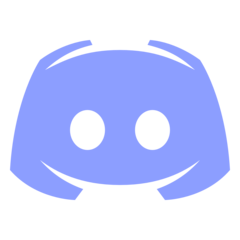



What is your favorite Diablo II hotkey? Do you have any useful tips for it? Let other users know below.
1101445
495542
410070
361700
304081
274740
35 minutes ago
22 hours ago Updated!
Yesterday
Yesterday Updated!
Yesterday
2 days ago Updated!
Latest articles