|
|
Activates or deactivates the game menu |
||
|
|
Toggles Character Attributes screen |
||
|
or
|
|||
|
|
Toggles Backpack Inventory screen |
||
|
or
|
|||
|
|
Toggles Party screen |
||
|
|
Toggles the Message log |
||
|
|
Toggles the Quest log |
||
|
|
Opens / Closes In-Game chat overlay |
||
|
|
Toggles the Automap |
||
|
|
Centers the Automap |
||
|
|
Toggles skill tree screen |
||
|
|
Toggles mouse button skill button overlay |
||
|
|
Sets or uses left / right mouse button skills |
||
|
or
|
|||
|
or
|
|||
|
or
|
|||
|
or
|
|||
|
or
|
|||
|
or
|
|||
|
or
|
|||
|
|
Toggles the display for belts larger than 1 x 4 |
||
|
|
Uses the potion in slot 1 |
||
|
|
Uses the potion in slot 2 |
||
|
|
Uses the potion in slot 3 |
||
|
|
Uses the potion in slot 4 |
||
|
|
Hold down to run |
||
|
|
Toggles the auto-run on / off. |
||
|
|
Holding down causes character stay stationary during attack |
||
|
|
Displays all items currently on the ground |
||
|
|
Cancels all screens to view just normal view |
||
|
|
0 - Player character says "Help!" |
||
|
|
1 - Player character says "Follow me." |
||
|
|
2 - Player character says "For you" |
||
|
|
3 - Player character says "Thanks" |
||
|
|
4 - Player character says "Sorry!" |
||
|
|
5 - Player character says "Bye" |
||
|
|
6 - Player character says "Die!" |
||
|
|
Clear text messages |
||
|
|
Takes screenshot and places the screenshot in the Diablo 2 directory as screenshotx.jpg |
||
|
|
Toggles display of party member portraits in the top left corner of the screen. |
||
|
|
Displays help screen |
Diablo II keyboard controls
Advertisement
Program information
Program name:

Diablo II is an action RPG developed by Blizzard North and published by Blizzard Entertainment in 2000. Building on the success of its predecessor Diablo, the game was one of the most popular games of 2000.
Web page: eu.blizzard.com/en-gb/games/d2
Last update: 1/23/2025 9:52 AM UTC
How easy to press shortcuts: 85%
More information >>

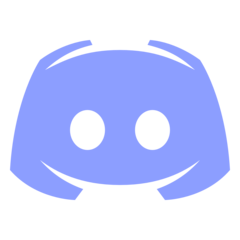



What is your favorite Diablo II hotkey? Do you have any useful tips for it? Let other users know below.
the "hold to run" button which is ingame put to the hotkey "ctrl" (i also put the extra slot to the "space bar/key")
is not working for me. i tried to also click to make my character run (or rather start to run) and then press either
of the 2 hotkeys i put for "hold to run"........ but nothing works? i created a new character to test it with it.
it doesnt work :c
has anyone please have an idea what to do?
(my finger for the mouse click had an accident and since then when i click/hold/use it too much it starts to hurt....so it would be awesome if i can just use the keyboard/a keyboard button)
1110732 169
499937 8
412106 373
368911 6
308886 6
279294 38
19 hours ago
22 hours ago Updated!
Yesterday Updated!
2 days ago Updated!
3 days ago
3 days ago
Latest articles
Why I use Volume2, and why you would too
<div> has meaning to browsers
How to Turn Write Protection On or Off for a USB Flash Drive
What is a modifier key?
Sync time on Windows startup