Advertisement
|
Target the pointer/select object |
|||
|
Interact/bash wall/destroy |
|||
| + |
Rotate the camera |
||
|
Zoom in/out |
|||
|
(on a ground spot) Move active party member and hold them at that point |

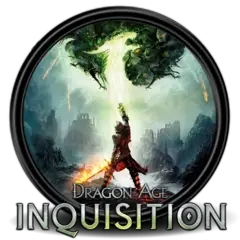

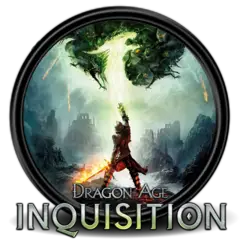



What is your favorite Dragon Age: Inquisition (PC) hotkey? Do you have any useful tips for it? Let other users know below.
1101445
495542
410070
361700
304081
274740
45 minutes ago
22 hours ago Updated!
Yesterday
Yesterday Updated!
Yesterday
2 days ago Updated!
Latest articles