|
|
Add new record |
||
|
|
Open new search screen |
||
|
|
Browse backward |
||
|
|
Browse forward |
||
|
|
Copy highlighted text |
||
|
|
Cut highlighted text |
||
|
|
Paste text |
||
|
|
Undo current field |
||
|
|
Access Application Navigator |
||
|
|
(press underlined letter) Access drop-down menus at top of screen |
||
|
|
Move through open windows |
||
|
|
Move to next required field |
||
|
|
Highlight first item in list or first cell in table |
||
|
|
Move forward through tabs on screen |
||
|
|
Move backward through tabs on screen |
||
|
|
Move forward through subscreens |
||
|
|
Move backward through subscreens |
||
|
|
Move to first item in drop-down list |
||
|
|
Move to last item in drop-down list |
||
|
|
Expand current selection |
||
|
|
Collapse current selection |
||
|
|
Move forward one field at a time |
||
|
|
Move backward one field at a time |
||
|
|
Toggle items on/off (radio button or checkbox) |
||
|
|
Close active subscreen window |
Era-Ignite keyboard shortcuts
Era-Ignite
Advertisement
Similar programs
Tools
Era-Ignite:Learn: Jump to a random shortcut
Hardest shortcut of Era-Ignite
Other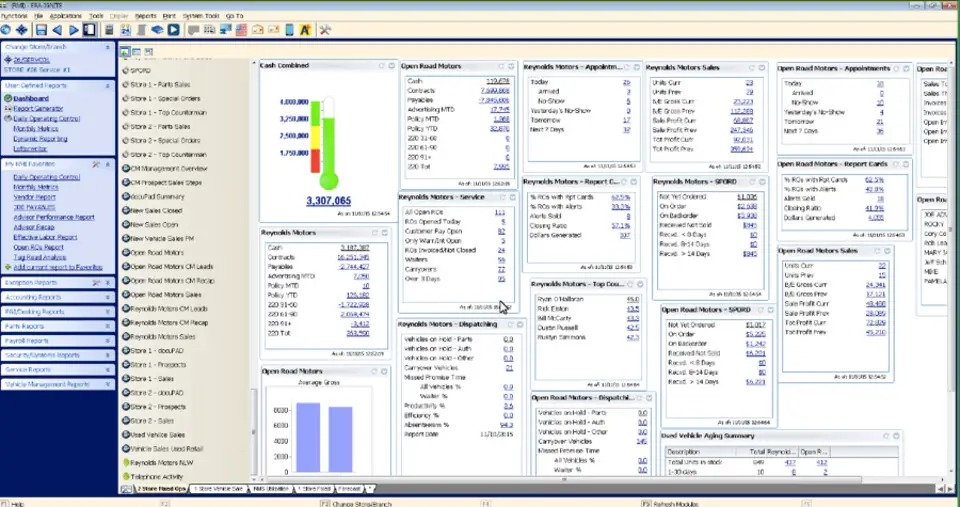
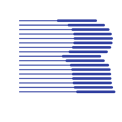


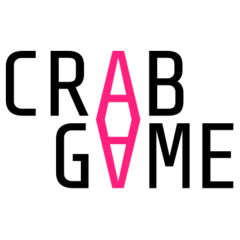

What is your favorite Era-Ignite hotkey? Do you have any useful tips for it? Let other users know below.
1094330
491330
408184
355191
300039
271479
14 hours ago
14 hours ago Updated!
15 hours ago Updated!
Yesterday Updated!
1 days ago
2 days ago
Latest articles