|
In Windows Vista or later, Minesweeper can be played by keyboard directly. You can move the cursor with arrow keys and use below shortcuts.
|
|||
|
In Windows XP or earlier versions, you need to enable MouseKeys under Accessibility Options. When MouseKeys are enabled, use Numpad to navigate.
|
|||
|
|
Move the cursor one square at a time |
||
|
|
Used as clicking squares |
||
|
or
|
|||
|
|
Add flag |
||
|
|
Chord (same as middle click) |
||
|
or
|
|||
|
|
Start a new game |
||
|
|
View the menus |
||
Advertisement
|
+ + |
Release both mouse buttons to stop the clock |
||
|
Only before Windows Vista: Type xyzzy and press
|
|||
|
For useful information about Minesweeper, take a look at this wiki at minesweeper.info.
|
|||
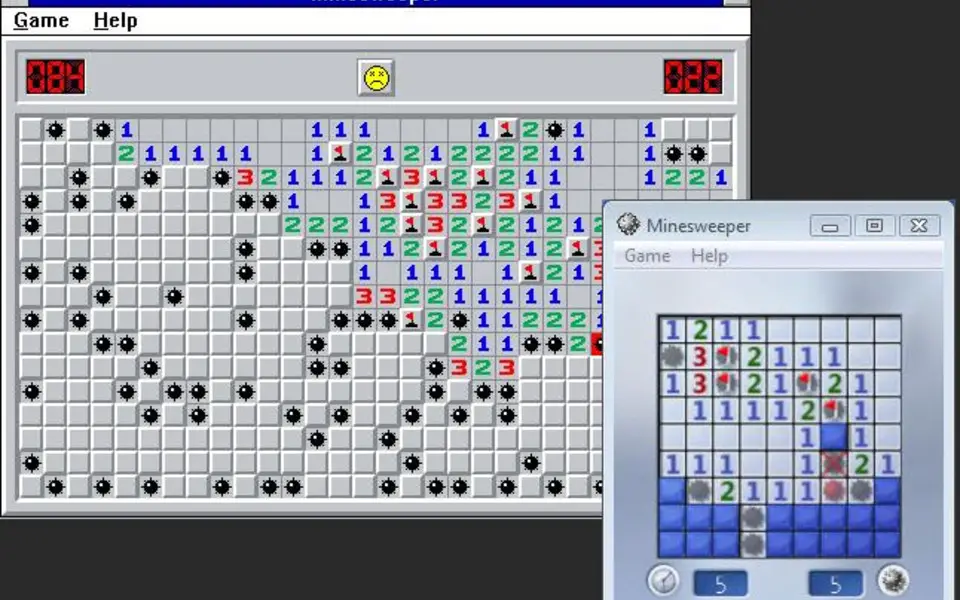
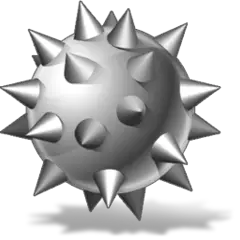

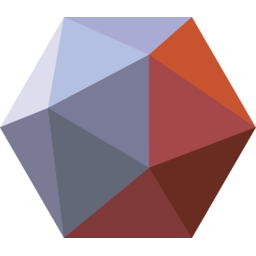


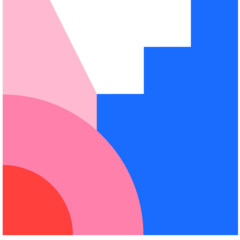
What is your favorite Minesweeper hotkey? Do you have any useful tips for it? Let other users know below.
1101445
495542
410070
361700
304081
274740
1 hour ago
23 hours ago Updated!
Yesterday
Yesterday Updated!
Yesterday
2 days ago Updated!
Latest articles