Advertisement
|
|
Use |
||
|
or
|
|||
|
|
Enter/Exit seat |
||
|
|
Toggle flashlight |
||
|
|
Toggle 3rd-person view of vehicle |
||
|
|
editor |
||
|
|
Switch between adding blocks and erasing |
||
|
|
Open/close component inventory view |
||
|
(hold) Pan camera |
|||
|
Zoom in/out |
|||
|
(hold) Traverse camera |
|||
|
|
Copy pointed component (if placing components) |
||
|
|
Keep a logic source selected by continuing to hold Ctrl (if logic tool is active) |
||
|
|
Copy pointed color (if paint tool is active) |
||
|
|
Create selection around pointed component (if selection tool is active) |
||
|
|
Expand selection to include pointed component (if selection tool is active) |
||
|
|
Undo |
||
|
|
Redo |
||
|
|
Spawn vehicle |
||
|
|
Mirror/flip component on X axis (red) |
||
|
|
Mirror/flip component on Y axis (green) |
||
|
|
Mirror/flip component on Z axis (blue) |
||
|
|
Rotate component parallel to X axis (red) |
||
|
|
Rotate component parallel to Y axis (green) |
||
|
|
Rotate component parallel to Z axis (blue) |
||
|
|
Toggle rotation controls hint |
||
|
|
Recenter camera pivot |
||
|
|
Select components to place |
|
Vehicle keys vary from vehicle to vehicle. These are the universal controls:
|
|||
|
|
Trim menu |
||
|
|
Toggle controls UI |
||
The variable controls are usually |
|||
|
|
Roll left (aircraft) / Turn left (water/land vehicles) |
||
|
|
Roll right (aircraft) / Turn right (water/land vehicles) |
||
|
|
Pitch up/down (aircraft) / Throttle (water/land vehicles) |
||
|
or
|
|||
|
In addition to this, there are always at least six hotkeys that may also be assigned to various actions, like raising/lowering landing gears.
|
|||
|
|
Player list |
||
| (Not assigned) |
Emote wheel |
||
|
|
Quick chat |
||
|
|
Voice chat |
||
|
Note that multiplayer voice chat is not global, so only nearby players will hear it.
|
|||
|
For long-distance voice chat, design vehicles with microphones, speakers and radios to transmit audio to other vehicles, or implement a PA system on larger vehicles to speak with other players elsewhere in the vehicle.
|
|||
|
|
Map |
||
|
|
Missions |
||
Advertisement |
|||
|
|
Creative menu |
||
| (Not assigned) |
Photo mode |
||
|
|
Toggle controller input |
||
|
This enables controllers like joysticks to be used to operate vehicles. Controllers are not automatically active, so this button must be pressed to enable them.
|
|||
|
Source: stormworks.fandom.com
|
|||

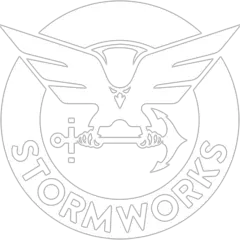




What is your favorite Stormworks: Build and Rescue hotkey? Do you have any useful tips for it? Let other users know below.
1082047
486442
404792
345871
293724
268579
15 minutes ago
29 minutes ago Updated!
2 days ago
2 days ago
3 days ago
3 days ago Updated!
Latest articles