Advertisement
|
|
Access a team based document repository of reviews, comments and templates |
||
|
|
Access recent discussions in the model |
||
|
|
Close the currently active window |
||
|
|
Configure many options for appearance, behavior and default values |
||
|
|
Manage and run searches within the current model |
||
|
|
Maximize the main window and most other windows |
||
|
or
|
|||
|
|
Open a browser window to locate a diagram |
||
|
|
Open a browser window to locate a package |
||
|
|
Open the Learning Center |
||
|
or
|
|||
|
|
Preferences... |
||
|
|
Put the currently selected docked window into Auto-Hide mode |
||
|
|
Search for text in the local file system |
||
|
|
Set the input focus to the currently active view |
||
|
or
|
|||
|
|
Use the Portals bar to access contextual actions |
||
|
or
|
|||
|
|
View and discuss the currently selected element |
|
|
Add a new diagram to the current model |
||
|
|
Add content to the model from a pre-defined perspective based pattern |
||
|
|
Add new content to the model using a built-in pattern |
||
|
|
Add new content to the model using a built-in pattern based on perspective |
||
|
|
Apply a model based Transformation to generate new model content based on the current selection |
||
|
or
|
|||
|
|
Browse for a particular package |
||
|
|
Browse the model for a particular diagram |
||
|
|
Configure classifiers for various structural elements |
||
|
|
Configure inheritance and implementation details for the current element |
||
|
|
Create and edit the document permanently linked to the current element |
||
|
|
Create mapped relationships between element features (attributes, operations etc.) |
||
|
|
Edit and configure the templates used to perform Transformations |
||
|
|
Edit internal code for Element |
||
|
|
Find and select the current element in the Project Browser |
||
|
|
Find the diagrams that use the current element |
||
|
|
Manage and run searches within the current model |
||
|
|
Open a browser window to locate a diagram |
||
|
|
Open a browser window to locate a package |
||
|
|
Search for text in the local file system |
||
|
|
Search the model for a particular element using specific criteria |
||
|
|
Trace connectivity and dependencies between elements |
||
|
|
Transform the current package using transformation template |
||
|
or
|
|||
|
|
Use Package Baselines to save, compare and restore different model versions |
||
|
|
Use the Matrix to explore and edit relationships between sets of elements |
||
|
|
Use the Portals bar to access contextual actions |
||
|
or
|
|||
|
|
Use the Specification View to edit package contents in a familiar document style manner |
||
|
or
|
|||
|
|
Use the diagram toolbox to add new elements to diagrams |
||
|
|
Use transformation templates to build physical models from more abstract content |
||
|
|
Validate Current Package |
|
|
Configure various properties of the current diagram |
||
Advertisement |
|||
|
|
Manage and run searches within the current model |
||
|
|
Manage various aspects of the current diagrams behavior |
||
|
|
Open a browser window to locate a diagram |
||
|
|
Open a browser window to locate a package |
||
|
|
Paste an image from the clipboard as a new element |
||
|
|
Paste element(s) into current diagram as new elements (copy of original) |
||
|
|
Paste elements into current diagram as a reference ( link to original ) |
||
|
|
Redo changes that have been Undone |
||
|
|
Reset selected elements to their original size then calculate best fit based on contents |
||
|
|
Save |
||
|
|
Search for text in the local file system |
||
|
|
Show and hide specific relationships within the current diagram |
||
|
|
Undo changes made to this diagram (after last save) |
||
|
|
Use a birds eye view of the diagram to scroll and magnify |
||
|
or
|
|||
|
|
Use the Portals bar to access contextual actions |
||
|
or
|
|||
|
|
Access and edit the templates used to create source code from the model |
||
|
|
Add, edit and manage Analyzer scripts (build, run, test, deploy) and other Analyzer tools |
||
|
|
Add, edit and manage database models for a wide variety of target DBMS products |
||
|
|
Create and manage custom profiles for the generation of industry specific XSD files |
||
|
|
Edit internal code for Element |
||
|
|
Generate code for a single element with options |
||
|
or
|
|||
|
|
Generate code for all elements within the current context |
||
|
|
Generate code for the currently selected item |
||
|
|
Import a complete directory tree in one pass. Language and other options can be configured |
||
|
|
Manage Analyzer scripts that define the build, run, test, deploy, simulate functions for the current package |
||
|
|
Manage and run searches within the current model |
||
|
|
Open a browser window to locate a diagram |
||
|
|
Open a browser window to locate a package |
||
|
|
Open an XSD/XML file for display and editing in the code editor |
||
|
|
Open the Analyzer Debug window to facilitate debugging and testing of the current application |
||
|
|
Open the Schema Composer main editor for creating schema profiles |
||
|
|
Search for text in the local file system |
||
|
|
Synchronize code and model for the currently selected element |
||
|
|
Synchronize selected package with associated source code |
||
|
|
Use the Portals bar to access contextual actions |
||
|
or
|
|
|
Access the CSV import/export screen to run custom actions |
||
|
|
Configure basic package control parameters such as output filename |
||
|
|
Export the current package as model interchange XML |
||
|
|
Export the current package to an XML based file for exchange between different models and different tools |
||
|
|
Generate a report of all diagrams in the current package (image only) |
||
|
|
Generate and publish documentation in DOCX, PDF or Rich Text format |
||
|
|
HTML based report using static web pages. For local or internet based use |
||
|
|
Import a model from file based XML content |
||
|
|
Import model package(s) from a model interchange (XML) file. A variety of formats based on specifications from the OMG are supported |
||
|
|
Load the current package from its configured filename (XMI import) |
||
|
|
Manage and run searches within the current model |
||
|
|
Open a browser window to locate a diagram |
||
|
|
Open a browser window to locate a package |
||
|
|
Open a document file in DOCX or Rich Text (RTF) format for viewing or editing |
||
|
|
Open and view the XMI as exported for the current package |
||
|
|
Options to configure and run comma separated variable (CSV) based imports and exports |
||
|
|
Output current diagram to printer |
||
|
|
Publish a document in DOCX, PDF or Rich Text format using built in or custom templates |
||
|
|
Publish a report in HTML (web) format for internal or internet based distribution |
||
|
|
Run a spell check on the current package only |
||
|
|
Run a spell check on the full model |
||
|
|
Save the current diagram image to file or clipboard |
||
|
|
Save the current diagram's image to file |
||
|
|
Save the current diagram's image to the clipboard |
||
|
|
Save the current package to its configured filename in XMI format |
||
|
|
Search for text in the local file system |
||
|
|
Use the Portals bar to access contextual actions |
||
|
or
|
|
|
Manage and run searches within the current model |
||
|
|
Open a browser window to locate a diagram |
||
|
|
Open a browser window to locate a package |
||
|
|
Search for text in the local file system |
||
|
|
Use the Portals bar to access contextual actions |
||
|
or
|
|
|
Manage and run searches within the current model |
||
|
|
Open a browser window to locate a diagram |
||
|
|
Open a browser window to locate a package |
||
|
|
Open the scripting window to access and manage model scripts |
||
|
|
Search for text in the local file system |
||
|
|
Use the Portals bar to access contextual actions |
||
|
or
|
|
|
Manage and run searches within the current model |
||
|
|
Open a browser window to locate a diagram |
||
|
|
Open a browser window to locate a package |
||
|
|
Search for text in the local file system |
||
|
|
Show the docked Change window for adding and managing changes associated with a model element |
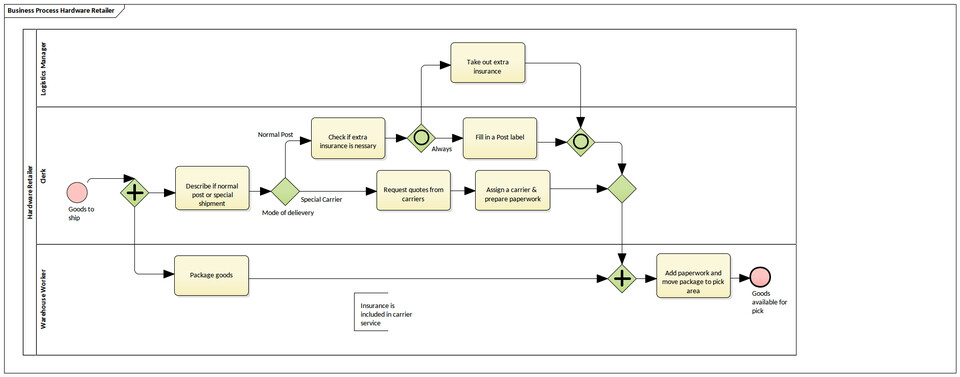

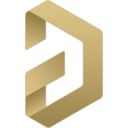
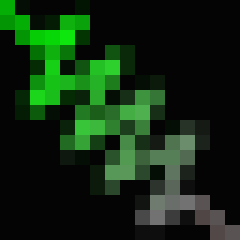

What is your favorite Sparx Systems Enterprise Architect 16.1 hotkey? Do you have any useful tips for it? Let other users know below.
1082047
486442
404792
345871
293724
268579
14 hours ago
Yesterday
1 days ago
2 days ago
2 days ago Updated!
3 days ago Updated!
Latest articles