|
|
Capture full screen |
||
|
|
Capture window |
||
|
|
Capture last region |
||
|
|
Capture Internet Explorer |
Advertisement
|
|
Rectangle |
||
|
|
Ellipse |
||
|
|
Line |
||
|
|
Arrow |
||
|
|
Freehand |
||
|
|
Hold down while clicking elements to select multiple elements |
||
|
|
To draw equilateral shapes (e.g. force a rectangle to be a square), hold down while drawing |
||
|
|
You can hold this key to maintain existing object's aspect ratio while resizing |
||
|
|
Hold down to have the object anchored in its geometrical middle |
|
|
Save image to a file |
||
|
|
Choose location and name to save the file |
||
|
|
Copy image to clipboard |
||
|
|
Send image to printer |
||
|
|
Open a new message in the default email client, add the image as an attachment |
|
|
Text tool |
||
|
Edit text |
|||
|
|
Finish editing |
||
|
|
Insert line break |
||
|
Source: Greenshot web page.
|
|||
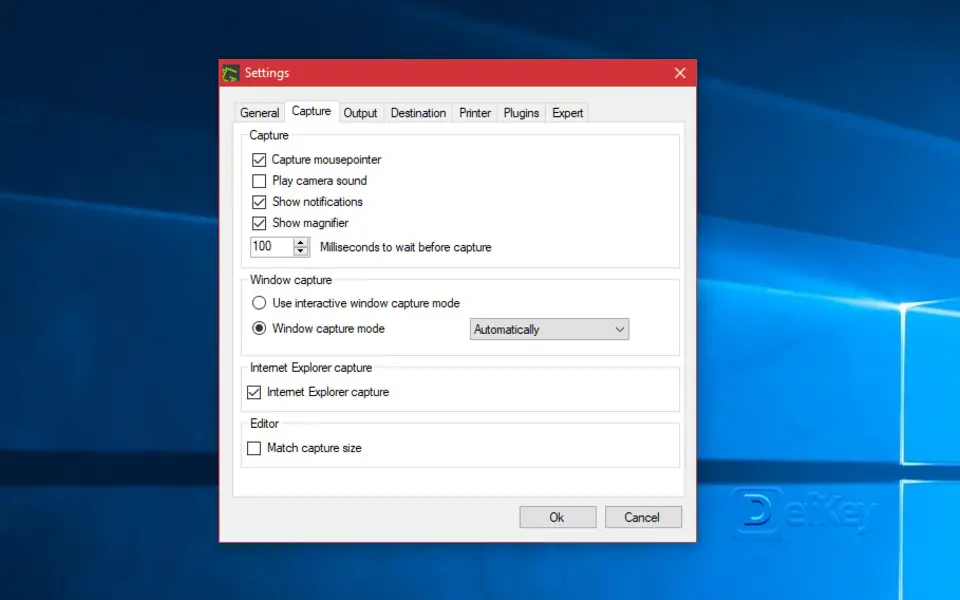





What is your favorite Greenshot hotkey? Do you have any useful tips for it? Let other users know below.
1082047
486442
404792
345871
293724
268579
14 hours ago
Yesterday
Yesterday
2 days ago
2 days ago Updated!
3 days ago Updated!
Latest articles