|
|
Capture full screen |
||
|
|
Capture window |
||
|
|
Capture last region |
||
|
|
Capture Internet Explorer |
Advertisement
|
|
Rectangle |
||
|
|
Ellipse |
||
|
|
Line |
||
|
|
Arrow |
||
|
|
Freehand |
||
|
|
Hold down while clicking elements to select multiple elements |
||
|
|
To draw equilateral shapes (e.g. force a rectangle to be a square), hold down while drawing |
||
|
|
You can hold this key to maintain existing object's aspect ratio while resizing |
||
|
|
Hold down to have the object anchored in its geometrical middle |
|
|
Save image to a file |
||
|
|
Choose location and name to save the file |
||
|
|
Copy image to clipboard |
||
|
|
Send image to printer |
||
|
|
Open a new message in the default email client, add the image as an attachment |
|
|
Text tool |
||
|
Edit text |
|||
|
|
Finish editing |
||
|
|
Insert line break |
||
|
Source: Greenshot web page.
|
|||
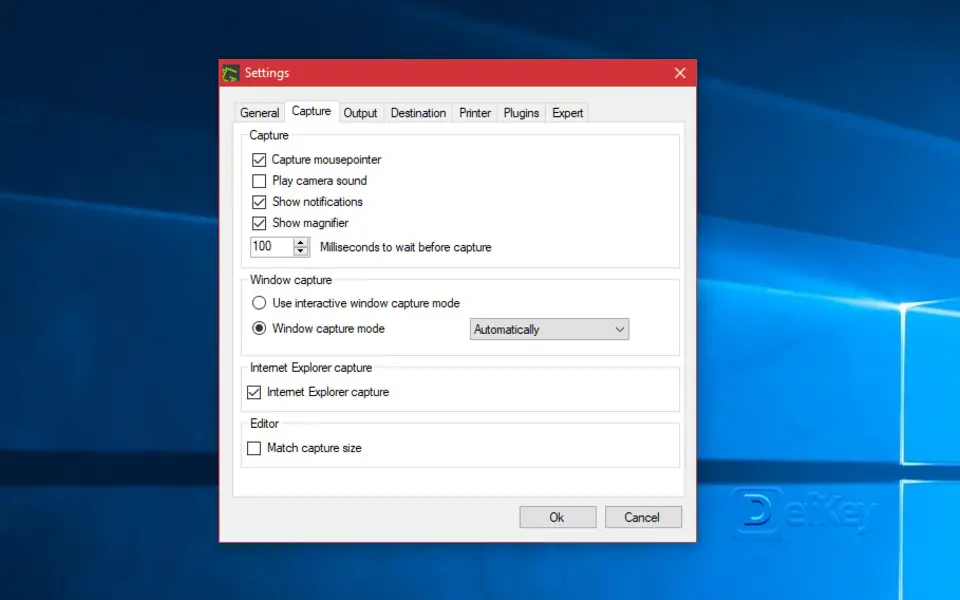





What is your favorite Greenshot hotkey? Do you have any useful tips for it? Let other users know below.
The select destination dynamically enabled was switched off in greenshot. The output was saved to MS Word. I would like to change the output back to where I can edit the screenshot but, I cannot open the app to change the setting and when I right click theit says it is already open and there is no preference option.
I use this all the time so when I drop screengrabs into a document it's clearer / easier for the reader to discern where the image starts and ends. Particularly when taking a screengrab from a browser and dropping it into a support reply (white background of screengrab merges with white background of page)
Great product!
Why is Ctrl + Shift + C used as the "Copy image to clipboard"? I recan it would be more useful if Ctrl + C is used as the hotkey for "Copy image to clipboard", since this is the generic windows copy function.
Thanks!
Sorry that this is in Polish, but I think other languages don't have this problem :P
1111215 169
500138 8
412206 373
369231 6
309115 6
279517 38
9 hours ago
9 hours ago
2 days ago
2 days ago
2 days ago Updated!
3 days ago
Latest articles
Why I use Volume2, and why you would too
<div> has meaning to browsers
How to Turn Write Protection On or Off for a USB Flash Drive
What is a modifier key?
Sync time on Windows startup