|
|
Auto-complete file and folder names |
||
|
|
Delete the word before cursor |
||
|
|
Clear the line after cursor |
||
|
|
Swap the last two characters before the cursor |
||
|
|
Swap the last two words before the cursor |
||
|
|
Move cursor forward one word on the current line |
||
|
|
Move cursor backward one word on the current line |
||
|
|
Go to the beginning of the line you are currently typing on |
||
|
|
Go to the end of the line you are currently typing on |
||
|
|
Clear the screen (similar to the clear command) |
||
|
|
Clear the line before the cursor position. If you are at the end of the line, clears the entire line |
||
|
|
Same as backspace |
||
|
|
Search through previously used commands |
||
|
|
Kill whatever you are running |
||
|
|
Exit the current shell |
||
|
|
Put whatever you are running into a suspended background process. Type fg to restore it |
Advertisement
|
|
Move to the first line in the history |
||
|
|
Move to the last line in the history |
||
|
|
Show current completion list |
||
|
|
Insert all possible completions |
||
|
|
Attempt to complete filename |
||
|
|
Yank last argument to previous command |
||
|
|
Move backward |
||
|
|
Capitalize the word |
||
|
|
Delete word |
||
|
|
Move forward |
||
|
|
Make word lowercase |
||
|
|
Make word uppercase |
||
|
|
Search the history forwards non-incremental |
||
|
|
Search the history backwards non-incremental |
||
|
|
Recall command |
||
|
|
Move words around |
||
|
|
Delete backward from cursor |
|
|
Undo last command |
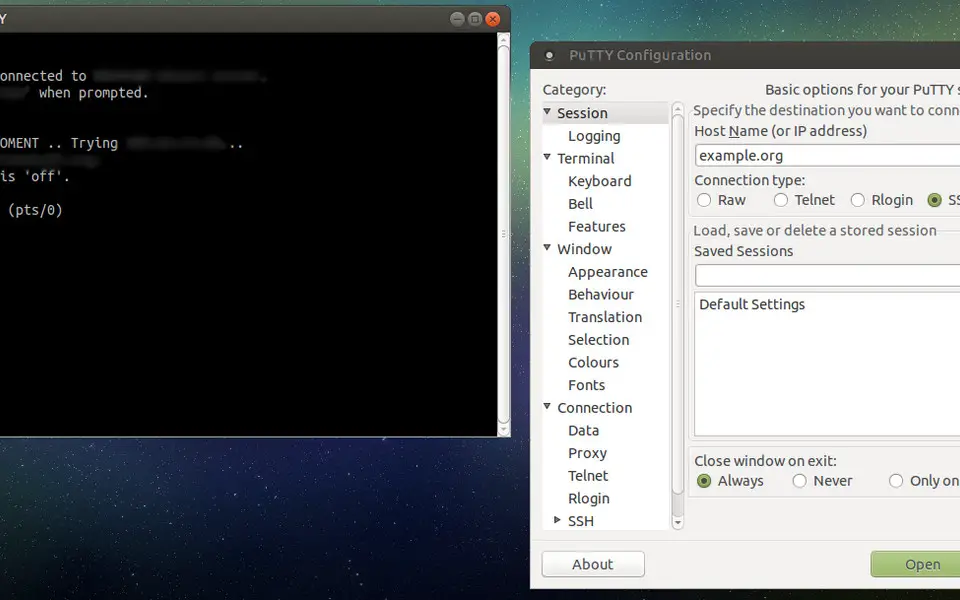




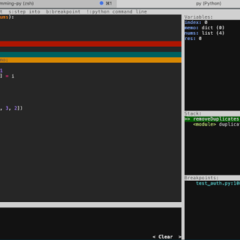
What is your favorite PuTTY hotkey? Do you have any useful tips for it? Let other users know below.
1108668
499007
411655
367529
307784
278296
19 minutes ago Updated!
7 hours ago Updated!
7 hours ago
8 hours ago
2 days ago
3 days ago
Latest articles