|
|
Start new chat |
||
|
|
Next chat |
||
|
|
|
||
|
|
Previous chat |
||
|
|
|
||
|
|
Go to chat number # |
||
|
|
Archive chat |
||
|
|
Mute |
||
|
|
Delete chat |
||
|
|
Mark as unread |
||
|
|
Zoom in |
||
|
|
Default zoom level |
||
|
|
Zoom out |
||
|
|
Create new group |
||
|
|
Open profile status |
||
|
|
Undo |
||
|
|
Redo |
||
|
|
Cut |
||
|
|
Copy |
||
|
|
Paste |
||
|
|
Select all |
||
|
|
Search |
||
|
|
Exit app |
WhatsApp Web and Desktop keyboard shortcuts
WhatsApp Web and Desktop
Advertisement
Program information
Program name:

Web page: web.whatsapp.com
Last update: 01.12.2022 10:58 UTC
How easy to press shortcuts: 80%
More information >>Featured shortcut
Similar programs
Tools
WhatsApp Web and Desktop:Learn: Jump to a random shortcut
Hardest shortcut of WhatsApp Web an...
Other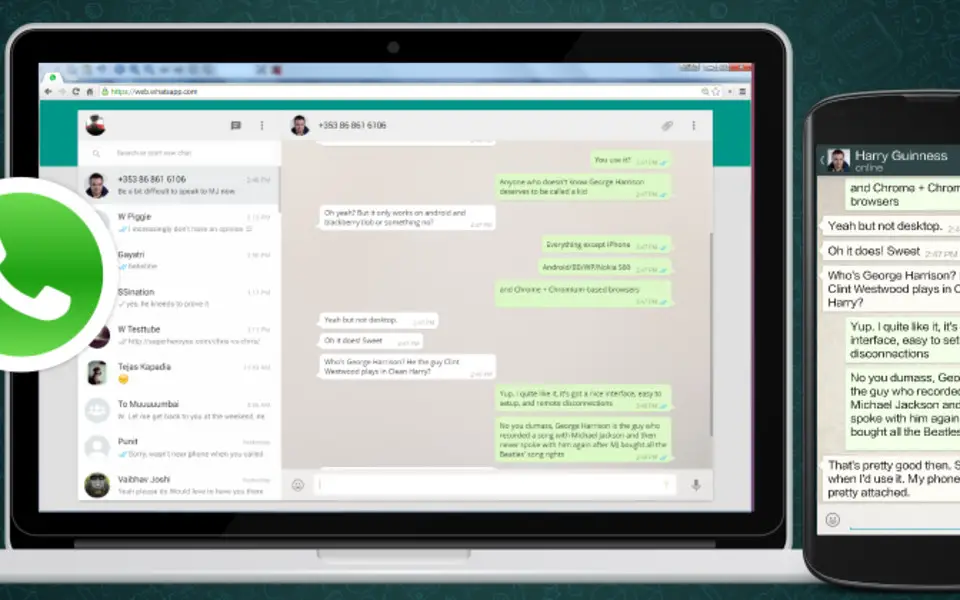



What is your favorite WhatsApp Web and Desktop hotkey? Do you have any useful tips for it? Let other users know below.
1076010
484035
403088
341020
290275
267118
10 hours ago
1 days ago
2 days ago
2 days ago Updated!
2 days ago Updated!
3 days ago Updated!
Latest articles