|
|
Start new chat. Details >> Starts a new chat in WhatsApp Web, so you can select a recipient and start typing a message.
|
||
|
|
Next chat. Details >> This shortcut will switch to next chat in your list.
|
||
|
|
Previous chat. Details >> This shortcut will switch to previous chat in your list.
|
||
|
|
Go to chat number # |
||
|
|
Archive chat |
||
|
|
Mute |
||
|
|
Delete chat |
||
|
|
Mark as unread |
||
|
|
Zoom in |
||
|
|
Default zoom level |
||
|
|
Zoom out |
||
|
|
Create new group |
||
|
|
Open profile status |
||
|
|
Undo |
||
|
|
Redo |
||
|
|
Cut |
||
|
|
Copy |
||
|
|
Paste |
||
|
|
Select all |
||
|
|
Search |
||
|
|
Exit app |
WhatsApp Web and Desktop keyboard shortcuts
WhatsApp Web and Desktop
Advertisement
Program information
Program name:

WhatsApp Web or WhatsApp Desktop client allows you to use many features of mobile WhatsApp application from your PC.
Web page: web.whatsapp.com
Last update: 12/1/2022 10:58 AM UTC
How easy to press shortcuts: 80%
More information >>Featured shortcut
Similar programs
Tools
WhatsApp Web and Desktop:Learn: Jump to a random shortcut
Hardest shortcut of WhatsApp Web an...
OtherGet WhatsApp Web and Desktop
Obtain or check out WhatsApp Web and Desktop.
License: Freeware
Get app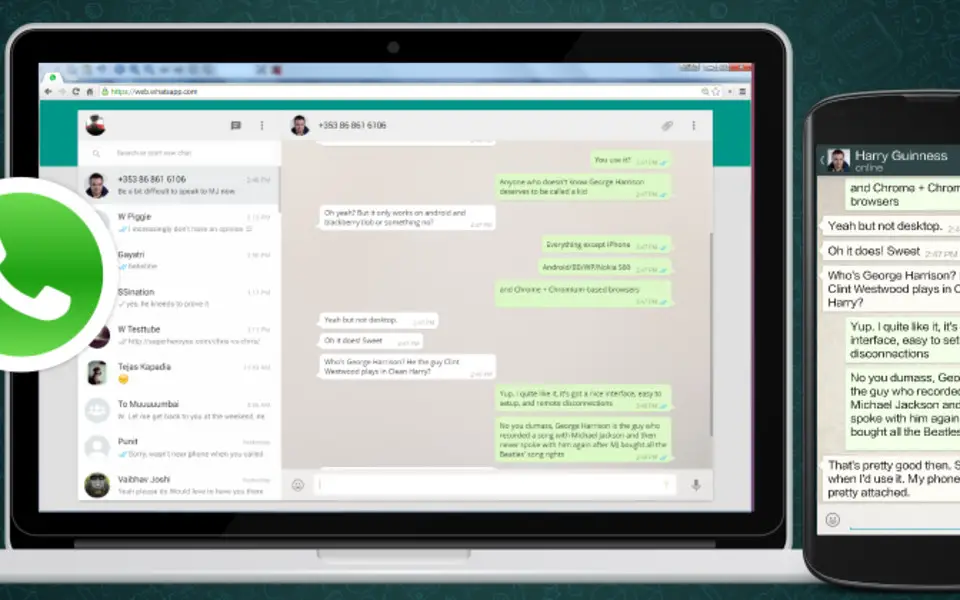
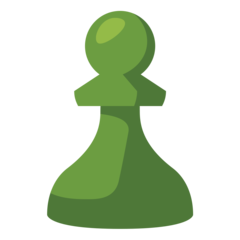


What is your favorite WhatsApp Web and Desktop hotkey? Do you have any useful tips for it? Let other users know below.
1110107 169
499624 8
411963 373
368513 6
308601 6
279017 38
23 hours ago
24 hours ago
2 days ago
2 days ago
3 days ago Updated!
3 days ago Updated!
Latest articles
Why I use Volume2, and why you would too
<div> has meaning to browsers
How to Turn Write Protection On or Off for a USB Flash Drive
What is a modifier key?
Sync time on Windows startup