|
|
Select all the shapes in active drawing |
||
|
|
Cut |
||
|
|
Copy |
||
|
|
Paste |
||
|
|
Redo |
||
|
|
Undo |
||
|
|
Flip the selected shape or shapes vertically |
||
|
|
Rotate the selected shape or shapes left 90 degree |
||
|
|
Flip the selected shape or shapes horizontally |
||
|
|
Create a new document |
||
|
|
Open a document |
||
|
|
Print the active document |
||
|
|
Rotate the selected shape or shapes right 90 degree |
||
|
|
Save the active document |
||
|
|
Close the active document |
||
|
|
Move active page up |
||
|
|
Move active page down |
||
|
|
Move active page left |
||
|
|
Move active page right |
Advertisement
|
|
Set shape protection properties |
||
|
|
Fills and shadows |
||
|
|
Set shape geometry data |
||
|
|
Line formatting |
||
|
|
Text formatting |
||
|
|
Bring the selected shape or shapes forward in the position stack |
||
|
|
Bring the selected shape or shapes backward in the position stack |
||
|
|
Undo text editing |
|
|
Cut text |
||
|
|
Paste text |
||
|
|
Move the selected shapes up with bigger step |
||
|
|
Move the selected shapes down with bigger step |
||
|
|
Move the selected shapes left with bigger step |
||
|
|
Move the selected shapes right with bigger step |
|
|
Open help |
||
|
|
Activate the selection tool |
||
|
|
Enter full screen |
||
|
|
Set shape custom properties |
||
|
|
Finish full screen, editing and other dialogs |
||
|
|
Move the selected shapes up, move the active page up if no selection |
||
|
|
Move the selected shapes down, move the active page down if no selection |
||
|
|
Move the selected shapes left, move the active page left if no selection |
||
|
|
Move the selected shapes right, move the active page right if no selection |
|
|
Activate the arc tool, used to insert arcs |
||
|
|
Activate the curve tool, used to insert curves |
||
|
|
Activate the connector tool, used to insert connectors |
||
|
|
Open the distribute dialog |
||
|
|
Activate the ellipse tool, used to insert ellipses |
||
|
|
Activate the freehand tool, used to insert freehand curves |
||
|
|
Group the selected shapes to a group shape |
||
|
|
Make the selected shapes same height |
||
|
|
Open the align dialog |
||
|
|
Activate the line tool, used to insert lines |
||
|
|
Make the selected shapes same angle |
||
|
|
Activate the connection points tool |
||
|
|
Insert a OLE object |
||
Advertisement |
|||
|
|
Insert a picture |
||
|
|
Activate the rectangle tool, used to insert rectangles |
||
|
|
Activate the sector tool, used to insert sectors |
||
|
|
Activate the text tool, used to insert texts |
||
|
|
Ungroup the selected group shape |
||
|
|
Make the selected shapes same width |
||
|
|
Insert a symbol |
||
|
|
Make the selected shapes same size |
||
|
|
Rotate the selected shapes left |
||
|
|
Rotate the selected shapes right |
||
|
|
Open the library pane |
||
|
|
Open the sample pane |
||
|
|
Open the style pane |
||
|
|
Bring the selected shape or shapes to top in the position stack |
||
|
|
Bring the selected shape or shapes to bottom in the position stack |
||
|
Source: Edraw
|
|||
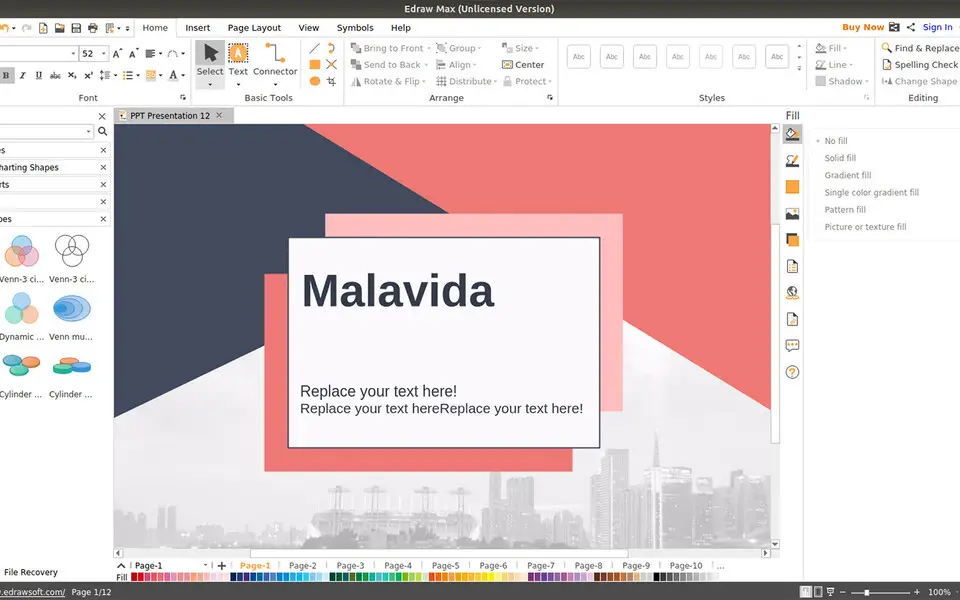



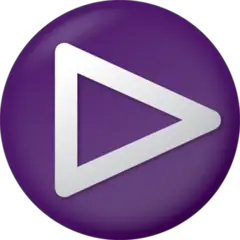

What is your favorite Edraw Max 9.4 hotkey? Do you have any useful tips for it? Let other users know below.
1107734
498648
411440
366798
307339
277788
7 hours ago Updated!
7 hours ago
22 hours ago
Yesterday Updated!
Yesterday Updated!
2 days ago
Latest articles