|
|
Move to a next focusable item on a dialog box |
||
|
|
Move to a previous focusable item on a dialog box |
||
|
|
Close a dialog box |
||
|
|
Select/clear a check box |
||
|
|
Apply action for a selected element |
||
|
|
Open Windows menu |
||
|
|
Close a dialog box |
||
|
|
Apply the OK button |
||
|
|
Apply the Cancel button |
||
|
|
Apply the Save button |
Advertisement
Open a document/ND document |
|||
|
|
Go to Open Backstage |
||
|
or
|
|||
|
or
|
|||
Open a document/ND document |
|||
|
|
Go to ndOpen dialog box |
||
Open/edit a document/ND document |
|||
|
|
Go to ndSave As dialog box |
||
Create a document, open or edit ND document |
|||
|
|
Go to Save As Backstage |
||
|
or
|
|||
|
or
|
|||
|
or
|
|||
|
or
|
|||
|
or
|
|||
|
Edit ND document
|
|||
|
|
Silently save changes |
||
|
or
|
|||
|
or
|
|||
|
|
Go to Open Backstage |
||
|
|
Go to ndOpen dialog box |
||
|
or
|
|||
|
or
|
|||
|
|
Go to ndSave As dialog box |
||
|
or
|
|||
|
or
|
|||
|
or
|
|||
|
or
|
|||
|
|
Go to Save As Backstage |
||
|
or
|
|||
|
or
|
|||
|
|
Silently save changes |
||
|
or
|
|||
|
or
|
|||
|
|
Close the document |
||
|
or
|
|||
|
or
|
|
|
Pin/unpin AC (when the button is Tab focused) |
||
|
|
Open the Edit Profile dialog box for the selected version |
||
|
|
Expand the Date section |
||
|
|
Collapse the Date section |
||
|
|
Open Settings (when the button is Tab focused) |
||
|
|
Turn the selected document's name to Edit mode |
||
|
|
Show the next part of the list |
||
|
|
Show the previous part of the list |
||
|
|
Go to the bottom of documents list |
||
Advertisement |
|||
|
|
Go to the top of documents list |
||
Outlook ribbon |
|||
|
|
Open the Outlook Save dialog box for the selected email |
||
|
|
Open suggested locations drop-down list |
||
|
|
Open Select workspace |
||
|
|
Select/clear the Private access check box |
||
|
|
Open the Send and File dialog box for selected email |
||
|
|
Select the Send Only button |
||
Word ribbon |
|||
|
|
Open the Compare Documents dialog box |
||
|
or
|
|||
|
|
Open the Save As Attachment dialog box for comparison result |
||
Outlook Save dialog box |
|||
|
|
Save emails and close the dialog box |
||
|
|
Save emails and do not close the dialog box |
||
Send and File dialog box |
|||
|
|
Send email and file it to the selected location |
||
|
|
Send only |
||
Advanced Search dialog box |
|||
|
|
Open Advanced Search |
||
|
|
Perform search |
||
|
or
|
|||
Versions and Attachments dialog box |
|||
|
|
Move to the next version in a list |
||
|
|
Move to the previous version in a list |
||
|
|
Open the selected version |
||
|
|
Open the Information dialog box for the selected version |
||
|
|
Attach all selected versions to an email |
||
|
|
Save description |
||
Confirmation of unsaved changes |
|||
|
|
Save changes |
||
|
|
Discard changes |
||
ndOpen dialog box |
|||
|
|
Open the selected document |
||
ndAttach dialog box |
|||
|
|
Attach the selected document to an email |
||
Edit Attachments dialog box (Outlook) |
|||
|
|
Edit the name of the selected attachment |
||
|
|
Move the attachment up in the list |
||
|
|
Move the attachment down in the list |
||
Report a Problem dialog box |
|||
|
|
Open NetDocuments support page in a browser |
||
|
|
Open a folder with logs |
||
Profile Attributes Lookup dialog box |
|||
|
|
Select a profile attribute from the list |
||
|
|
Search by the entered value |
||
|
|
Go to the entered page number |
||
Login form |
|||
|
|
Select the Reconnect button (if Login was open with no Internet) |
||
|
Error Details dialog box
|
|||
|
|
Close the dialog box without any action |
||
|
|
Ignore an error (remove Upload failed from AC) |
||
|
|
Retry upload |
||
Warning about opening unofficial version |
|||
|
|
Open the selected unofficial version |
||
|
|
Open official version |
||
|
Documents list
|
|||
|
|
Move to the next item in the list |
||
|
|
Move to the previous item in the list |
||
|
|
Edit the name of the selected document |
||
|
|
Exit edit mode for the document name |
||
|
|
Move down to the next container in navigation tree |
||
|
|
Move up to the previous container in navigation tree |
||
|
|
Expand selected container / Move to subcontainer (if expanded) |
||
|
|
Collapse selected container / Move to parent container (from subcontainer) |
||
Navigation tree |
|||
|
|
(hold) Expand all connected containers under selected one |
||
|
|
(hold) Collapse all connected containers under parent container |
||
|
|
Go to bottom of navigation tree |
||
|
|
Go to top of navigation tree |
||
|
|
Expand all connected containers under the selected one |
||
|
|
Display contents of the selected container (expand) |
||
|
|
Collapse the selected container |
||
|
|
Move to the parent container |
||
|
|
Open context menu (for selected document) |
||
|
|
Open drop-down menu |
||
|
|
Move to next item in the menu |
||
|
|
Move to previous item in menu |
||
|
|
Open submenu (if available) |
||
|
|
Close submenu |
||
|
|
Select option in the menu |
||
|
|
Close menu |
||
Text box |
|||
|
|
Go to top |
||
|
|
Go to bottom |
||
|
|
Go to beginning of entry |
||
|
|
Go to end of entry |
||
|
|
Go one character to the right |
||
|
|
Go one character to the left |
||
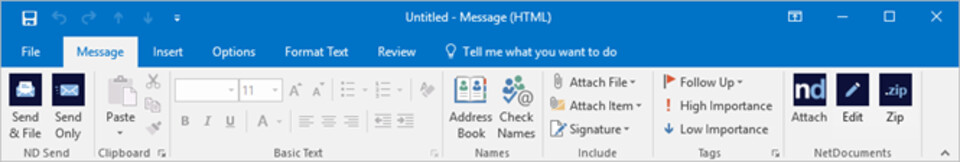





What is your favorite NetDocuments ndOffice hotkey? Do you have any useful tips for it? Let other users know below.
1082047
486442
404792
345871
293724
268579
11 hours ago
Yesterday
Yesterday
2 days ago
2 days ago Updated!
2 days ago Updated!
Latest articles