|
|
Move to a next focusable item on a dialog box |
||
|
|
Move to a previous focusable item on a dialog box |
||
|
|
Close a dialog box |
||
|
|
Select/clear a check box |
||
|
|
Apply action for a selected element |
||
|
|
Open Windows menu |
||
|
|
Close a dialog box |
||
|
|
Apply the OK button |
||
|
|
Apply the Cancel button |
||
|
|
Apply the Save button |
Advertisement
Open a document/ND document |
|||
|
|
Go to Open Backstage |
||
|
or
|
|||
|
or
|
|||
Open a document/ND document |
|||
|
|
Go to ndOpen dialog box |
||
Open/edit a document/ND document |
|||
|
|
Go to ndSave As dialog box |
||
Create a document, open or edit ND document |
|||
|
|
Go to Save As Backstage |
||
|
or
|
|||
|
or
|
|||
|
or
|
|||
|
or
|
|||
|
or
|
|||
|
Edit ND document
|
|||
|
|
Silently save changes |
||
|
or
|
|||
|
or
|
|||
|
|
Go to Open Backstage |
||
|
|
Go to ndOpen dialog box |
||
|
or
|
|||
|
or
|
|||
|
|
Go to ndSave As dialog box |
||
|
or
|
|||
|
or
|
|||
|
or
|
|||
|
or
|
|||
|
|
Go to Save As Backstage |
||
|
or
|
|||
|
or
|
|||
|
|
Silently save changes |
||
|
or
|
|||
|
or
|
|||
|
|
Close the document |
||
|
or
|
|||
|
or
|
|
|
Pin/unpin AC (when the button is Tab focused) |
||
|
|
Open the Edit Profile dialog box for the selected version |
||
|
|
Expand the Date section |
||
|
|
Collapse the Date section |
||
|
|
Open Settings (when the button is Tab focused) |
||
|
|
Turn the selected document's name to Edit mode |
||
|
|
Show the next part of the list |
||
|
|
Show the previous part of the list |
||
|
|
Go to the bottom of documents list |
||
Advertisement |
|||
|
|
Go to the top of documents list |
||
Outlook ribbon |
|||
|
|
Open the Outlook Save dialog box for the selected email |
||
|
|
Open suggested locations drop-down list |
||
|
|
Open Select workspace |
||
|
|
Select/clear the Private access check box |
||
|
|
Open the Send and File dialog box for selected email |
||
|
|
Select the Send Only button |
||
Word ribbon |
|||
|
|
Open the Compare Documents dialog box |
||
|
or
|
|||
|
|
Open the Save As Attachment dialog box for comparison result |
||
Outlook Save dialog box |
|||
|
|
Save emails and close the dialog box |
||
|
|
Save emails and do not close the dialog box |
||
Send and File dialog box |
|||
|
|
Send email and file it to the selected location |
||
|
|
Send only |
||
Advanced Search dialog box |
|||
|
|
Open Advanced Search |
||
|
|
Perform search |
||
|
or
|
|||
Versions and Attachments dialog box |
|||
|
|
Move to the next version in a list |
||
|
|
Move to the previous version in a list |
||
|
|
Open the selected version |
||
|
|
Open the Information dialog box for the selected version |
||
|
|
Attach all selected versions to an email |
||
|
|
Save description |
||
Confirmation of unsaved changes |
|||
|
|
Save changes |
||
|
|
Discard changes |
||
ndOpen dialog box |
|||
|
|
Open the selected document |
||
ndAttach dialog box |
|||
|
|
Attach the selected document to an email |
||
Edit Attachments dialog box (Outlook) |
|||
|
|
Edit the name of the selected attachment |
||
|
|
Move the attachment up in the list |
||
|
|
Move the attachment down in the list |
||
Report a Problem dialog box |
|||
|
|
Open NetDocuments support page in a browser |
||
|
|
Open a folder with logs |
||
Profile Attributes Lookup dialog box |
|||
|
|
Select a profile attribute from the list |
||
|
|
Search by the entered value |
||
|
|
Go to the entered page number |
||
Login form |
|||
|
|
Select the Reconnect button (if Login was open with no Internet) |
||
|
Error Details dialog box
|
|||
|
|
Close the dialog box without any action |
||
|
|
Ignore an error (remove Upload failed from AC) |
||
|
|
Retry upload |
||
Warning about opening unofficial version |
|||
|
|
Open the selected unofficial version |
||
|
|
Open official version |
||
|
Documents list
|
|||
|
|
Move to the next item in the list |
||
|
|
Move to the previous item in the list |
||
|
|
Edit the name of the selected document |
||
|
|
Exit edit mode for the document name |
||
|
|
Move down to the next container in navigation tree |
||
|
|
Move up to the previous container in navigation tree |
||
|
|
Expand selected container / Move to subcontainer (if expanded) |
||
|
|
Collapse selected container / Move to parent container (from subcontainer) |
||
Navigation tree |
|||
|
|
(hold) Expand all connected containers under selected one |
||
|
|
(hold) Collapse all connected containers under parent container |
||
|
|
Go to bottom of navigation tree |
||
|
|
Go to top of navigation tree |
||
|
|
Expand all connected containers under the selected one |
||
|
|
Display contents of the selected container (expand) |
||
|
|
Collapse the selected container |
||
|
|
Move to the parent container |
||
|
|
Open context menu (for selected document) |
||
|
|
Open drop-down menu |
||
|
|
Move to next item in the menu |
||
|
|
Move to previous item in menu |
||
|
|
Open submenu (if available) |
||
|
|
Close submenu |
||
|
|
Select option in the menu |
||
|
|
Close menu |
||
Text box |
|||
|
|
Go to top |
||
|
|
Go to bottom |
||
|
|
Go to beginning of entry |
||
|
|
Go to end of entry |
||
|
|
Go one character to the right |
||
|
|
Go one character to the left |
||
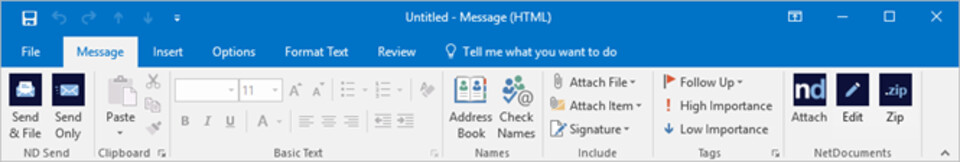





What is your favorite NetDocuments ndOffice hotkey? Do you have any useful tips for it? Let other users know below.
1104982 169
497575 8
410897 372
364747 6
306151 5
276541 38
2 days ago Updated!
2 days ago Updated!
3 days ago Updated!
3 days ago Updated!
3 days ago Updated!
3 days ago Updated!
Latest articles
What is a modifier key?
Sync time on Windows startup
Fix Windows Apps not connecting to internet
Create a YouTube link on home screen
How to fix Deezer desktop app once and for all?