|
|
Toggle toolbar |
||
|
|
Show patient lookup screen |
||
|
|
Show the Work Flow module |
||
|
|
Exit from the program |
||
|
or
|
|||
|
|
Log out from the EHR program |
||
|
|
Open the User Workgroups window |
||
|
|
Open the PAQ |
||
|
|
Close a dialog in the program |
||
|
|
Open a drop down box |
||
|
|
Switch between windows within the program |
Advertisement
|
The menu shortcuts can be seen by pressing Alt key. When you press Alt, the shortcut key for that action will be underlined. Press Alt + underlined letter to do this action.
|
|||
|
|
File dropdown menu |
||
|
|
Default dropdown menu |
||
|
|
View dropdown menu |
||
|
|
Tool dropdown menu |
||
|
|
Utilities dropdown menu |
||
|
|
Window dropdown menu |
||
|
|
Help dropdown menu |
||
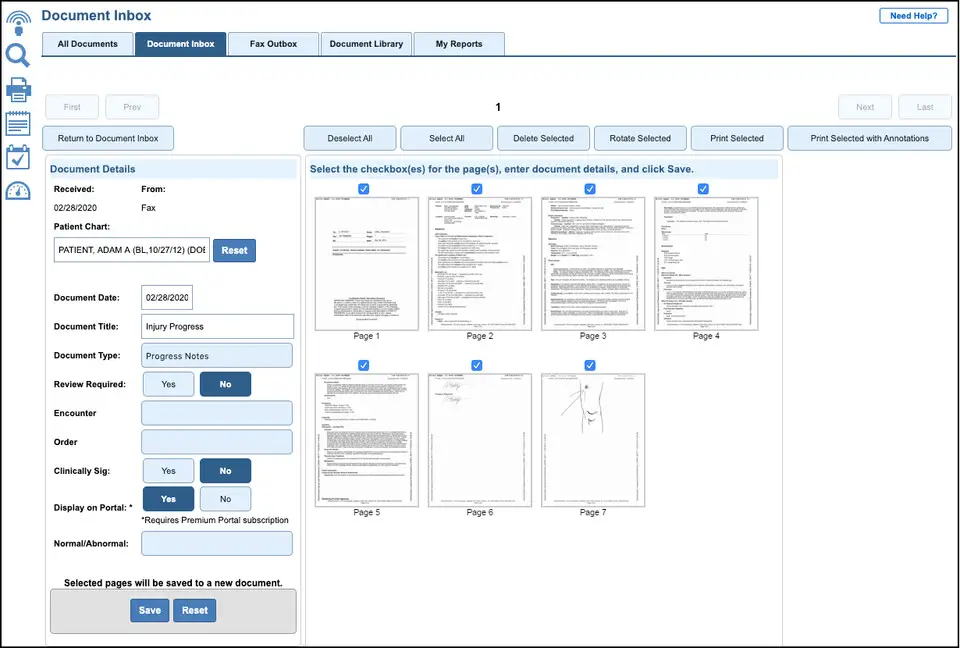

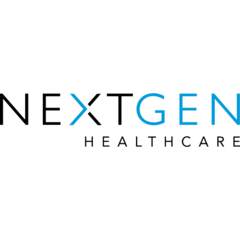

What is your favorite NextGen EHR (2024) hotkey? Do you have any useful tips for it? Let other users know below.
1110107
499624
411963
368513
308601
279017
13 hours ago
14 hours ago
2 days ago
2 days ago
2 days ago Updated!
3 days ago
Latest articles