|
|
Toggle toolbar |
||
|
|
Show patient lookup screen |
||
|
|
Show the Work Flow module |
||
|
|
Exit from the program |
||
|
or
|
|||
|
|
Log out from the EHR program |
||
|
|
Open the User Workgroups window |
||
|
|
Open the PAQ |
||
|
|
Close a dialog in the program |
||
|
|
Open a drop down box |
||
|
|
Switch between windows within the program |
Advertisement
|
The menu shortcuts can be seen by pressing Alt key. When you press Alt, the shortcut key for that action will be underlined. Press Alt + underlined letter to do this action.
|
|||
|
|
File dropdown menu |
||
|
|
Default dropdown menu |
||
|
|
View dropdown menu |
||
|
|
Tool dropdown menu |
||
|
|
Utilities dropdown menu |
||
|
|
Window dropdown menu |
||
|
|
Help dropdown menu |
||
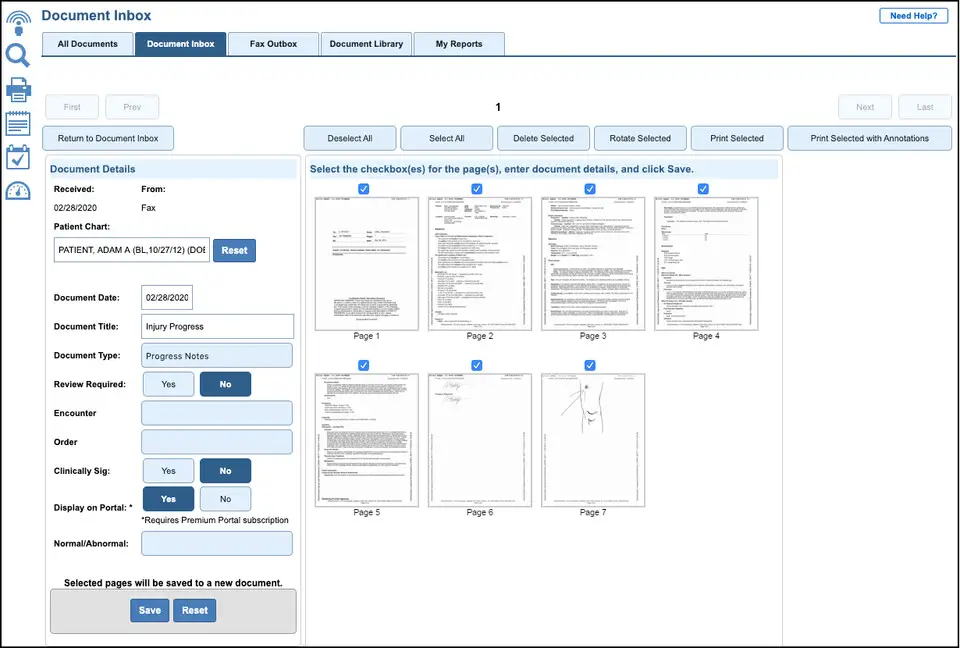

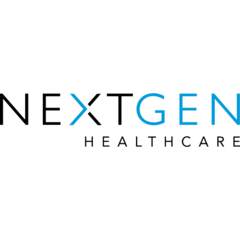

What is your favorite NextGen EHR (2024) hotkey? Do you have any useful tips for it? Let other users know below.
1104707 169
497416 8
410826 372
364470 6
305997 5
276422 38
6 hours ago
Yesterday
Yesterday Updated!
2 days ago Updated!
2 days ago Updated!
2 days ago
Latest articles
What is a modifier key?
Sync time on Windows startup
Fix Windows Apps not connecting to internet
Create a YouTube link on home screen
How to fix Deezer desktop app once and for all?