Advertisement
|
With the cursor in the appointment, press Alt+Shift+Up Arrow or Alt+Shift+Down Arrow, respectively Change an appointment's start or end time.
|
|
Note: Ctrl+Insert is not available in the Reading pane.
|
|
|
Go back to previous view in the main Outlook window |
||
|
|
Go to the first day of the current week |
||
|
|
Go to the start of the week |
||
|
|
Right-align a paragraph |
||
|
|
Reply All to a message |
||
|
|
In the Reading pane, page up through text |
||
|
|
Select the last item on the timeline (if items are not grouped) or the last item in the group |
||
|
|
Select the last group on the timeline |
||
|
|
Go to the end of work hours for the selected day |
||
|
|
Select the time that ends your work day |
||
|
|
Select the last card in the list |
||
|
|
Select the time that begins your work day |
||
|
|
Print selected item |
||
|
|
|
||
|
or
|
|||
|
|
Save (except in Tasks view) |
||
|
|
Accept a task request |
||
|
|
Undo last action |
||
|
|
Create a message with selected contact as subject |
||
|
|
Find a contact or other item (Search) |
||
|
|
Go to a date |
||
|
|
Set up recurrence for an open appointment or meeting |
||
|
|
Switch case (with text selected) |
||
|
|
Find a task or other item |
||
|
|
Center text |
||
|
|
Go to the same day in the previous week |
||
|
|
Go to the previous week |
||
|
|
Go to the next week |
||
|
|
Go to the same day in the next week |
||
|
|
Create a hanging indent |
||
|
|
Move between Calendar view, TaskPad, and the Folder list |
||
|
|
Apply Normal style |
||
|
|
Create a note |
||
|
|
Delete and ignore a conversation |
||
|
|
Make letters italic |
||
|
|
Switch to Inbox |
||
|
|
Create a contact (from any Outlook view) |
||
|
|
Create a meeting request |
||
Advertisement |
|||
|
|
Underline |
||
|
|
Select the first item on screen in an expanded group or the first item off screen to the right |
||
|
|
Select the closest card in the next column |
||
|
|
Move forward in increments of time that are the same as those shown on the time scale |
||
|
|
Select the next item |
||
|
|
Expand the group |
||
|
|
Move to the next character in a field |
||
|
|
Expand a single selected group |
||
|
|
Move back in increments of time that are the same as those shown on the time scale |
||
|
|
Collapse a single selected group |
||
|
|
Send |
||
|
|
Find a contact |
||
|
|
Check spelling |
||
|
|
Open the Check Address dialog box |
||
|
|
Left align text |
||
|
|
Select the next group |
||
|
|
Select the next block of time |
||
|
|
Move to the next line in a multiline field |
||
|
|
Select the next group |
||
|
|
Go to the previous message |
||
|
|
Select the previous group |
||
|
|
Move to the previous line in a multiline field |
||
|
|
Select the previous card |
||
|
|
Go to the previous day |
||
|
|
Open the Address Book |
||
|
or
|
|||
|
|
Open a contact form for the selected contact |
||
|
|
Open the selected items |
||
|
|
Collapse the group |
||
|
|
Close the active card |
||
|
|
Add a line in a multiline field |
||
|
|
Extend the selection to the next card, regardless of the starting point |
||
|
|
Extend the selection to the previous card, regardless of the starting point |
||
|
|
Open the MailTip in the selected message |
||
|
|
Switch between active view, the To-Do bar, Search, and back to active view |
||
|
|
Select the previous appointment |
||
|
|
Switch between the Folder pane, Tasks list, and To-Do bar |
||
|
|
Cut |
||
|
|
Check for new messages |
||
|
|
Go to previous appointment |
||
|
|
Etkin öğeyi seç veya seçimini iptal et |
||
|
|
Select or cancel selection of the active card |
||
|
|
Place cursor at beginning of the Edit box |
||
|
|
Select text in the Label box when the field with a label assigned is selected |
||
|
|
Select the Fields box |
||
|
|
then |
||
|
|
then |
||
|
|
Open the Page Setup dialog box from Print view |
||
|
|
Send or post or invite all |
||
|
|
Extend the selection to the previous card and cancel selection of cards after the starting point |
||
|
|
Arrow Extend or reduce the selected time |
||
|
or
|
|||
|
|
Change the duration of the selected block of time |
||
|
|
Extend the selection to the last card in the list |
||
|
|
Extend the selection to the first card on the previous page |
||
|
|
Copy |
||
|
or
|
|||
|
|
Paste |
||
|
|
Add bullets |
||
|
|
Go up one page view in the selected day |
||
|
|
Move to the beginning of a multiline field |
||
|
|
Go to the item at the top of the screen |
||
|
|
Go to the same day of the week in the previous page |
||
|
|
Select the first card on the next page |
||
|
|
Go to the same day of the week in the next page |
||
|
|
Increase font size |
||
|
|
Undo |
||
|
|
(zero) View 10 days |
||
|
|
Show three days in the calendar |
||
|
|
Show six days in the calendar |
||
|
|
Show nine days in the calendar |
||
|
|
Enter Select the color palette for the background |
||
|
|
Open the Page Setup dialog box from Print view |
||
|
|
Go to next appointment |
||
|
|
In the Reading pane, go to the previous message |
||
|
|
Decrease font size |
||
|
|
Mark a message as not junk |
||
|
|
Go to the next or previous item without extending the selection |
||
|
|
Switch to Full Week view |
||
|
|
Switch to Month view |
||
|
|
Check Mark for download status |
||
|
|
In a contact form, under Internet, display the Email 2 information |
||
|
|
In a contact form, under Internet, display the Email 3 information |
||
|
|
Go to the end of the week |
||
|
|
Change the duration of the selected block of time |
||
|
|
Select multiple adjacent items |
||
|
|
Change the duration of the selected block of time |
||
|
|
In Table or List view of contacts, go to the first contact that starts with a specific letter |
||
|
|
Create a task request |
||
|
|
Select multiple nonadjacent items |
||
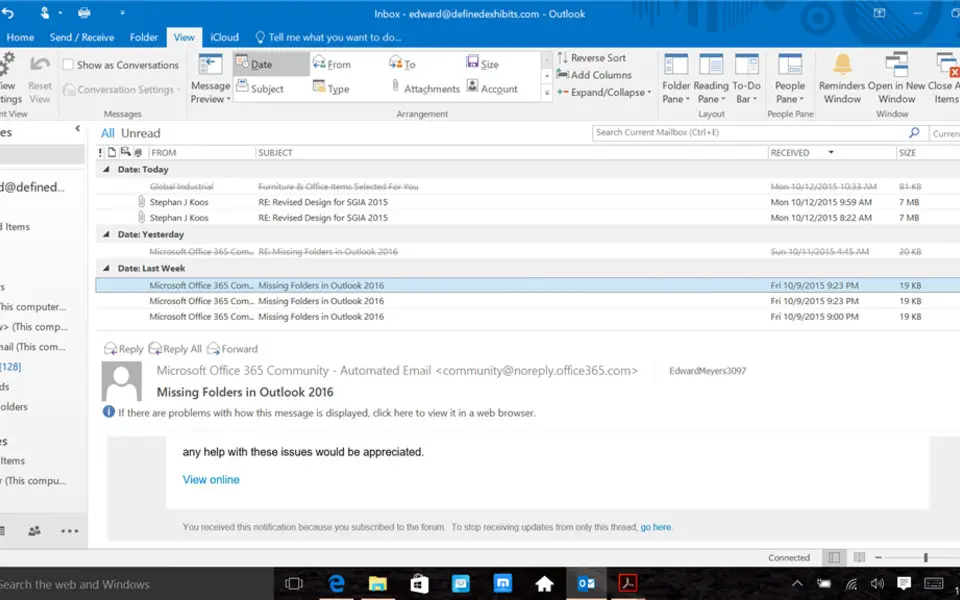




What is your favorite Outlook 2019 and Outlook 2016 hotkey? Do you have any useful tips for it? Let other users know below.
1108032
498772
411518
366987
307454
277921
1 hours ago
21 hours ago
21 hours ago Updated!
2 days ago
3 days ago
3 days ago
Latest articles