|
The shortcuts in this topic refer to the US keyboard layout. Keys for other layouts might not correspond exactly to the keys on a US keyboard.
|
Advertisement
|
|
Close |
||
|
or
|
|||
|
|
Go to Home tab |
||
|
|
New message |
||
|
|
Send |
||
|
|
then |
||
|
|
New task |
||
|
|
(when a message, task, or meeting is selected) Delete |
||
|
|
Search |
||
|
|
then |
||
|
|
then |
||
|
|
then |
||
|
|
Copy |
||
|
or
|
|||
|
|
then |
||
|
|
Go to calendar |
||
|
|
Create appointment |
||
|
|
then |
||
|
|
then |
|
|
Switch to Mail view |
||
|
|
Switch to Calendar view |
||
|
|
Switch to Contacts view |
||
|
|
Switch to Tasks view |
||
|
|
Switch to Notes |
||
|
|
Switch to Folder list in the Folder pane |
||
|
|
Switch to Shortcuts |
||
|
|
Switch to next open message |
||
|
|
Switch to previous open message |
||
|
|
Move between the Folder pane, the main Outlook window, the Reading pane, and the To-Do bar |
||
|
or
|
|||
|
|
Move between the Outlook window, the smaller panes in the Folder pane, the Reading pane, and the sections in the To-Do bar |
||
|
|
Move between the Outlook window, the smaller panes in the Folder pane, the Reading pane, and the sections in the To-Do bar, and show the access keys in the Outlook ribbon |
||
|
|
Move around message header lines in the Folder pane or an open message |
||
|
|
Move around within the Folder pane |
||
|
|
Go to a different folder |
||
|
|
Go to the Search box |
||
|
or
|
|||
|
|
In the Reading pane, go to the previous message |
||
|
or
|
|||
|
or
|
|||
|
|
In the Reading pane, page down through text |
||
|
|
In the Reading pane, page up through text |
||
|
|
Collapse or expand a group in the email message list |
||
|
|
Go back to previous view in the main Outlook window |
||
|
or
|
|||
|
|
Go forward to next view in the main Outlook window |
||
|
|
Select the InfoBar and, if available, show the menu of commands |
|
|
Find a message or other item |
||
|
|
Clear the search results |
||
|
|
Expand the search to include All Mail Items, All Calendar Items, or All Contact Items, depending on the module you are in |
||
|
|
Use Advanced Find |
||
|
|
Create a Search folder |
||
|
|
Search for text within an open item |
||
|
|
Find and replace text, symbols, or some formatting commands when in the Reading pane or in an open item |
||
|
|
Expand search to include items from the current folder |
||
Advertisement |
|||
|
|
Expand search to include subfolders |
||
|
|
Open the Flag for Follow Up dialog box to assign a flag |
|
|
Delete the selected category from the list in the Color categories dialog box |
|
|
Create an appointment |
||
|
|
Create a contact |
||
|
|
Create a contact group |
||
|
|
Create a fax |
||
|
|
Create a folder |
||
|
|
Create a meeting request |
||
|
|
Create a message |
||
|
|
Create a note |
||
|
|
Create an Office document |
||
|
|
Post to the selected folder |
||
|
|
Post a reply in the selected folder |
||
|
|
Create a Search folder |
||
|
|
Create a task |
|
|
Save (except in Tasks view) |
||
|
or
|
|||
|
|
Save and close (except in Mail view) |
||
|
|
Save as (only in Mail view) |
||
|
|
Undo |
||
|
or
|
|||
|
|
Delete an item |
||
|
|
|
||
|
|
Copy an item |
||
|
|
Move an item |
||
|
|
Check names |
||
|
|
Check spelling |
||
|
|
Flag for follow-up |
||
|
|
Forward |
||
|
or
|
|||
|
|
Send or post or invite all |
||
|
|
Enable editing in a field, in all views except Mail or Icon |
||
|
|
Left align text |
||
|
|
Center text |
||
|
|
Right align text |
|
|
Switch to Inbox |
||
|
|
Switch to Outbox |
||
|
|
Check names |
||
|
|
Send |
||
|
|
Reply to a message |
||
|
|
Reply All to a message |
||
|
|
Reply with meeting request |
||
|
|
Forward a message |
||
|
|
Mark a message as not junk |
||
|
|
Display blocked external content (in a message) |
||
|
|
Post to a folder |
||
|
|
Apply Normal style |
||
|
|
Check for new messages |
||
|
or
|
|||
|
|
Go to the previous message |
||
|
|
Go to the next message |
||
|
|
Create a message (when in Mail view) |
||
|
|
Create a message (from any Outlook view) |
||
|
|
Open a received message |
||
|
|
Delete and ignore a conversation |
||
|
|
Open the Address Book |
||
|
|
Add a Quick flag to an unopened message |
||
|
|
Display the Flag for follow up dialog box |
||
|
|
Mark as read |
||
|
|
Mark as unread |
||
|
|
Open the MailTip in the selected message |
||
|
|
Find or replace |
||
|
|
Find next |
||
|
|
Send |
||
|
|
|
||
|
|
Forward |
||
|
|
Forward as attachment |
||
|
|
Show the properties for the selected item |
||
|
|
Mark for download |
||
|
|
Check Mark for download status |
||
|
|
(when a Send/Receive is in progress) Display Send/Receive progress |
|
|
Create an appointment (when in the Calendar view) |
||
|
|
Create an appointment (in any Outlook view) |
||
|
|
Create a meeting request |
||
|
|
Show one day in the calendar |
||
|
|
Show two days in the calendar |
||
|
|
Show three days in the calendar |
||
|
|
Show four days in the calendar |
||
|
|
Show five days in the calendar |
||
|
|
Show six days in the calendar |
||
|
|
Show seven days in the calendar |
||
|
|
Show eight days in the calendar |
||
|
|
Show nine days in the calendar |
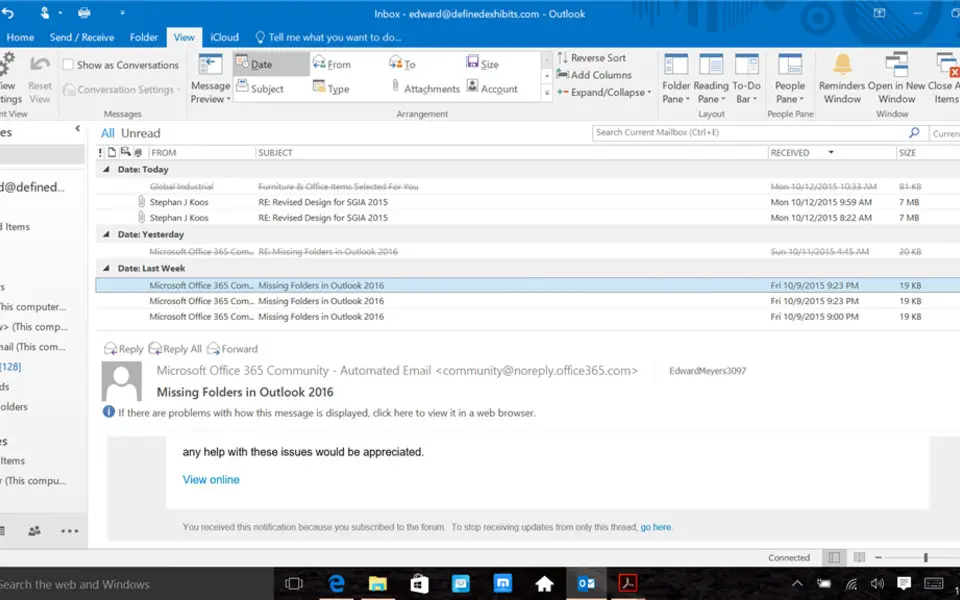




What is your favorite Outlook 2019 and Outlook 2016 hotkey? Do you have any useful tips for it? Let other users know below.
1110107 169
499624 8
411963 373
368513 6
308601 6
279017 38
20 hours ago
21 hours ago
2 days ago Updated!
2 days ago Updated!
2 days ago Updated!
2 days ago
Latest articles
Why I use Volume2, and why you would too
<div> has meaning to browsers
How to Turn Write Protection On or Off for a USB Flash Drive
What is a modifier key?
Sync time on Windows startup